Category
Popular Articles
- AI (17)
- Android (45)
- App Suggest (13)
- Apple (35)
- Apple TV (4)
- Bluetooth (3)
- Cars (2)
- ChatGpt (1)
- Chrome (2)
- Did you know? (1)
- E-Commerce News (1)
- Ecommerce Websites business (7)
- Electronics Shopping (5)
- Fashion Tips (3)
- Gaming (5)
- Google Gemini (3)
- Hair Care Tips (2)
- How to (13)
- iCloud (1)
- Infotainment System (1)
- Iphone (127)
- Job Posting (1)
- Lifestyle (3)
- Mac (22)
- Mobile Games (1)
- Netflix (1)
- Online Shopping Websites (2)
- Personal Finance Management (3)
- Product Reviews (3)
- Roku TV (4)
- Samsung (10)
- Shopping Tips (13)
- Spotify (1)
- Tech (144)
- VPN (2)
- Windows 11 (31)
- Zero Waste (3)
Discounted Products
-
 Leo Creation 144 TC Cotton Double Jaipuri Prints Flat Bedsheet(Pack of 1, Blue, Gree, Red, Grey, Light Grey)
Leo Creation 144 TC Cotton Double Jaipuri Prints Flat Bedsheet(Pack of 1, Blue, Gree, Red, Grey, Light Grey)
₹2,999.00Original price was: ₹2,999.00.₹329.00Current price is: ₹329.00. -
 Home Garage 210 TC Cotton King Floral Fitted (Elastic) Bedsheet(Pack of 1, Grey)
Home Garage 210 TC Cotton King Floral Fitted (Elastic) Bedsheet(Pack of 1, Grey)
₹999.00Original price was: ₹999.00.₹299.00Current price is: ₹299.00. -
 Goodrik 140 TC Cotton Double 3D Printed Flat Bedsheet(Pack of 1, Brown)
Goodrik 140 TC Cotton Double 3D Printed Flat Bedsheet(Pack of 1, Brown)
₹499.00Original price was: ₹499.00.₹229.00Current price is: ₹229.00. -
 GLOBALSHOP 350 TC Microfiber Double Floral Flat Bedsheet(Pack of 1, Multicolor)
GLOBALSHOP 350 TC Microfiber Double Floral Flat Bedsheet(Pack of 1, Multicolor)
₹1,250.00Original price was: ₹1,250.00.₹263.00Current price is: ₹263.00. -
 RisingStar 250 TC Microfiber King Printed Fitted (Elastic) Bedsheet(Pack of 1, FITTED-ROUND-CIRCLES-PREMIUM)
RisingStar 250 TC Microfiber King Printed Fitted (Elastic) Bedsheet(Pack of 1, FITTED-ROUND-CIRCLES-PREMIUM)
₹2,299.00Original price was: ₹2,299.00.₹299.00Current price is: ₹299.00. -
 Home Garage 210 TC Cotton King Floral Fitted (Elastic) Bedsheet(Pack of 1, Fitted Black Green)
Home Garage 210 TC Cotton King Floral Fitted (Elastic) Bedsheet(Pack of 1, Fitted Black Green)
₹1,299.00Original price was: ₹1,299.00.₹299.00Current price is: ₹299.00. -
 Home Garage 180 TC Cotton King 3D Printed Flat Bedsheet(Pack of 1, White)
Home Garage 180 TC Cotton King 3D Printed Flat Bedsheet(Pack of 1, White)
₹999.00Original price was: ₹999.00.₹229.00Current price is: ₹229.00. -
 Home Sizzler 153 cm (5 ft) Polyester Room Darkening Window Curtain (Pack Of 2)(Floral, Maroon)
Home Sizzler 153 cm (5 ft) Polyester Room Darkening Window Curtain (Pack Of 2)(Floral, Maroon)
₹799.00Original price was: ₹799.00.₹299.00Current price is: ₹299.00. -
 Panipat Textile Hub 152.4 cm (5 ft) Polyester Window Curtain (Pack Of 2)(Solid, Aqua)
Panipat Textile Hub 152.4 cm (5 ft) Polyester Window Curtain (Pack Of 2)(Solid, Aqua)
₹1,899.00Original price was: ₹1,899.00.₹299.00Current price is: ₹299.00. -
 Home Sizzler 214 cm (7 ft) Polyester Semi Transparent Door Curtain (Pack Of 2)(Floral, Maroon)
Home Sizzler 214 cm (7 ft) Polyester Semi Transparent Door Curtain (Pack Of 2)(Floral, Maroon)
₹1,199.00Original price was: ₹1,199.00.₹399.00Current price is: ₹399.00. -
 Home Sizzler 153 cm (5 ft) Polyester Room Darkening Window Curtain (Pack Of 2)(Floral, Brown)
Home Sizzler 153 cm (5 ft) Polyester Room Darkening Window Curtain (Pack Of 2)(Floral, Brown)
₹799.00Original price was: ₹799.00.₹299.00Current price is: ₹299.00. -
 Stella Creations 214 cm (7 ft) Polyester Room Darkening Door Curtain (Pack Of 2)(Abstract, Brown)
Stella Creations 214 cm (7 ft) Polyester Room Darkening Door Curtain (Pack Of 2)(Abstract, Brown)
₹1,299.00Original price was: ₹1,299.00.₹449.00Current price is: ₹449.00. -
 Homefab India 152.5 cm (5 ft) Polyester Room Darkening Window Curtain (Pack Of 2)(Floral, Light Blue)
Homefab India 152.5 cm (5 ft) Polyester Room Darkening Window Curtain (Pack Of 2)(Floral, Light Blue)
₹1,199.00Original price was: ₹1,199.00.₹319.00Current price is: ₹319.00. -
 Urban Home 214 cm (7 ft) PVC Transparent Door Curtain Single Curtain(Solid, Off White)
Urban Home 214 cm (7 ft) PVC Transparent Door Curtain Single Curtain(Solid, Off White)
₹699.00Original price was: ₹699.00.₹203.00Current price is: ₹203.00. -
 Panipat Textile Hub 213 cm (7 ft) Polyester Door Curtain (Pack Of 2)(Solid, Brown)
Panipat Textile Hub 213 cm (7 ft) Polyester Door Curtain (Pack Of 2)(Solid, Brown)
₹1,199.00Original price was: ₹1,199.00.₹349.00Current price is: ₹349.00.
Affiliate Links
Promotion
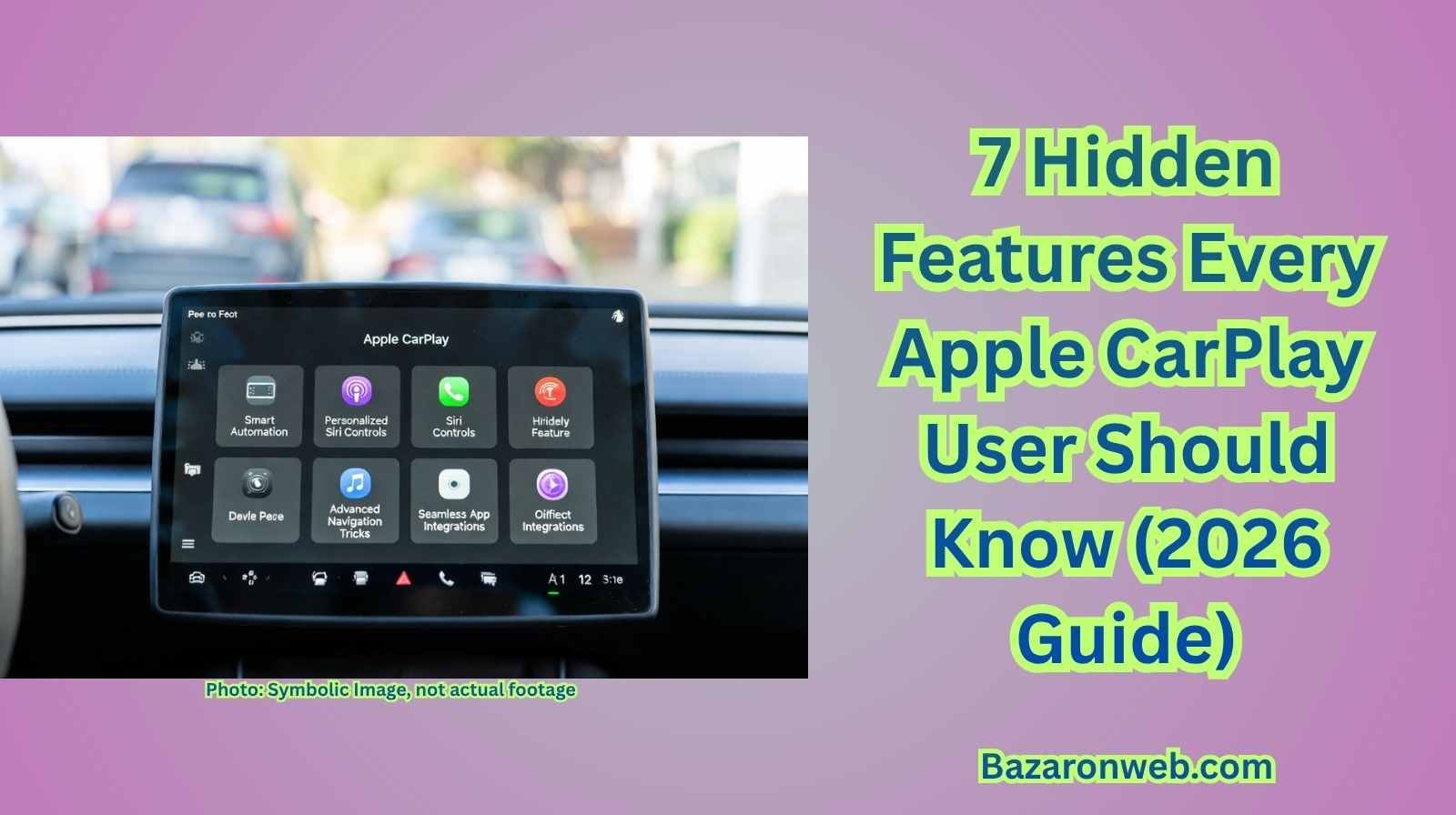
By Jessica
Introduction: CarPlay Has Grown Up — And Most People Still Use Only 30% of Its Power
If you’ve been using Apple CarPlay for a while, you probably enjoy the basics: maps, calls, music, and maybe a few trusted apps like WhatsApp or Spotify.
But here’s the truth most people miss…
CarPlay is far more powerful than what 90% of users tap into.
Apple keeps adding features quietly, and unless you dive into settings or follow tech updates obsessively (like I do!), you never discover the hidden gems that make your daily drives smoother, smarter, and even safer.
Whether you’re using the wired version, wireless CarPlay, or the newer dashboard-enabled layouts, these hidden features will change how you interact with your car forever.
Let’s unlock them one by one.
1. The Hidden “Do Not Disturb While Driving” Automation You’re Not Using — But Should
Apple introduced Do Not Disturb While Driving years ago, but most users don’t know that CarPlay allows a deeper level of automation now.
What It Actually Does (2026 version):
- Silences notifications intelligently
- Auto-sends custom replies (“I’m driving right now, will get back soon”)
- Only lets VIP contacts reach you
- Syncs with Calendar to silence calls during driving meetings
- Works with Focus Mode for deep personalization
The Hidden Power Feature:
You can now trigger driving mode automations based on:
- Connecting to your car’s Bluetooth
- Launching CarPlay wirelessly
- Motion detection (accelerometer-based)
This lets you create advanced routines like:
- CarPlay connects → Music switches to your “Driving Vibes” playlist
- Car’s Bluetooth detected → Location automatically shared with your partner
- Motion detected → Smart home locks doors & adjusts thermostat
It’s not just DND anymore — it’s a whole lifestyle system built around your commute.
2. Hidden Multi-Map Mode: See Your Entire Trip at a Glance
Most drivers never notice this, but CarPlay supports dual-navigation awareness even if you’re using only one app.
You can view simultaneously:
- Apple Maps on CarPlay
- Google Maps route preview on your iPhone
- Real-time traffic layers
- Speeding alerts
In supported cars with a digital dashboard, Apple Maps can project a second route overview near your speedometer — a feature that feels straight out of a Tesla.
Why It’s Amazing:
You get:
- Less screen switching
- Better lane choices
- Traffic prediction warnings
- Multiple route confirmation (e.g., Google vs Apple)
Perfect for long trips and fast-changing city traffic.
3. CarPlay’s Hidden Messages Trick: Dictate Like a Pro (Without Shouting “Hey Siri”)
Most users rely on Siri to send messages — and it’s good, but not perfect.
But CarPlay actually supports tap-to-dictate messaging without a wake word.
How It Works:
- Open Messages on CarPlay
- Select a contact
- Press the microphone icon
- Speak normally — CarPlay records with premium noise isolation
No “Hey Siri.” No awkward repetition.
No shouting over wind or road noise.
Bonus: Silent Dictation
In 2026, Siri supports silent dictation with lip-reading assist in compatible cars (yes, this is real).
You can whisper or speak softly, and CarPlay still gets your words right.
4. “Share ETA” on Steroids — Now Automated and Permanent
Sharing ETA is one of Apple Maps’ best inventions, but here’s what most drivers don’t know:
You can now automate ETA sharing:
You can choose contacts who always receive:
- Your ETA
- Route details
- Delays
- Arrival notifications
Automatically whenever you navigate to work, gym, school, or preset destinations.
Why It’s a Hidden Gem:
Imagine this:
You leave home -> Your partner gets ETA instantly
Stuck in traffic -> CarPlay updates them automatically
Arrive -> CarPlay sends “Jessica has arrived safely”
No tapping, no texting, no forgetting.
Kids. Elderly parents. Work commutes. Night drives.
This is peace of mind in automation form.
5. The Hidden “CarKey” Magic: Your iPhone Is Now Your Car’s Brain
CarKey is known, but what most people don’t know is how deeply integrated it has become with CarPlay.
Hidden CarKey tricks you should use:
• Express Mode
Unlock your car without even waking your iPhone.
Just tap. That’s it.
• Remote Unlocking for Friends/Family
Share temporary digital car keys with:
- Time limits
- Access restrictions
- Driving permission limits
Perfect for valet, car rentals, lending a vehicle, or emergencies.
• No Battery Mode
Even if your iPhone battery dies, NFC reserve mode lets you unlock your car for up to 5 hours.
• Auto Car Profile Switching
When CarPlay detects your phone:
- Seat position adjusts
- Mirrors align
- Climate control sets itself
- Preferred music loads automatically
It’s like your car recognizes your identity, not your key.
6. Hidden Dashboard Widgets: CarPlay’s Underrated Power Feature
Widgets on CarPlay are a game-changer, but the hidden part?
They sync with your iPhone widgets and Live Activities.
Meaning:
- Food delivery progress shows on CarPlay
- Sports scores update in real time
- Calendar alerts appear without being intrusive
- Reminders pop up based on location triggers
- Smart home widgets let you close your garage remotely
**The best secret widget?
The “Up Next” widget.**
It predicts what you want next:
- Maps if you’re heading somewhere
- Music if you’re cruising
- Messages if someone just replied
CarPlay basically studies your driving habits and routines.
7. Offline CarPlay Mode — The Feature Nobody Talks About
Most people think CarPlay needs constant internet.
Nope.
Apple Maps now supports:
- Full offline navigation
- Offline traffic predictions
- Offline lane assistance
- Offline speed limit warnings
What This Means:
Even with zero network:
- Maps still guides you
- Music apps with downloaded tracks run smoothly
- Messages sync when connection returns
- Emergency calling works through the car’s system
If you travel in low-network regions, this is a life-saver.
Bonus: 6 Micro Hidden Features CarPlay Users Overlook
These didn’t fit the main 7, but they’re too good to skip:
1. Announce Messages only for Selected Apps
Avoid hearing WhatsApp spams while driving.
2. Send WhatsApp voice notes directly from CarPlay
Hands-free and accurate.
3. Rear camera auto-trigger when using Maps
Reverse camera pops up even during navigation.
4. Multi-device connection
Your iPhone and spouse’s iPhone can both sync — priority given to yours.
5. CarPlay Night Mode Theme
Auto-switches based on ambient light, not just time.
6. Smart EV Routing
Apple Maps detects your EV battery and suggests:
- Charging stations
- Charging duration
- Estimated charge on arrival
A hidden gem for Tesla, Hyundai Ioniq, and Kia EV drivers.
How to Make the Most of These Hidden Features
To get the best experience:
✔️ Keep your iPhone updated
CarPlay improvements often come silently in iOS updates.
✔️ Keep apps updated
Spotify, WhatsApp, Amazon Music, Waze, and others add CarPlay features often.
✔️ Explore your car’s native settings
Different cars unlock different CarPlay powers.
✔️ Customize your CarPlay home screen
Move navigation & music to the top row
Add useful widgets
Remove distractions (e.g., TikTok and YouTube apps if sideloaded)
✔️ Use Focus Modes
Driving focus + CarPlay customizations = elite driving experience.
Conclusion: CarPlay Is No Longer Just Navigation — It’s Your Digital Driving Partner
As CarPlay evolves year after year, it’s becoming more than an extension of your phone.
It’s becoming:
- your co-pilot
- your assistant
- your safety system
- your automation hub
- your entertainment center
Once you start using these hidden features, the difference is stunning.
Driving becomes smarter, calmer, safer, and (yes!) way more fun.
So next time you hop in your car, try at least two of these features.
Trust me — you’ll wonder how you ever drove without them.
Written by Bazaronweb
Latest Tech Articles
- Why Android Phones Start Lagging After Months of Use and What’s Really Causing It

- Why iPhone Becomes Slow Over Time Even If You Never Install New Apps

- Why iPhone Storage Fills Up Even When You Delete Photos and How to Fix It Properly

- Why Windows 11 Feels Slow After Updates and How to Fix It Without Resetting Your PC

- How to Free Up Storage on Windows 11 Without Deleting Important Files

Products
-
![Apple Watch Ultra 3 [GPS + Cellular 49mm] Running & Multisport Smartwatch w/Rugged Titanium Case w/Black Titanium Milanese Loop - M. Satellite Communications, Advanced Health & Fitness Tracking](https://bazaronweb.com/retailstores/wp-content/uploads/2025/09/apple-watch-320x320.jpg) Apple Watch Ultra 3 [GPS + Cellular 49mm] Running & Multisport Smartwatch w/Rugged Titanium Case w/Black Titanium Milanese Loop - M. Satellite Communications, Advanced Health & Fitness Tracking
Apple Watch Ultra 3 [GPS + Cellular 49mm] Running & Multisport Smartwatch w/Rugged Titanium Case w/Black Titanium Milanese Loop - M. Satellite Communications, Advanced Health & Fitness Tracking
-
 Apple iPad mini (A17 Pro): Apple Intelligence, 8.3-inch Liquid Retina Display, 256GB, Wi-Fi 6E, 12MP Front/12MP Back Camera, Touch ID, All-Day Battery Life — Purple
Apple iPad mini (A17 Pro): Apple Intelligence, 8.3-inch Liquid Retina Display, 256GB, Wi-Fi 6E, 12MP Front/12MP Back Camera, Touch ID, All-Day Battery Life — Purple
-
 Apple AirPods Max Wireless Over-Ear Headphones, Active Noise Cancelling, Transparency Mode, Personalized Spatial Audio, Dolby Atmos, Bluetooth Headphones for iPhone – Space Gray
Apple AirPods Max Wireless Over-Ear Headphones, Active Noise Cancelling, Transparency Mode, Personalized Spatial Audio, Dolby Atmos, Bluetooth Headphones for iPhone – Space Gray
-
 Apple AirPods Pro 2 Wireless Earbuds, Active Noise Cancellation, Hearing Aid Feature, Bluetooth Headphones, Transparency, Personalized Spatial Audio, High-Fidelity Sound, H2 Chip, USB-C Charging
Apple AirPods Pro 2 Wireless Earbuds, Active Noise Cancellation, Hearing Aid Feature, Bluetooth Headphones, Transparency, Personalized Spatial Audio, High-Fidelity Sound, H2 Chip, USB-C Charging
-
 Leo Creation 144 TC Cotton Double Jaipuri Prints Flat Bedsheet(Pack of 1, Blue, Gree, Red, Grey, Light Grey)
Leo Creation 144 TC Cotton Double Jaipuri Prints Flat Bedsheet(Pack of 1, Blue, Gree, Red, Grey, Light Grey)
₹2,999.00Original price was: ₹2,999.00.₹329.00Current price is: ₹329.00.
Leave a Reply