Category
Popular Articles
- AI (14)
- Android (41)
- App Suggest (13)
- Apple (25)
- Apple TV (2)
- Bluetooth (3)
- Cars (2)
- ChatGpt (1)
- Chrome (2)
- Did you know? (1)
- E-Commerce News (1)
- Ecommerce Websites business (7)
- Electronics Shopping (5)
- Fashion Tips (3)
- Gaming (5)
- Google Gemini (3)
- Hair Care Tips (2)
- How to (13)
- iCloud (1)
- Infotainment System (1)
- Iphone (112)
- Job Posting (1)
- Lifestyle (3)
- Mac (22)
- Mobile Games (1)
- Netflix (1)
- Online Shopping Websites (2)
- Personal Finance Management (3)
- Product Reviews (3)
- Roku TV (4)
- Samsung (10)
- Shopping Tips (10)
- Spotify (1)
- Tech (118)
- VPN (2)
- Windows 11 (24)
- Zero Waste (3)
Discounted Products
-
 Leo Creation 144 TC Cotton Double Jaipuri Prints Flat Bedsheet(Pack of 1, Blue, Gree, Red, Grey, Light Grey)
Leo Creation 144 TC Cotton Double Jaipuri Prints Flat Bedsheet(Pack of 1, Blue, Gree, Red, Grey, Light Grey)
₹2,999.00Original price was: ₹2,999.00.₹329.00Current price is: ₹329.00. -
 Home Garage 210 TC Cotton King Floral Fitted (Elastic) Bedsheet(Pack of 1, Grey)
Home Garage 210 TC Cotton King Floral Fitted (Elastic) Bedsheet(Pack of 1, Grey)
₹999.00Original price was: ₹999.00.₹299.00Current price is: ₹299.00. -
 Goodrik 140 TC Cotton Double 3D Printed Flat Bedsheet(Pack of 1, Brown)
Goodrik 140 TC Cotton Double 3D Printed Flat Bedsheet(Pack of 1, Brown)
₹499.00Original price was: ₹499.00.₹229.00Current price is: ₹229.00. -
 GLOBALSHOP 350 TC Microfiber Double Floral Flat Bedsheet(Pack of 1, Multicolor)
GLOBALSHOP 350 TC Microfiber Double Floral Flat Bedsheet(Pack of 1, Multicolor)
₹1,250.00Original price was: ₹1,250.00.₹263.00Current price is: ₹263.00. -
 RisingStar 250 TC Microfiber King Printed Fitted (Elastic) Bedsheet(Pack of 1, FITTED-ROUND-CIRCLES-PREMIUM)
RisingStar 250 TC Microfiber King Printed Fitted (Elastic) Bedsheet(Pack of 1, FITTED-ROUND-CIRCLES-PREMIUM)
₹2,299.00Original price was: ₹2,299.00.₹299.00Current price is: ₹299.00. -
 Home Garage 210 TC Cotton King Floral Fitted (Elastic) Bedsheet(Pack of 1, Fitted Black Green)
Home Garage 210 TC Cotton King Floral Fitted (Elastic) Bedsheet(Pack of 1, Fitted Black Green)
₹1,299.00Original price was: ₹1,299.00.₹299.00Current price is: ₹299.00. -
 Home Garage 180 TC Cotton King 3D Printed Flat Bedsheet(Pack of 1, White)
Home Garage 180 TC Cotton King 3D Printed Flat Bedsheet(Pack of 1, White)
₹999.00Original price was: ₹999.00.₹229.00Current price is: ₹229.00. -
 Home Sizzler 153 cm (5 ft) Polyester Room Darkening Window Curtain (Pack Of 2)(Floral, Maroon)
Home Sizzler 153 cm (5 ft) Polyester Room Darkening Window Curtain (Pack Of 2)(Floral, Maroon)
₹799.00Original price was: ₹799.00.₹299.00Current price is: ₹299.00. -
 Panipat Textile Hub 152.4 cm (5 ft) Polyester Window Curtain (Pack Of 2)(Solid, Aqua)
Panipat Textile Hub 152.4 cm (5 ft) Polyester Window Curtain (Pack Of 2)(Solid, Aqua)
₹1,899.00Original price was: ₹1,899.00.₹299.00Current price is: ₹299.00. -
 Home Sizzler 214 cm (7 ft) Polyester Semi Transparent Door Curtain (Pack Of 2)(Floral, Maroon)
Home Sizzler 214 cm (7 ft) Polyester Semi Transparent Door Curtain (Pack Of 2)(Floral, Maroon)
₹1,199.00Original price was: ₹1,199.00.₹399.00Current price is: ₹399.00. -
 Home Sizzler 153 cm (5 ft) Polyester Room Darkening Window Curtain (Pack Of 2)(Floral, Brown)
Home Sizzler 153 cm (5 ft) Polyester Room Darkening Window Curtain (Pack Of 2)(Floral, Brown)
₹799.00Original price was: ₹799.00.₹299.00Current price is: ₹299.00. -
 Stella Creations 214 cm (7 ft) Polyester Room Darkening Door Curtain (Pack Of 2)(Abstract, Brown)
Stella Creations 214 cm (7 ft) Polyester Room Darkening Door Curtain (Pack Of 2)(Abstract, Brown)
₹1,299.00Original price was: ₹1,299.00.₹449.00Current price is: ₹449.00. -
 Homefab India 152.5 cm (5 ft) Polyester Room Darkening Window Curtain (Pack Of 2)(Floral, Light Blue)
Homefab India 152.5 cm (5 ft) Polyester Room Darkening Window Curtain (Pack Of 2)(Floral, Light Blue)
₹1,199.00Original price was: ₹1,199.00.₹319.00Current price is: ₹319.00. -
 Urban Home 214 cm (7 ft) PVC Transparent Door Curtain Single Curtain(Solid, Off White)
Urban Home 214 cm (7 ft) PVC Transparent Door Curtain Single Curtain(Solid, Off White)
₹699.00Original price was: ₹699.00.₹203.00Current price is: ₹203.00. -
 Panipat Textile Hub 213 cm (7 ft) Polyester Door Curtain (Pack Of 2)(Solid, Brown)
Panipat Textile Hub 213 cm (7 ft) Polyester Door Curtain (Pack Of 2)(Solid, Brown)
₹1,199.00Original price was: ₹1,199.00.₹349.00Current price is: ₹349.00.
Affiliate Links
Promotion

Hi friends, Jessica here! 🌸 If you’ve ever owned an iPhone, you know Siri is like your little digital assistant who’s always ready to help. But here’s the thing: most people don’t even scratch the surface of what Siri can do. They only use it for the basics like setting alarms or asking the weather. But Siri is capable of so much more, and today I’m going to walk you through some really cool tricks you can do with Siri that will make your iPhone experience fun, productive, and a little magical.
Whether you’re new to iPhones or have been using them for years, I promise you’ll discover at least one Siri trick today that you didn’t know about. So grab your iPhone, and let’s dive in!
1. Hands-Free Texting and Messaging
We all know Siri can send a text, but here’s the fun part—you can do it entirely hands-free.
👉 Just say:
- “Hey Siri, text Mom ‘I’m on my way.’”
- “Hey Siri, send a WhatsApp message to John saying ‘What’s the plan for tonight?’”
Siri will confirm your message and ask if you want to send it. Perfect for when you’re driving or cooking.
Bonus Trick: You can also ask Siri to read out your recent messages. Just say, “Hey Siri, read my messages.” Handy when you don’t want to pick up your phone.
2. Create Location-Based Reminders
Ever forgotten to grab milk when you’re near the grocery store? Siri can fix that!
Say:
- “Remind me to buy milk when I get to Walmart.”
- “Remind me to call Sarah when I get home.”
Siri uses your location to trigger the reminder at the right place. It feels like you’ve got a personal assistant watching out for you.
3. Use Siri for Translations
Planning a trip or just curious about another language? Siri can instantly translate for you.
Say:
- “How do you say ‘Where is the train station?’ in Spanish?”
- “Translate ‘Thank you’ to French.”
You’ll not only hear the translation but also see it on the screen. Super useful when traveling abroad.
4. Fun and Silly Siri Conversations
Okay, let’s talk about the fun side of Siri. Apple programmed Siri with a sense of humor, and you can actually get some hilarious answers. Try asking:
- “Hey Siri, do you have a boyfriend?”
- “What does the fox say?”
- “Tell me a joke.”
These responses might not change your productivity, but they definitely brighten your day.
5. Use Siri as Your Personal DJ
Love music? Siri can play your favorite tracks instantly.
Say:
- “Play my workout playlist.”
- “Play some chill jazz.”
- “Play Taylor Swift’s latest album.”
If you use Apple Music, it gets even smarter. Siri can recognize your taste over time and surprise you with suggestions.
Pro tip: If you hear a song somewhere and want to know what it is, just ask Siri: “What song is this?” and it will use Shazam to identify it.
6. Check Flights and Travel Information
Need quick flight info? Siri’s got you.
Say:
- “What’s the status of flight AI 102?”
- “Is my flight on time?”
This works for airlines around the world, and it’s a lifesaver when you’re at the airport.
7. Siri for Math and Conversions
Siri doubles as a quick calculator and converter.
Say:
- “What’s 25 times 12?”
- “Convert 100 dollars to euros.”
- “How many teaspoons are in a tablespoon?”
This saves you from pulling up the calculator or Googling conversions.
8. Find Photos Easily
Scrolling through thousands of photos is exhausting. But Siri can find them for you in seconds.
Say:
- “Show me photos from Paris in 2022.”
- “Find pictures of my dog.”
As long as your photos are tagged or categorized by AI, Siri will fetch them instantly.
9. Control Your Smart Home with Siri
If you have HomeKit devices like smart bulbs, thermostats, or locks, Siri becomes the boss of your smart home.
Say:
- “Turn off the bedroom lights.”
- “Set the thermostat to 72 degrees.”
- “Lock the front door.”
It feels futuristic and saves you from fiddling with apps.
10. Search Your iPhone Faster
Sometimes, finding a specific setting or app is confusing. Instead of scrolling, just ask Siri:
- “Open Safari.”
- “Open Settings.”
- “Turn on Wi-Fi.”
- “Turn on Low Power Mode.”
You’ll be amazed how much faster this is than digging through menus.
11. Make Emergency Calls
Siri can even help in emergencies. If you ever need to call emergency services, just say:
- “Hey Siri, call 911.” (or the local emergency number)
This works hands-free, which can be a literal lifesaver.
12. Ask Siri to Remember Relationships
You don’t have to say full names every time. Just teach Siri your relationships.
Say:
- “Hey Siri, John is my brother.”
- “Hey Siri, Sarah is my best friend.”
Now you can just say, “Text my brother” and Siri knows who you mean.
13. Have Siri Read Articles to You
If you’re too busy to read an article, Siri can read it out loud. On Safari, open an article and say:
- “Hey Siri, read this.”
This is great for multitasking or when you’re tired of staring at the screen.
14. Find Out What’s On Your Calendar
Siri makes managing your calendar easier.
Say:
- “What’s on my calendar for today?”
- “Do I have meetings tomorrow?”
- “Schedule a meeting with Sam at 3 PM tomorrow.”
You don’t even need to open your Calendar app.
15. Fun Easter Eggs with Siri
Apple hides Easter eggs in Siri. Try these:
- “Beatbox for me.”
- “Tell me a story.”
- “What is zero divided by zero?”
These quirky responses remind you that Siri isn’t just an assistant—it’s a bit of entertainment too.
16. Use Siri to Share Your Location
Instead of typing your location in Maps, you can say:
- “Send my location to Dad.”
Siri will instantly send your current location via Messages.
17. Siri as a Personal Fitness Buddy
If you use Apple Watch or the Health app, Siri becomes a little fitness trainer.
Say:
- “How many steps have I taken today?”
- “Start a 20-minute outdoor run.”
- “How many calories have I burned?”
Motivation without opening apps—yes, please!
18. Open Apps with Siri Shortcuts
Siri Shortcuts let you create custom commands. For example:
- “Hey Siri, heading to work” → It could open Google Maps, start a playlist, and send a text to your boss saying you’re on the way.
Shortcuts are one of the most powerful ways to personalize Siri.
19. Fun with Random Generators
Siri can settle arguments or make decisions. Try:
- “Flip a coin.”
- “Roll a dice.”
- “Pick a random number between 1 and 10.”
Simple, but surprisingly useful.
20. Stay Updated with News and Weather
Instead of opening apps, ask Siri:
- “What’s the news today?”
- “What’s the weather tomorrow?”
You’ll get instant updates without distractions.
Siri is like a hidden gem on your iPhone. Most people use only 10% of what it can do, but once you start exploring, you realize it’s a powerful companion that makes life easier, smarter, and sometimes funnier. From setting reminders and reading your messages to playing music and telling jokes, Siri can genuinely save you time and bring joy to your daily routine.
Next time you’re holding your iPhone, don’t just type—try asking Siri. And if you really want to impress your friends, show them these tricks. Trust me, they’ll think you’re an iPhone pro.
So, which Siri trick are you going to try first? 🌟
Written by Bazaronweb
Latest Tech Articles
- How to Use Gemini AI Chatbot on iPhone: Complete Step-by-Step Guide for Beginners & Power Users

- How to Use Photo Cutout on iPhone: Remove Backgrounds, Create Stickers & Share Like a Pro

- How to Transfer Files from iPhone to Windows Easily: 3 Proven Methods That Actually Work (2026 Guide)
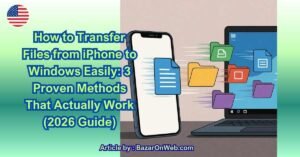
- How to Close All Open Apps on iPhone at Once: The Truth About App Management in iOS (2026 Guide)
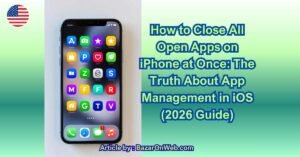
- How to Extract and Copy Text from an Image on iPhone: The Easiest Way to Turn Photos into Editable Text
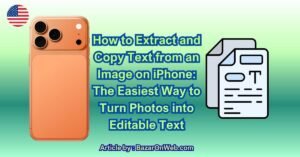
Products
-
![Apple Watch Ultra 3 [GPS + Cellular 49mm] Running & Multisport Smartwatch w/Rugged Titanium Case w/Black Titanium Milanese Loop - M. Satellite Communications, Advanced Health & Fitness Tracking](https://bazaronweb.com/retailstores/wp-content/uploads/2025/09/apple-watch-320x320.jpg) Apple Watch Ultra 3 [GPS + Cellular 49mm] Running & Multisport Smartwatch w/Rugged Titanium Case w/Black Titanium Milanese Loop - M. Satellite Communications, Advanced Health & Fitness Tracking
Apple Watch Ultra 3 [GPS + Cellular 49mm] Running & Multisport Smartwatch w/Rugged Titanium Case w/Black Titanium Milanese Loop - M. Satellite Communications, Advanced Health & Fitness Tracking
-
 Apple iPad mini (A17 Pro): Apple Intelligence, 8.3-inch Liquid Retina Display, 256GB, Wi-Fi 6E, 12MP Front/12MP Back Camera, Touch ID, All-Day Battery Life — Purple
Apple iPad mini (A17 Pro): Apple Intelligence, 8.3-inch Liquid Retina Display, 256GB, Wi-Fi 6E, 12MP Front/12MP Back Camera, Touch ID, All-Day Battery Life — Purple
-
 Apple AirPods Max Wireless Over-Ear Headphones, Active Noise Cancelling, Transparency Mode, Personalized Spatial Audio, Dolby Atmos, Bluetooth Headphones for iPhone – Space Gray
Apple AirPods Max Wireless Over-Ear Headphones, Active Noise Cancelling, Transparency Mode, Personalized Spatial Audio, Dolby Atmos, Bluetooth Headphones for iPhone – Space Gray
-
 Apple AirPods Pro 2 Wireless Earbuds, Active Noise Cancellation, Hearing Aid Feature, Bluetooth Headphones, Transparency, Personalized Spatial Audio, High-Fidelity Sound, H2 Chip, USB-C Charging
Apple AirPods Pro 2 Wireless Earbuds, Active Noise Cancellation, Hearing Aid Feature, Bluetooth Headphones, Transparency, Personalized Spatial Audio, High-Fidelity Sound, H2 Chip, USB-C Charging
-
 Leo Creation 144 TC Cotton Double Jaipuri Prints Flat Bedsheet(Pack of 1, Blue, Gree, Red, Grey, Light Grey)
Leo Creation 144 TC Cotton Double Jaipuri Prints Flat Bedsheet(Pack of 1, Blue, Gree, Red, Grey, Light Grey)
₹2,999.00Original price was: ₹2,999.00.₹329.00Current price is: ₹329.00.
Leave a Reply