Category
Popular Articles
- AI (14)
- Android (41)
- App Suggest (13)
- Apple (25)
- Apple TV (2)
- Bluetooth (3)
- Cars (2)
- ChatGpt (1)
- Chrome (2)
- Did you know? (1)
- E-Commerce News (1)
- Ecommerce Websites business (7)
- Electronics Shopping (5)
- Fashion Tips (3)
- Gaming (5)
- Google Gemini (3)
- Hair Care Tips (2)
- How to (13)
- iCloud (1)
- Infotainment System (1)
- Iphone (112)
- Job Posting (1)
- Lifestyle (3)
- Mac (22)
- Mobile Games (1)
- Netflix (1)
- Online Shopping Websites (2)
- Personal Finance Management (3)
- Product Reviews (3)
- Roku TV (4)
- Samsung (10)
- Shopping Tips (10)
- Spotify (1)
- Tech (118)
- VPN (2)
- Windows 11 (24)
- Zero Waste (3)
Discounted Products
-
 Leo Creation 144 TC Cotton Double Jaipuri Prints Flat Bedsheet(Pack of 1, Blue, Gree, Red, Grey, Light Grey)
Leo Creation 144 TC Cotton Double Jaipuri Prints Flat Bedsheet(Pack of 1, Blue, Gree, Red, Grey, Light Grey)
₹2,999.00Original price was: ₹2,999.00.₹329.00Current price is: ₹329.00. -
 Home Garage 210 TC Cotton King Floral Fitted (Elastic) Bedsheet(Pack of 1, Grey)
Home Garage 210 TC Cotton King Floral Fitted (Elastic) Bedsheet(Pack of 1, Grey)
₹999.00Original price was: ₹999.00.₹299.00Current price is: ₹299.00. -
 Goodrik 140 TC Cotton Double 3D Printed Flat Bedsheet(Pack of 1, Brown)
Goodrik 140 TC Cotton Double 3D Printed Flat Bedsheet(Pack of 1, Brown)
₹499.00Original price was: ₹499.00.₹229.00Current price is: ₹229.00. -
 GLOBALSHOP 350 TC Microfiber Double Floral Flat Bedsheet(Pack of 1, Multicolor)
GLOBALSHOP 350 TC Microfiber Double Floral Flat Bedsheet(Pack of 1, Multicolor)
₹1,250.00Original price was: ₹1,250.00.₹263.00Current price is: ₹263.00. -
 RisingStar 250 TC Microfiber King Printed Fitted (Elastic) Bedsheet(Pack of 1, FITTED-ROUND-CIRCLES-PREMIUM)
RisingStar 250 TC Microfiber King Printed Fitted (Elastic) Bedsheet(Pack of 1, FITTED-ROUND-CIRCLES-PREMIUM)
₹2,299.00Original price was: ₹2,299.00.₹299.00Current price is: ₹299.00. -
 Home Garage 210 TC Cotton King Floral Fitted (Elastic) Bedsheet(Pack of 1, Fitted Black Green)
Home Garage 210 TC Cotton King Floral Fitted (Elastic) Bedsheet(Pack of 1, Fitted Black Green)
₹1,299.00Original price was: ₹1,299.00.₹299.00Current price is: ₹299.00. -
 Home Garage 180 TC Cotton King 3D Printed Flat Bedsheet(Pack of 1, White)
Home Garage 180 TC Cotton King 3D Printed Flat Bedsheet(Pack of 1, White)
₹999.00Original price was: ₹999.00.₹229.00Current price is: ₹229.00. -
 Home Sizzler 153 cm (5 ft) Polyester Room Darkening Window Curtain (Pack Of 2)(Floral, Maroon)
Home Sizzler 153 cm (5 ft) Polyester Room Darkening Window Curtain (Pack Of 2)(Floral, Maroon)
₹799.00Original price was: ₹799.00.₹299.00Current price is: ₹299.00. -
 Panipat Textile Hub 152.4 cm (5 ft) Polyester Window Curtain (Pack Of 2)(Solid, Aqua)
Panipat Textile Hub 152.4 cm (5 ft) Polyester Window Curtain (Pack Of 2)(Solid, Aqua)
₹1,899.00Original price was: ₹1,899.00.₹299.00Current price is: ₹299.00. -
 Home Sizzler 214 cm (7 ft) Polyester Semi Transparent Door Curtain (Pack Of 2)(Floral, Maroon)
Home Sizzler 214 cm (7 ft) Polyester Semi Transparent Door Curtain (Pack Of 2)(Floral, Maroon)
₹1,199.00Original price was: ₹1,199.00.₹399.00Current price is: ₹399.00. -
 Home Sizzler 153 cm (5 ft) Polyester Room Darkening Window Curtain (Pack Of 2)(Floral, Brown)
Home Sizzler 153 cm (5 ft) Polyester Room Darkening Window Curtain (Pack Of 2)(Floral, Brown)
₹799.00Original price was: ₹799.00.₹299.00Current price is: ₹299.00. -
 Stella Creations 214 cm (7 ft) Polyester Room Darkening Door Curtain (Pack Of 2)(Abstract, Brown)
Stella Creations 214 cm (7 ft) Polyester Room Darkening Door Curtain (Pack Of 2)(Abstract, Brown)
₹1,299.00Original price was: ₹1,299.00.₹449.00Current price is: ₹449.00. -
 Homefab India 152.5 cm (5 ft) Polyester Room Darkening Window Curtain (Pack Of 2)(Floral, Light Blue)
Homefab India 152.5 cm (5 ft) Polyester Room Darkening Window Curtain (Pack Of 2)(Floral, Light Blue)
₹1,199.00Original price was: ₹1,199.00.₹319.00Current price is: ₹319.00. -
 Urban Home 214 cm (7 ft) PVC Transparent Door Curtain Single Curtain(Solid, Off White)
Urban Home 214 cm (7 ft) PVC Transparent Door Curtain Single Curtain(Solid, Off White)
₹699.00Original price was: ₹699.00.₹203.00Current price is: ₹203.00. -
 Panipat Textile Hub 213 cm (7 ft) Polyester Door Curtain (Pack Of 2)(Solid, Brown)
Panipat Textile Hub 213 cm (7 ft) Polyester Door Curtain (Pack Of 2)(Solid, Brown)
₹1,199.00Original price was: ₹1,199.00.₹349.00Current price is: ₹349.00.
Affiliate Links
Promotion
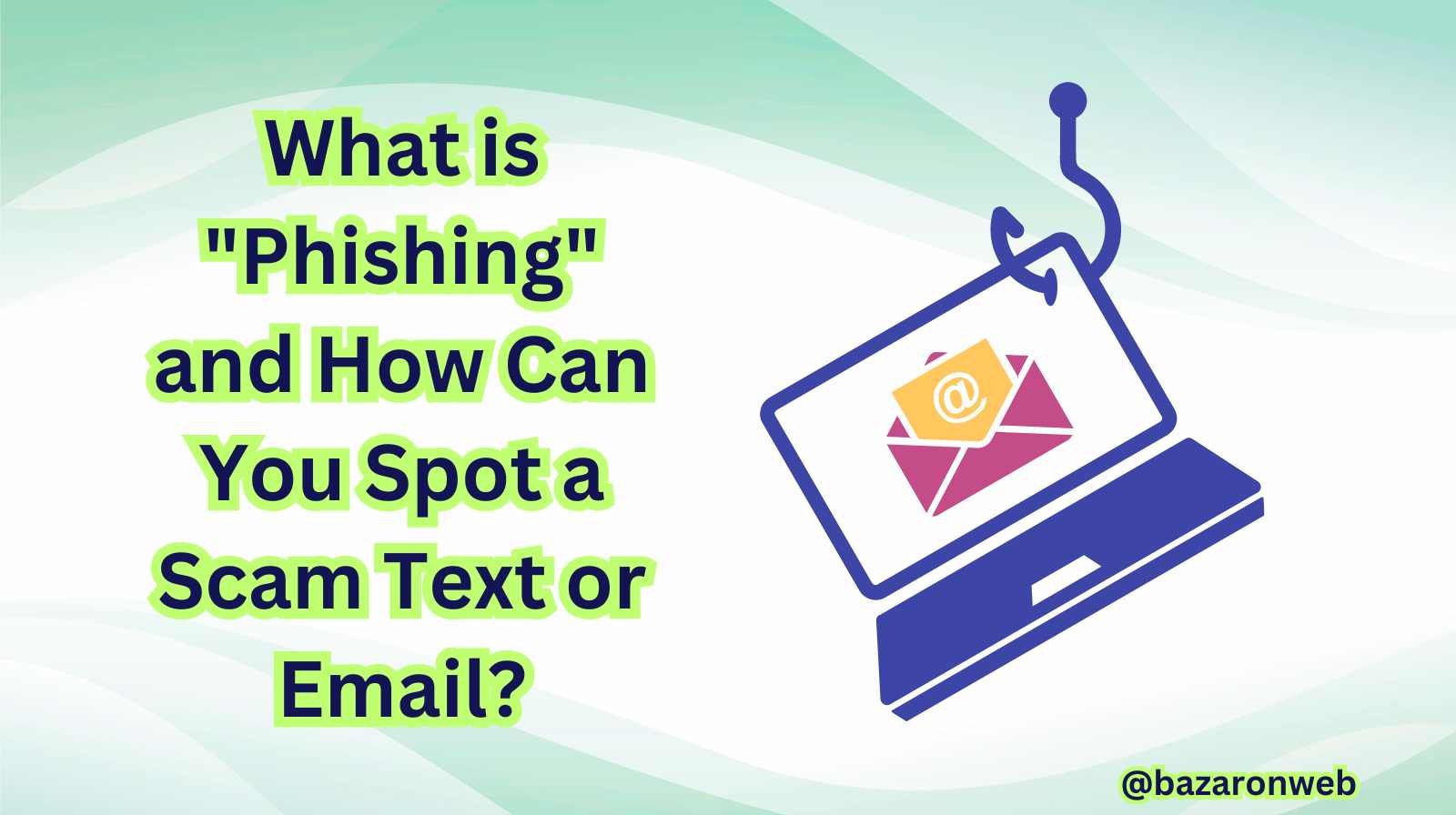
What Is Phishing?
Imagine getting an email from your bank asking you to “verify your account details immediately.” The logo looks real. The tone feels urgent. There’s even a link that takes you to what seems like your bank’s login page. But here’s the catch—it’s all fake.
That’s phishing in action.
Phishing is a cyberattack method where scammers pose as trustworthy sources—like your bank, social media platform, or favorite retailer—to trick you into revealing personal information such as passwords, credit card details, or even your identity. The name comes from “fishing,” because hackers are essentially “casting bait” (fake messages) to “catch” your sensitive data.
In 2026, phishing remains one of the most common—and dangerous—forms of cybercrime. According to recent cybersecurity reports, over 3.4 billion phishing emails are sent daily, and many look frighteningly authentic.
Let’s explore how phishing works, what signs to look out for, and how to protect yourself.
How Phishing Works
Phishing attacks rely on deception, urgency, and trust. Most scams follow a predictable pattern:
- The Hook:
You receive a message (email, text, or even a social media DM) claiming to be from a legitimate organization—like PayPal, Apple, or Amazon. - The Bait:
The message creates a sense of urgency: “Your account will be suspended unless you verify your identity” or “You’ve won a prize—click here to claim it!” - The Catch:
You’re prompted to click a link or open an attachment. This leads to a fake website that looks real—or downloads malware onto your device. - The Harvest:
Once you enter your login or payment details, the scammers instantly capture your data for fraudulent use.
It’s that simple—and that effective.
Common Types of Phishing Attacks
Not all phishing messages look the same. Here are the main types you’ll likely encounter:
1. Email Phishing
The most common form. You’ll get a fake email claiming to be from a legitimate company. It may use official logos, similar-sounding email addresses (like support@paypa1.com), and urgent language.
Example:
“Your Netflix subscription has been paused due to payment issues. Click here to update your billing info.”
2. Smishing (SMS Phishing)
This involves fraudulent text messages that contain malicious links.
Example:
“Your FedEx delivery needs confirmation. Visit [fake-link].com to confirm.”
These texts often use fake tracking or banking alerts to create panic.
3. Vishing (Voice Phishing)
Scammers call you, pretending to be from your bank or a government office. They might say your account is compromised and ask for personal details “to verify your identity.”
4. Spear Phishing
This type is more targeted. Scammers research your background—your job, social media activity, etc.—and send personalized emails to trick you. These are common in workplaces and can lead to data breaches.
5. Clone Phishing
Attackers take a legitimate email (like a receipt from Amazon) and resend it with a malicious attachment or link added. It looks identical to the original.
6. Whaling
This is spear phishing for executives—targeting CEOs, CFOs, or senior leaders in companies. The goal? Access to large sums of money or confidential business data.
Real-World Example of a Phishing Email
Let’s dissect a real example:
Subject: Urgent! Your Bank of America account has been locked.
Body: Dear Customer,
We’ve noticed unusual activity on your account. Please verify your details immediately to restore access.
[Click Here to Verify]
Thank you,
Bank of America Security Team
What’s wrong here?
- It doesn’t address you by name (“Dear Customer” is generic).
- The sender’s address might be slightly off (like support@bankofarnerica.com).
- The link might lead to a fake login page that looks exactly like the real one.
A legitimate bank never asks for sensitive info via email.
How to Spot a Phishing Email or Text
Here’s a checklist you can use every time:
- 🧩 Check the Sender’s Address – Hover over the sender’s name. Does it come from a real domain? (For example, apple.com vs. apple-security.net)
- ⚠️ Look for Spelling or Grammar Mistakes – Professional companies rarely send messages full of typos.
- 🔗 Hover Over Links Before Clicking – If the URL looks odd, don’t click it. Legit links should match the brand’s real domain.
- 🕒 Beware of Urgency – “Act now!” or “Your account will be deleted in 24 hours” are red flags. Scammers love panic.
- 💬 Generic Greetings – “Dear Customer” or “Dear User” instead of your name often indicates a mass scam.
- 📎 Unexpected Attachments – Never open attachments you weren’t expecting. They could install malware.
- 🔒 Too Good to Be True Offers – “You’ve won a $1,000 gift card!” — that’s bait.
What to Do If You Receive a Phishing Message
If you suspect a message is fake, follow these steps immediately:
- Do Not Click Anything.
Don’t open links, reply, or download attachments. - Report It.
- In Gmail: Click the three dots → “Report phishing.”
- On Outlook: “Report Message” → “Phishing.”
- Forward suspicious emails to reportphishing@apwg.org (Anti-Phishing Working Group).
- Verify Directly.
If the email claims to be from your bank or Amazon, go to the official website directly—don’t use the provided link. - Change Your Passwords.
If you accidentally clicked or entered details, change your passwords immediately. - Enable Two-Factor Authentication (2FA).
Adds an extra security layer so even if scammers get your password, they can’t log in easily. - Run a Security Scan.
Use trusted tools like Malwarebytes, Norton, or Windows Defender to check for malware infections.
How to Protect Yourself from Phishing Attacks
You can’t stop scammers from sending phishing attempts—but you can make yourself harder to fool.
🔐 1. Use Strong, Unique Passwords
Don’t reuse the same password across multiple sites. A password manager like Bitwarden, 1Password, or Dashlane can help.
🧠 2. Stay Educated
Phishing tactics evolve constantly. Make a habit of reading cybersecurity updates or following trusted tech news outlets.
💬 3. Turn On 2FA Everywhere
Whether it’s your email, banking, or shopping accounts—2FA is your digital bodyguard.
📱 4. Keep Your Devices Updated
Software updates often include security patches that block known phishing exploits.
💻 5. Use Email Filters and Security Tools
Gmail, Outlook, and iCloud Mail all have built-in phishing protection—enable them.
🚫 6. Don’t Share Sensitive Info on Social Media
Scammers use social media clues (like your pet’s name or birthday) to guess passwords or craft convincing attacks.
🧩 7. Verify Links Before Entering Data
If a site looks suspicious, check the address bar for “https://” and the padlock symbol.
Phishing Scams You Might See in 2026
Scammers are getting creative. Here are a few modern twists:
- AI-Generated Emails – Artificial intelligence can mimic writing styles and even company formats, making fakes harder to detect.
- Deepfake Calls – Scammers use AI-generated voices of real people to trick you over the phone.
- Fake Delivery Alerts – “Your package couldn’t be delivered—click to reschedule.”
- Crypto Scams – “Invest $100 today and get $1,000 in crypto tomorrow.”
- Subscription Renewal Frauds – Emails that look like receipts from Netflix or Microsoft asking for payment updates.
What If You Clicked a Phishing Link?
Don’t panic—but act fast:
- Disconnect from Wi-Fi immediately.
- Run a full malware scan.
- Change all your passwords.
- Contact your bank or credit card provider if financial info was shared.
- Monitor your accounts for suspicious activity.
Remember: Quick action can limit the damage.
The Bottom Line
Phishing is like digital pickpocketing—it preys on your attention and trust. While technology is getting smarter, so are scammers.
By staying alert, verifying before clicking, and using strong security habits, you can easily protect yourself and your family from falling victim.
Remember Jessica’s rule of thumb:
“If it feels off—even slightly—pause, verify, and never click out of panic.”
⚠️ Disclaimer
The tips and information shared here are based on cybersecurity best practices and trusted research sources. While these methods can significantly reduce your risk of phishing attacks, no system is 100% foolproof. Always exercise caution and use your own judgment when handling suspicious communications.
Written by Bazaronweb
Latest Tech Articles
- How to Use Gemini AI Chatbot on iPhone: Complete Step-by-Step Guide for Beginners & Power Users

- How to Use Photo Cutout on iPhone: Remove Backgrounds, Create Stickers & Share Like a Pro

- How to Transfer Files from iPhone to Windows Easily: 3 Proven Methods That Actually Work (2026 Guide)
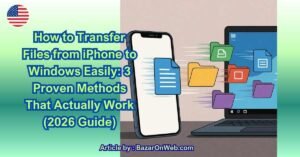
- How to Close All Open Apps on iPhone at Once: The Truth About App Management in iOS (2026 Guide)
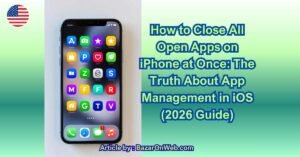
- How to Extract and Copy Text from an Image on iPhone: The Easiest Way to Turn Photos into Editable Text
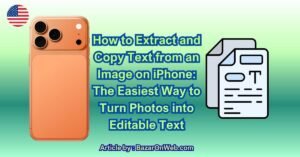
Products
-
![Apple Watch Ultra 3 [GPS + Cellular 49mm] Running & Multisport Smartwatch w/Rugged Titanium Case w/Black Titanium Milanese Loop - M. Satellite Communications, Advanced Health & Fitness Tracking](https://bazaronweb.com/retailstores/wp-content/uploads/2025/09/apple-watch-320x320.jpg) Apple Watch Ultra 3 [GPS + Cellular 49mm] Running & Multisport Smartwatch w/Rugged Titanium Case w/Black Titanium Milanese Loop - M. Satellite Communications, Advanced Health & Fitness Tracking
Apple Watch Ultra 3 [GPS + Cellular 49mm] Running & Multisport Smartwatch w/Rugged Titanium Case w/Black Titanium Milanese Loop - M. Satellite Communications, Advanced Health & Fitness Tracking
-
 Apple iPad mini (A17 Pro): Apple Intelligence, 8.3-inch Liquid Retina Display, 256GB, Wi-Fi 6E, 12MP Front/12MP Back Camera, Touch ID, All-Day Battery Life — Purple
Apple iPad mini (A17 Pro): Apple Intelligence, 8.3-inch Liquid Retina Display, 256GB, Wi-Fi 6E, 12MP Front/12MP Back Camera, Touch ID, All-Day Battery Life — Purple
-
 Apple AirPods Max Wireless Over-Ear Headphones, Active Noise Cancelling, Transparency Mode, Personalized Spatial Audio, Dolby Atmos, Bluetooth Headphones for iPhone – Space Gray
Apple AirPods Max Wireless Over-Ear Headphones, Active Noise Cancelling, Transparency Mode, Personalized Spatial Audio, Dolby Atmos, Bluetooth Headphones for iPhone – Space Gray
-
 Apple AirPods Pro 2 Wireless Earbuds, Active Noise Cancellation, Hearing Aid Feature, Bluetooth Headphones, Transparency, Personalized Spatial Audio, High-Fidelity Sound, H2 Chip, USB-C Charging
Apple AirPods Pro 2 Wireless Earbuds, Active Noise Cancellation, Hearing Aid Feature, Bluetooth Headphones, Transparency, Personalized Spatial Audio, High-Fidelity Sound, H2 Chip, USB-C Charging
-
 Leo Creation 144 TC Cotton Double Jaipuri Prints Flat Bedsheet(Pack of 1, Blue, Gree, Red, Grey, Light Grey)
Leo Creation 144 TC Cotton Double Jaipuri Prints Flat Bedsheet(Pack of 1, Blue, Gree, Red, Grey, Light Grey)
₹2,999.00Original price was: ₹2,999.00.₹329.00Current price is: ₹329.00.
Leave a Reply