Category
Popular Articles
- AI (14)
- Android (41)
- App Suggest (13)
- Apple (25)
- Apple TV (2)
- Bluetooth (3)
- Cars (2)
- ChatGpt (1)
- Chrome (2)
- Did you know? (1)
- E-Commerce News (1)
- Ecommerce Websites business (7)
- Electronics Shopping (5)
- Fashion Tips (3)
- Gaming (5)
- Google Gemini (3)
- Hair Care Tips (2)
- How to (13)
- iCloud (1)
- Infotainment System (1)
- Iphone (112)
- Job Posting (1)
- Lifestyle (3)
- Mac (22)
- Mobile Games (1)
- Netflix (1)
- Online Shopping Websites (2)
- Personal Finance Management (3)
- Product Reviews (3)
- Roku TV (4)
- Samsung (10)
- Shopping Tips (10)
- Spotify (1)
- Tech (118)
- VPN (2)
- Windows 11 (24)
- Zero Waste (3)
Discounted Products
-
 Leo Creation 144 TC Cotton Double Jaipuri Prints Flat Bedsheet(Pack of 1, Blue, Gree, Red, Grey, Light Grey)
Leo Creation 144 TC Cotton Double Jaipuri Prints Flat Bedsheet(Pack of 1, Blue, Gree, Red, Grey, Light Grey)
₹2,999.00Original price was: ₹2,999.00.₹329.00Current price is: ₹329.00. -
 Home Garage 210 TC Cotton King Floral Fitted (Elastic) Bedsheet(Pack of 1, Grey)
Home Garage 210 TC Cotton King Floral Fitted (Elastic) Bedsheet(Pack of 1, Grey)
₹999.00Original price was: ₹999.00.₹299.00Current price is: ₹299.00. -
 Goodrik 140 TC Cotton Double 3D Printed Flat Bedsheet(Pack of 1, Brown)
Goodrik 140 TC Cotton Double 3D Printed Flat Bedsheet(Pack of 1, Brown)
₹499.00Original price was: ₹499.00.₹229.00Current price is: ₹229.00. -
 GLOBALSHOP 350 TC Microfiber Double Floral Flat Bedsheet(Pack of 1, Multicolor)
GLOBALSHOP 350 TC Microfiber Double Floral Flat Bedsheet(Pack of 1, Multicolor)
₹1,250.00Original price was: ₹1,250.00.₹263.00Current price is: ₹263.00. -
 RisingStar 250 TC Microfiber King Printed Fitted (Elastic) Bedsheet(Pack of 1, FITTED-ROUND-CIRCLES-PREMIUM)
RisingStar 250 TC Microfiber King Printed Fitted (Elastic) Bedsheet(Pack of 1, FITTED-ROUND-CIRCLES-PREMIUM)
₹2,299.00Original price was: ₹2,299.00.₹299.00Current price is: ₹299.00. -
 Home Garage 210 TC Cotton King Floral Fitted (Elastic) Bedsheet(Pack of 1, Fitted Black Green)
Home Garage 210 TC Cotton King Floral Fitted (Elastic) Bedsheet(Pack of 1, Fitted Black Green)
₹1,299.00Original price was: ₹1,299.00.₹299.00Current price is: ₹299.00. -
 Home Garage 180 TC Cotton King 3D Printed Flat Bedsheet(Pack of 1, White)
Home Garage 180 TC Cotton King 3D Printed Flat Bedsheet(Pack of 1, White)
₹999.00Original price was: ₹999.00.₹229.00Current price is: ₹229.00. -
 Home Sizzler 153 cm (5 ft) Polyester Room Darkening Window Curtain (Pack Of 2)(Floral, Maroon)
Home Sizzler 153 cm (5 ft) Polyester Room Darkening Window Curtain (Pack Of 2)(Floral, Maroon)
₹799.00Original price was: ₹799.00.₹299.00Current price is: ₹299.00. -
 Panipat Textile Hub 152.4 cm (5 ft) Polyester Window Curtain (Pack Of 2)(Solid, Aqua)
Panipat Textile Hub 152.4 cm (5 ft) Polyester Window Curtain (Pack Of 2)(Solid, Aqua)
₹1,899.00Original price was: ₹1,899.00.₹299.00Current price is: ₹299.00. -
 Home Sizzler 214 cm (7 ft) Polyester Semi Transparent Door Curtain (Pack Of 2)(Floral, Maroon)
Home Sizzler 214 cm (7 ft) Polyester Semi Transparent Door Curtain (Pack Of 2)(Floral, Maroon)
₹1,199.00Original price was: ₹1,199.00.₹399.00Current price is: ₹399.00. -
 Home Sizzler 153 cm (5 ft) Polyester Room Darkening Window Curtain (Pack Of 2)(Floral, Brown)
Home Sizzler 153 cm (5 ft) Polyester Room Darkening Window Curtain (Pack Of 2)(Floral, Brown)
₹799.00Original price was: ₹799.00.₹299.00Current price is: ₹299.00. -
 Stella Creations 214 cm (7 ft) Polyester Room Darkening Door Curtain (Pack Of 2)(Abstract, Brown)
Stella Creations 214 cm (7 ft) Polyester Room Darkening Door Curtain (Pack Of 2)(Abstract, Brown)
₹1,299.00Original price was: ₹1,299.00.₹449.00Current price is: ₹449.00. -
 Homefab India 152.5 cm (5 ft) Polyester Room Darkening Window Curtain (Pack Of 2)(Floral, Light Blue)
Homefab India 152.5 cm (5 ft) Polyester Room Darkening Window Curtain (Pack Of 2)(Floral, Light Blue)
₹1,199.00Original price was: ₹1,199.00.₹319.00Current price is: ₹319.00. -
 Urban Home 214 cm (7 ft) PVC Transparent Door Curtain Single Curtain(Solid, Off White)
Urban Home 214 cm (7 ft) PVC Transparent Door Curtain Single Curtain(Solid, Off White)
₹699.00Original price was: ₹699.00.₹203.00Current price is: ₹203.00. -
 Panipat Textile Hub 213 cm (7 ft) Polyester Door Curtain (Pack Of 2)(Solid, Brown)
Panipat Textile Hub 213 cm (7 ft) Polyester Door Curtain (Pack Of 2)(Solid, Brown)
₹1,199.00Original price was: ₹1,199.00.₹349.00Current price is: ₹349.00.
Affiliate Links
Promotion

Hey friends, I’m Jessica. If you know anything about me, you already know I’m a huge tech lover, and over the years I’ve collected more gadgets than I’d like to admit. But one device that has stayed with me longer than most is my PlayStation 4. I bought my first PS4 back when I was still in school, and even today, it’s sitting proudly in my living room. And here’s the fun part—these days I hardly use it for gaming at all.
That’s the thing about the PS4. Even though it’s primarily a gaming console, Sony packed it with enough power and features to turn it into a full media and productivity hub. Whether your PS5 has replaced your PS4 or you’re simply curious about making better use of what you already have, your PS4 still has a lot of life left in it.
So today, I’m sharing five useful things you can do with your PS4 other than gaming. These are practical, entertaining, and perfect for families, students, or anyone trying to get more value out of their console.
Let’s dive in.
1. Use Your PS4 as a Full-Featured Streaming Device
When people think of streaming devices, they usually think of Roku, Fire TV Stick, or Apple TV. But honestly, your PS4 can do everything those devices do—and often faster.
Why the PS4 Works So Well for Streaming
The hardware inside—even though it’s older now—is still powerful. The interface is smooth, apps load quickly, and video playback quality is excellent. Plus, it supports all major streaming platforms.
Apps You Can Install on Your PS4 for Streaming
You can turn your PS4 into a streaming hub with apps such as:
- Netflix
- Amazon Prime Video
- Hulu
- Disney+
- YouTube
- HBO Max
- Crunchyroll
- Spotify (for music)
All of these apps run smoothly, and depending on your TV, you can enjoy high-quality HD or even 4K content with supported models.
My Personal Experience
When my smart TV started lagging during apps like Netflix and YouTube, I switched to using my PS4 for streaming. It instantly felt faster and more responsive. Even today, I prefer watching movies on my PS4 because the app navigation is smoother and more stable.
Extra Tip
You can also use the PS4 as a Blu-ray and DVD player, which is perfect if you still have physical discs or enjoy higher-quality Blu-ray movies.
2. Use Your PS4 as a Media Center for Photos, Videos, and Music
Your PS4 can become a powerful media hub for your personal files. Whether you want to view vacation photos, watch downloaded videos, or play music through your TV speakers, it works perfectly.
How to Use PS4 as a Media Player
Sony has an official app called Media Player that allows you to:
- View photos (JPEG, PNG)
- Watch videos (MP4, MKV, AVI)
- Play music (MP3, AAC)
All you need is:
- A USB drive
- Or a media server app like Plex on your PC
Using PS4 with a USB Drive
- Put your files in a folder like “Music,” “Video,” or “Pictures.”
- Connect your USB stick to the PS4.
- Open the Media Player app.
- Browse and play your files directly on your big screen.
Using PS4 with a Media Server (Like Plex)
If you have a large collection of movies or family videos stored on a computer or NAS drive, you can install Plex on both your PS4 and PC. It organizes your entire media library beautifully, complete with thumbnails, titles, and descriptions.
Where This Really Helps
- Family gatherings
- Vacation slideshows
- Backyard movie nights
- Watching downloaded content offline
- Playing music playlists through the TV
My Personal Experience
I’ve used my PS4 multiple times to host casual movie nights with friends on trips. Instead of dealing with messy HDMI cables or slow smart TVs, I plug in my USB drive and hit play. It’s simple, organized, and reliable.
3. Use Your PS4 to Browse the Internet on a Big Screen
This is one of the most underrated features of the PS4. The console has a built-in web browser that you can use to:
- Check news
- Look up recipes
- Browse social media
- Watch online videos
- Read articles
- Look up tutorials
Why It’s Useful
Sometimes browsing on a laptop feels cramped. Browsing on a TV gives more space, bigger text, and a comfortable viewing experience.
How to Use the PS4 Web Browser
- On your PS4 home screen, scroll to the browser app (called “Internet Browser”).
- Open it and type in any website.
- Use your controller to navigate the page.
Helpful Tips
- Press R3 (stick click) to zoom in.
- Use the Options button for bookmarks.
- Pair a Bluetooth keyboard for easier typing.
Use Cases
I’ve used it many times for:
- Following cooking instructions in my kitchen
- Watching online workout classes
- Reading on-screen guides while repairing something
- Showing articles or photos to friends on a bigger display
It’s not the most advanced browser in the world, but for quick everyday tasks, it works surprisingly well.
4. Use PS4 for Remote Play and Cross-Device Streaming
This is one of the coolest things you can do if you’re someone who enjoys using multiple screens. PS4 Remote Play allows you to stream your PS4 interface to:
- Windows PC
- Mac
- Your Android phone
- Your iPhone
- Your iPad
This means you can use your PS4—even without sitting in front of your TV.
But here’s the interesting part: Remote Play is not just for gaming. You can also use it for:
- Streaming movies
- Opening apps remotely
- Managing downloads
- Transferring files
- Browsing the web
Why Remote Play Is Useful Beyond Gaming
Let’s say your TV is being used by someone else. You can still access your PS4 from your laptop or phone. If you’re downloading big files or media content, you can control everything remotely.
How to Set Up PS4 Remote Play
- Download the Remote Play app on your device.
- Make sure your PS4 and device are on the same Wi-Fi network initially.
- Pair them using your PSN account.
After setup, you can access it from anywhere with a strong connection.
My Experience
When traveling, I’ve used Remote Play to access files stored on my PS4 or check on downloads. Once, I even watched a movie through Remote Play when the hotel TV wouldn’t connect to my streaming apps.
It’s a powerful feature that most people forget about.
5. Use PS4 to Play or Stream Music Like a Smart Speaker
Your PS4 can function almost like a smart speaker system. Whether you have a home theater setup or just a TV with good speakers, the PS4 can handle music streaming beautifully.
Music Streaming Apps Available
- Spotify
- YouTube Music (through browser)
- Plex Music
- USB music files
Why It Works Well
You can:
- Play music in the background
- Adjust sound through your TV or soundbar
- Build playlists
- View album art on a big screen
And if you use Spotify, your PS4 becomes a Spotify Connect device, meaning:
You can control music on your PlayStation directly from your phone.
Example Use Cases
- House cleaning
- Cooking
- Home workouts
- Parties
- Studying
My Experience
I use this a lot when cleaning my apartment. I open Spotify on my PS4, connect it to my soundbar, and control everything from my phone. It’s much louder and clearer than any Bluetooth speaker I own.
Bonus Uses You Might Not Know About
Your PS4 can do even more than the five features above. Here are a few bonus functions you may find useful:
1. Use PS4 for Fitness and Exercise Videos
With YouTube or browser access, you can follow:
- Yoga tutorials
- Dance workouts
- Strength training videos
2. Use PS4 as a DVD and Blu-ray Player
This saves money because you don’t need a separate disc player.
3. Use PS4 for Remote File Storage
Using apps like Plex or certain network tools, the PS4 can operate as a light media server.
4. Use PS4 for Video Meetings
You can join browser-based meetings if needed. (Not ideal, but works in emergencies.)
5. Use PS4 for Music Visualization
Some apps show visual patterns on your TV while playing music, which is fun for parties or ambient evenings.
Final Thoughts
Your PS4 is far more than just a gaming console—it’s actually a capable entertainment and media powerhouse. Whether you’re turning it into your main streaming device, browsing the internet on a large display, using it as a music center, or managing media files, the PS4 still has tremendous value in 2026.
Even though newer consoles exist, the PS4 continues to be one of the most versatile pieces of tech in my home. I always encourage people not to let their PS4 collect dust. Instead, give it a new purpose.
I hope this guide helps you discover new and creative ways to use your PS4 beyond gaming. If you want ideas for using older tech, setting up media centers, or optimizing devices, feel free to ask—I love helping with this stuff.
—Jessica
Written by Bazaronweb
Latest Tech Articles
- How to Use Gemini AI Chatbot on iPhone: Complete Step-by-Step Guide for Beginners & Power Users

- How to Use Photo Cutout on iPhone: Remove Backgrounds, Create Stickers & Share Like a Pro

- How to Transfer Files from iPhone to Windows Easily: 3 Proven Methods That Actually Work (2026 Guide)
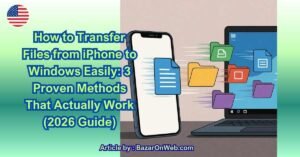
- How to Close All Open Apps on iPhone at Once: The Truth About App Management in iOS (2026 Guide)
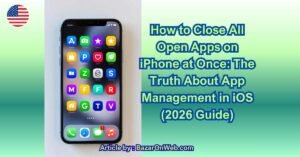
- How to Extract and Copy Text from an Image on iPhone: The Easiest Way to Turn Photos into Editable Text
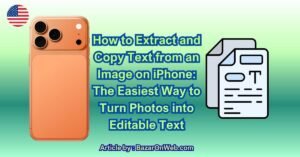
Products
-
![Apple Watch Ultra 3 [GPS + Cellular 49mm] Running & Multisport Smartwatch w/Rugged Titanium Case w/Black Titanium Milanese Loop - M. Satellite Communications, Advanced Health & Fitness Tracking](https://bazaronweb.com/retailstores/wp-content/uploads/2025/09/apple-watch-320x320.jpg) Apple Watch Ultra 3 [GPS + Cellular 49mm] Running & Multisport Smartwatch w/Rugged Titanium Case w/Black Titanium Milanese Loop - M. Satellite Communications, Advanced Health & Fitness Tracking
Apple Watch Ultra 3 [GPS + Cellular 49mm] Running & Multisport Smartwatch w/Rugged Titanium Case w/Black Titanium Milanese Loop - M. Satellite Communications, Advanced Health & Fitness Tracking
-
 Apple iPad mini (A17 Pro): Apple Intelligence, 8.3-inch Liquid Retina Display, 256GB, Wi-Fi 6E, 12MP Front/12MP Back Camera, Touch ID, All-Day Battery Life — Purple
Apple iPad mini (A17 Pro): Apple Intelligence, 8.3-inch Liquid Retina Display, 256GB, Wi-Fi 6E, 12MP Front/12MP Back Camera, Touch ID, All-Day Battery Life — Purple
-
 Apple AirPods Max Wireless Over-Ear Headphones, Active Noise Cancelling, Transparency Mode, Personalized Spatial Audio, Dolby Atmos, Bluetooth Headphones for iPhone – Space Gray
Apple AirPods Max Wireless Over-Ear Headphones, Active Noise Cancelling, Transparency Mode, Personalized Spatial Audio, Dolby Atmos, Bluetooth Headphones for iPhone – Space Gray
-
 Apple AirPods Pro 2 Wireless Earbuds, Active Noise Cancellation, Hearing Aid Feature, Bluetooth Headphones, Transparency, Personalized Spatial Audio, High-Fidelity Sound, H2 Chip, USB-C Charging
Apple AirPods Pro 2 Wireless Earbuds, Active Noise Cancellation, Hearing Aid Feature, Bluetooth Headphones, Transparency, Personalized Spatial Audio, High-Fidelity Sound, H2 Chip, USB-C Charging
-
 Leo Creation 144 TC Cotton Double Jaipuri Prints Flat Bedsheet(Pack of 1, Blue, Gree, Red, Grey, Light Grey)
Leo Creation 144 TC Cotton Double Jaipuri Prints Flat Bedsheet(Pack of 1, Blue, Gree, Red, Grey, Light Grey)
₹2,999.00Original price was: ₹2,999.00.₹329.00Current price is: ₹329.00.
Leave a Reply