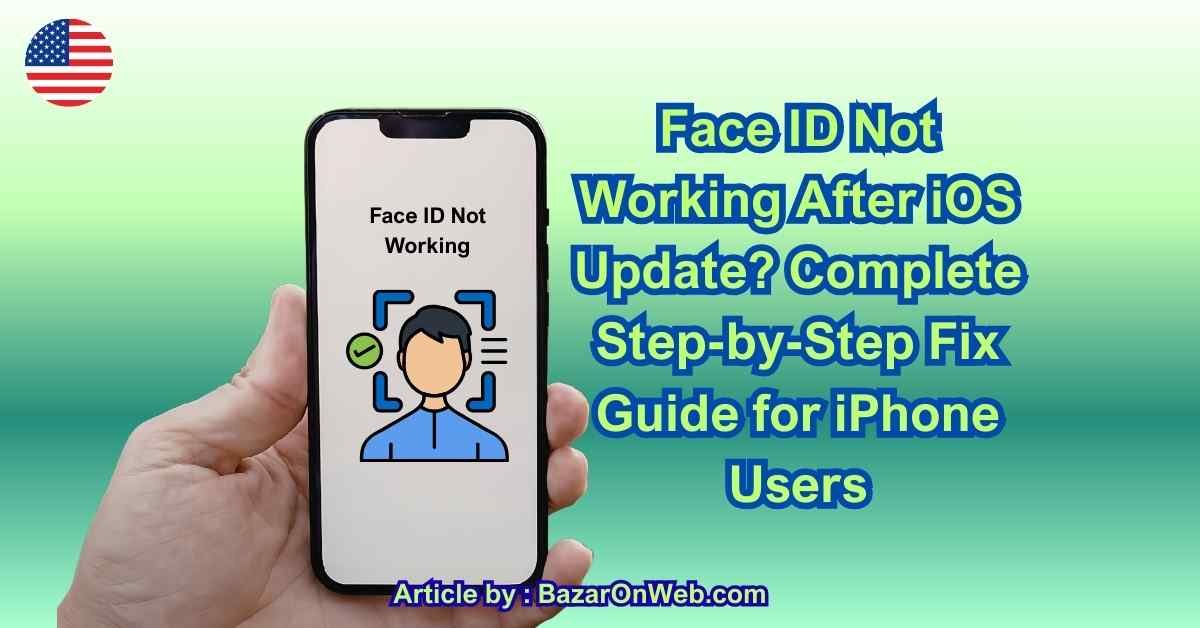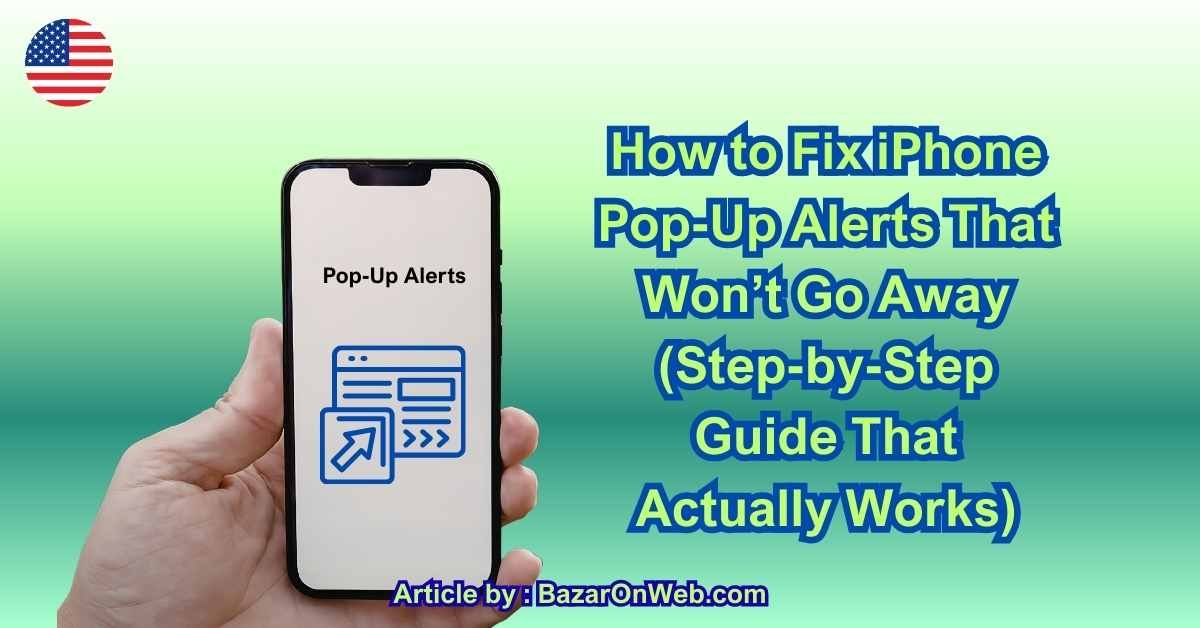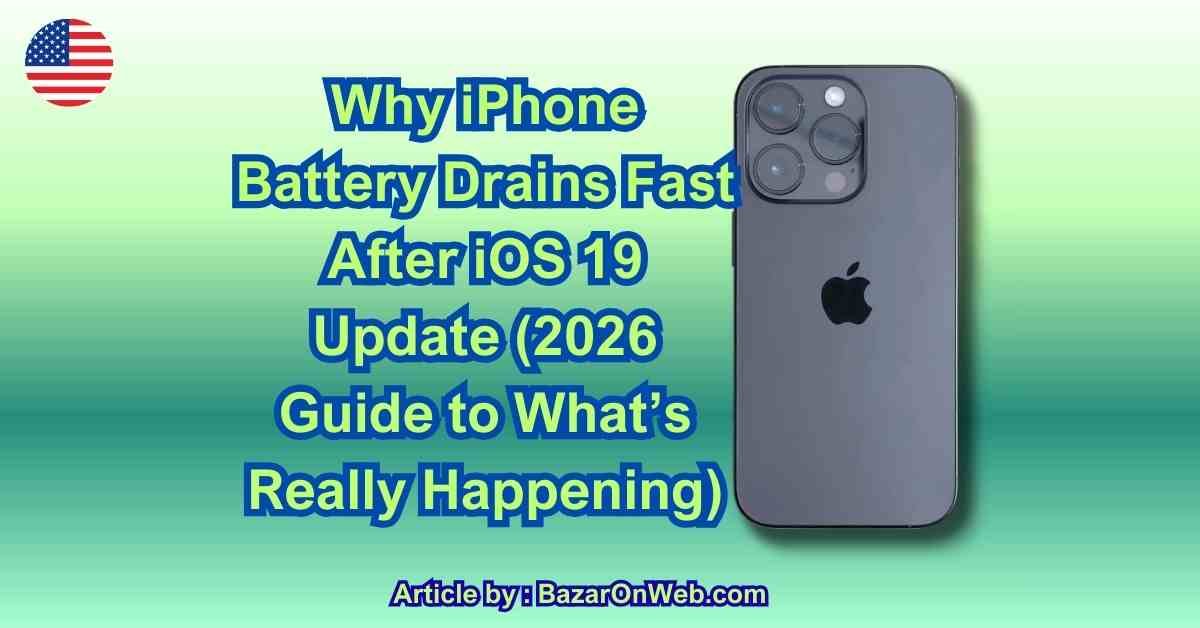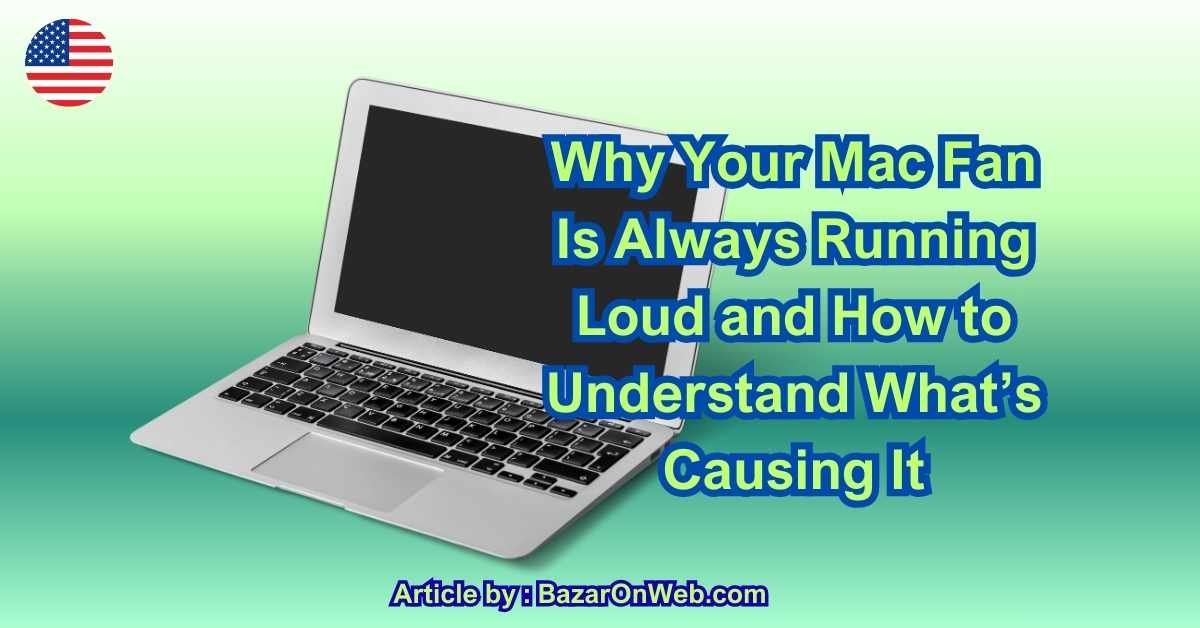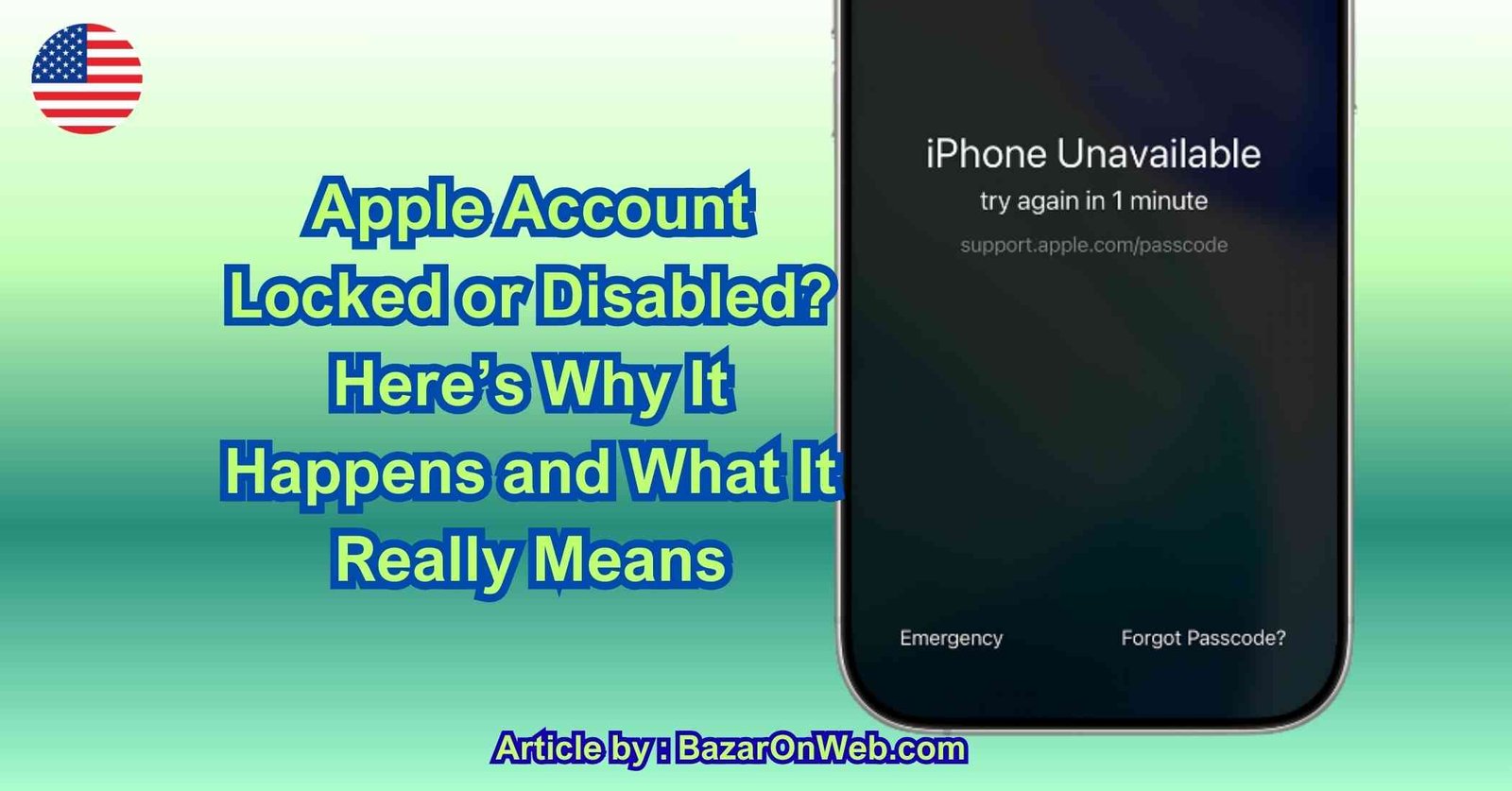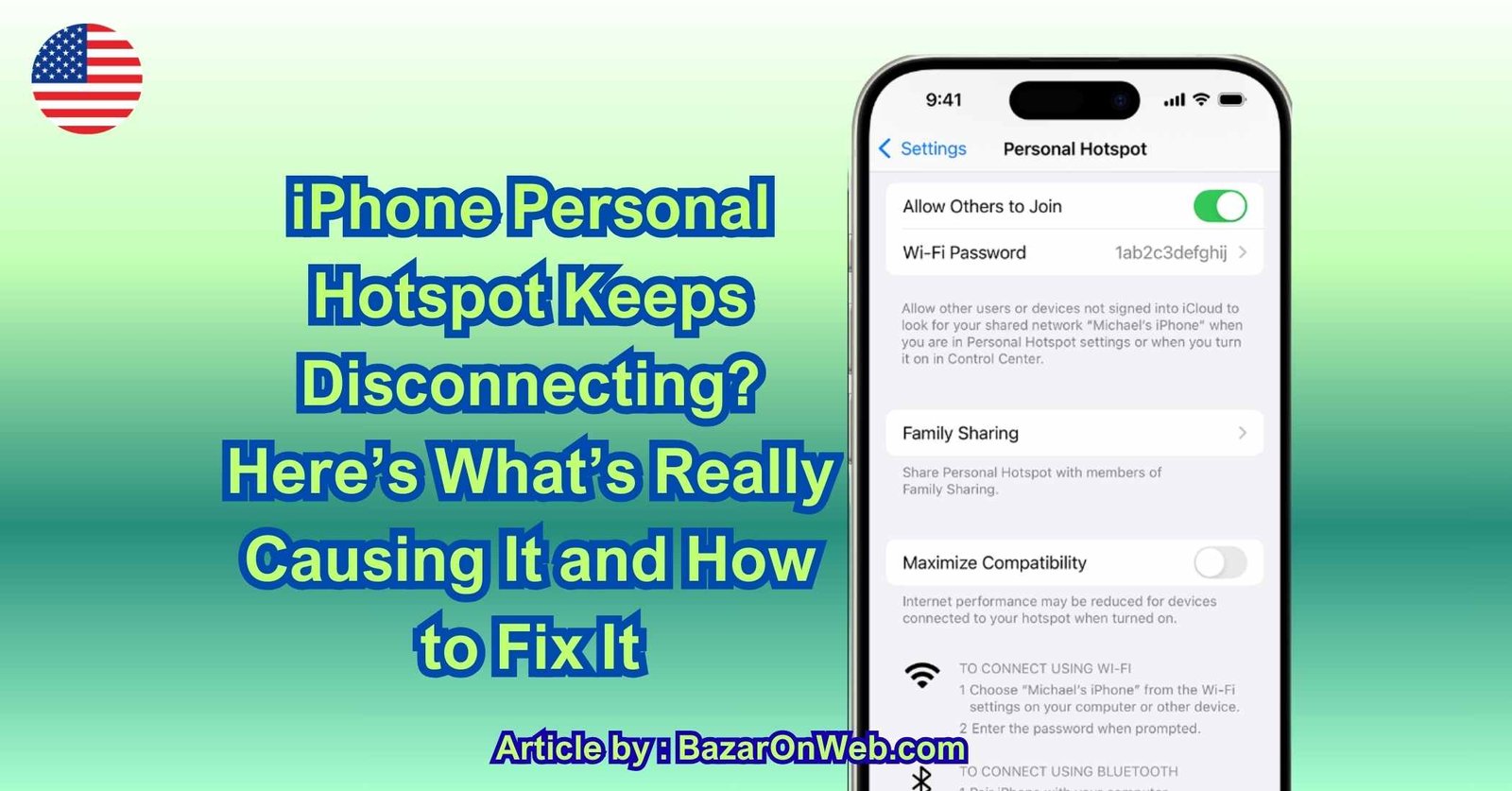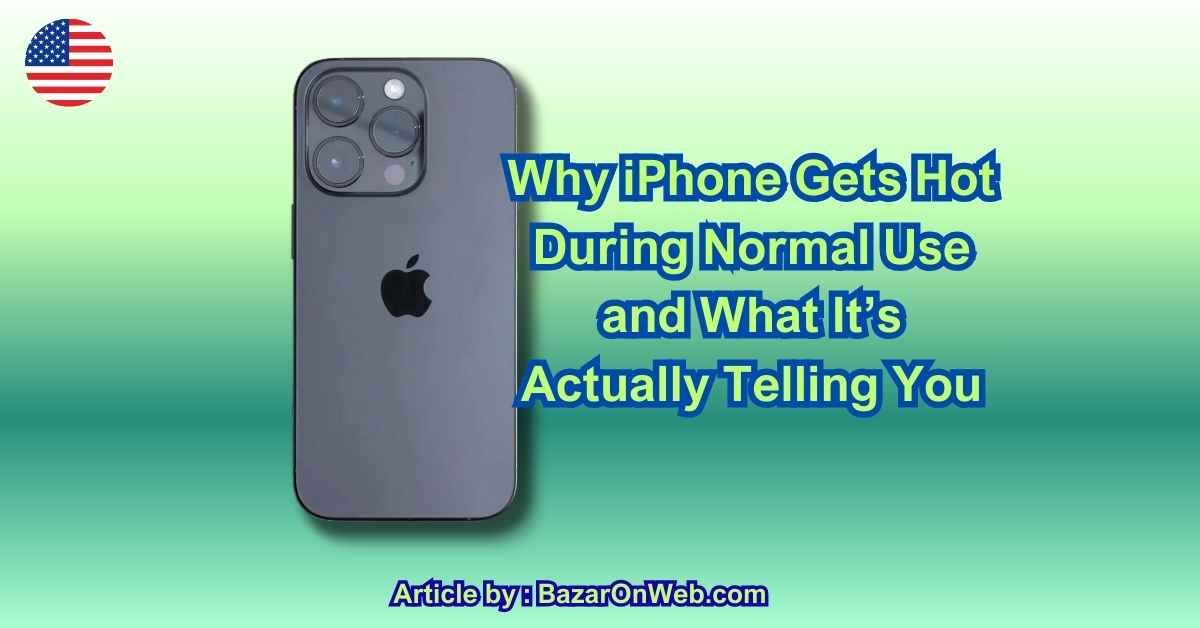Category
Popular Articles
- AI (17)
- Android (48)
- App Suggest (13)
- Apple (42)
- Apple TV (4)
- Bluetooth (3)
- Cars (2)
- ChatGpt (1)
- Chrome (2)
- Did you know? (1)
- E-Commerce News (1)
- Ecommerce Websites business (7)
- Electronics Shopping (5)
- Fashion Tips (3)
- Gaming (5)
- Google Gemini (3)
- Hair Care Tips (2)
- How to (13)
- iCloud (1)
- Infotainment System (1)
- Iphone (145)
- Job Posting (1)
- Lifestyle (3)
- Mac (25)
- Mobile Games (1)
- Netflix (1)
- Online Shopping Websites (2)
- Personal Finance Management (3)
- Product Reviews (3)
- Roku TV (4)
- Samsung (10)
- Shopping Tips (13)
- Spotify (1)
- Tech (153)
- VPN (2)
- Windows 11 (37)
- Zero Waste (3)
Discounted Products
-
 Leo Creation 144 TC Cotton Double Jaipuri Prints Flat Bedsheet(Pack of 1, Blue, Gree, Red, Grey, Light Grey)
Leo Creation 144 TC Cotton Double Jaipuri Prints Flat Bedsheet(Pack of 1, Blue, Gree, Red, Grey, Light Grey)
₹2,999.00Original price was: ₹2,999.00.₹329.00Current price is: ₹329.00. -
 Home Garage 210 TC Cotton King Floral Fitted (Elastic) Bedsheet(Pack of 1, Grey)
Home Garage 210 TC Cotton King Floral Fitted (Elastic) Bedsheet(Pack of 1, Grey)
₹999.00Original price was: ₹999.00.₹299.00Current price is: ₹299.00. -
 Goodrik 140 TC Cotton Double 3D Printed Flat Bedsheet(Pack of 1, Brown)
Goodrik 140 TC Cotton Double 3D Printed Flat Bedsheet(Pack of 1, Brown)
₹499.00Original price was: ₹499.00.₹229.00Current price is: ₹229.00. -
 GLOBALSHOP 350 TC Microfiber Double Floral Flat Bedsheet(Pack of 1, Multicolor)
GLOBALSHOP 350 TC Microfiber Double Floral Flat Bedsheet(Pack of 1, Multicolor)
₹1,250.00Original price was: ₹1,250.00.₹263.00Current price is: ₹263.00. -
 RisingStar 250 TC Microfiber King Printed Fitted (Elastic) Bedsheet(Pack of 1, FITTED-ROUND-CIRCLES-PREMIUM)
RisingStar 250 TC Microfiber King Printed Fitted (Elastic) Bedsheet(Pack of 1, FITTED-ROUND-CIRCLES-PREMIUM)
₹2,299.00Original price was: ₹2,299.00.₹299.00Current price is: ₹299.00. -
 Home Garage 210 TC Cotton King Floral Fitted (Elastic) Bedsheet(Pack of 1, Fitted Black Green)
Home Garage 210 TC Cotton King Floral Fitted (Elastic) Bedsheet(Pack of 1, Fitted Black Green)
₹1,299.00Original price was: ₹1,299.00.₹299.00Current price is: ₹299.00. -
 Home Garage 180 TC Cotton King 3D Printed Flat Bedsheet(Pack of 1, White)
Home Garage 180 TC Cotton King 3D Printed Flat Bedsheet(Pack of 1, White)
₹999.00Original price was: ₹999.00.₹229.00Current price is: ₹229.00. -
 Home Sizzler 153 cm (5 ft) Polyester Room Darkening Window Curtain (Pack Of 2)(Floral, Maroon)
Home Sizzler 153 cm (5 ft) Polyester Room Darkening Window Curtain (Pack Of 2)(Floral, Maroon)
₹799.00Original price was: ₹799.00.₹299.00Current price is: ₹299.00. -
 Panipat Textile Hub 152.4 cm (5 ft) Polyester Window Curtain (Pack Of 2)(Solid, Aqua)
Panipat Textile Hub 152.4 cm (5 ft) Polyester Window Curtain (Pack Of 2)(Solid, Aqua)
₹1,899.00Original price was: ₹1,899.00.₹299.00Current price is: ₹299.00. -
 Home Sizzler 214 cm (7 ft) Polyester Semi Transparent Door Curtain (Pack Of 2)(Floral, Maroon)
Home Sizzler 214 cm (7 ft) Polyester Semi Transparent Door Curtain (Pack Of 2)(Floral, Maroon)
₹1,199.00Original price was: ₹1,199.00.₹399.00Current price is: ₹399.00. -
 Home Sizzler 153 cm (5 ft) Polyester Room Darkening Window Curtain (Pack Of 2)(Floral, Brown)
Home Sizzler 153 cm (5 ft) Polyester Room Darkening Window Curtain (Pack Of 2)(Floral, Brown)
₹799.00Original price was: ₹799.00.₹299.00Current price is: ₹299.00. -
 Stella Creations 214 cm (7 ft) Polyester Room Darkening Door Curtain (Pack Of 2)(Abstract, Brown)
Stella Creations 214 cm (7 ft) Polyester Room Darkening Door Curtain (Pack Of 2)(Abstract, Brown)
₹1,299.00Original price was: ₹1,299.00.₹449.00Current price is: ₹449.00. -
 Homefab India 152.5 cm (5 ft) Polyester Room Darkening Window Curtain (Pack Of 2)(Floral, Light Blue)
Homefab India 152.5 cm (5 ft) Polyester Room Darkening Window Curtain (Pack Of 2)(Floral, Light Blue)
₹1,199.00Original price was: ₹1,199.00.₹319.00Current price is: ₹319.00. -
 Urban Home 214 cm (7 ft) PVC Transparent Door Curtain Single Curtain(Solid, Off White)
Urban Home 214 cm (7 ft) PVC Transparent Door Curtain Single Curtain(Solid, Off White)
₹699.00Original price was: ₹699.00.₹203.00Current price is: ₹203.00. -
 Panipat Textile Hub 213 cm (7 ft) Polyester Door Curtain (Pack Of 2)(Solid, Brown)
Panipat Textile Hub 213 cm (7 ft) Polyester Door Curtain (Pack Of 2)(Solid, Brown)
₹1,199.00Original price was: ₹1,199.00.₹349.00Current price is: ₹349.00.
Affiliate Links
Promotion
Author: Bazaronweb
Face ID Not Working After iOS Update? Complete Step-by-Step Fix Guide for iPhone Users
Hey, it’s Jessica. If you’ve just updated your iPhone and suddenly Face ID stops working, I know how frustrating that can feel. You go to unlock your phone, authorize a payment, or sign into an app — and instead of that smooth unlock animation, you get “Face ID Not Available” or it just refuses to …
Face ID Not Working After iOS Update? Complete Step-by-Step Fix Guide for iPhone UsersRead More
How to Fix iPhone Pop-Up Alerts That Won’t Go Away (Step-by-Step Guide That Actually Works)
Hey, it’s Jessica. You know that moment when a pop-up alert just refuses to disappear from your iPhone? Maybe it keeps reappearing every few minutes. Maybe it’s blocking your screen. Maybe it says something about iCloud, a calendar invite, Apple ID verification, storage full, or even a suspicious website alert — and no matter how …
How to Fix iPhone Pop-Up Alerts That Won’t Go Away (Step-by-Step Guide That Actually Works)Read More
How to View Battery Usage by App on iPhone and Improve Battery Life Fast
Hey, it’s Jessica. If you’re anything like me—juggling work deadlines, kids’ school apps, grocery lists, and way too many group chats—you probably rely on your iPhone from the moment you wake up until you finally plug it in at night. And there’s nothing more frustrating than watching your battery drop to 20% before dinner and …
How to View Battery Usage by App on iPhone and Improve Battery Life FastRead More
Why iPhone Battery Drains Fast After iOS 19 Update (2026 Guide to What’s Really Happening)
Hey, it’s Jessica. If you recently updated to iOS 19 and suddenly your iPhone battery is draining much faster than before, you’re definitely not alone. This has been one of the most searched iPhone problems in 2026. People update expecting better performance and security — and then by afternoon their battery is at 20%. It …
Why iPhone Battery Drains Fast After iOS 19 Update (2026 Guide to What’s Really Happening)Read More
Why Your Mac Fan Is Always Running Loud and How to Understand What’s Causing It
Hey, it’s Jessica. If your Mac’s fan seems to be running constantly—or suddenly sounds like it’s preparing for takeoff—you’re not alone. It’s one of the most common concerns Mac users have. You’re browsing the web, writing a document, or watching a video, and suddenly the fan noise ramps up. It can feel alarming, especially if …
Why Your Mac Fan Is Always Running Loud and How to Understand What’s Causing ItRead More
Why iPhone Apps Keep Crashing and How to Stop It From Happening
Hey, it’s Jessica. If your iPhone apps keep crashing—closing suddenly, freezing mid-task, or kicking you back to the home screen—you’re not alone. It’s one of those problems that feels random and frustrating. One moment you’re replying to a message or editing a photo, and the next the app disappears. You reopen it, it works for …
Why iPhone Apps Keep Crashing and How to Stop It From HappeningRead More
Apple Account Locked or Disabled? Here’s Why It Happens and What It Really Means
Hey, it’s Jessica. Few things feel more stressful than trying to sign in to your Apple Account and seeing a message that says your account is locked, disabled, or not active. You might be trying to download an app, access iCloud, check email, restore a device, or log in to a new iPhone—and suddenly you’re …
Apple Account Locked or Disabled? Here’s Why It Happens and What It Really MeansRead More
iPhone Personal Hotspot Keeps Disconnecting? Here’s What’s Really Causing It and How to Fix It
Hey, it’s Jessica. If your iPhone hotspot keeps disconnecting right when you need it most—during a work call, file upload, online class, or travel moment—you know how frustrating it feels. One minute everything is working perfectly, and the next your laptop says “No Internet,” even though your iPhone still shows signal. I’ve dealt with this …
Why Your Mac Gets Slower Over Time Even If You Don’t Install New Apps
Hey, it’s Jessica. If your Mac felt incredibly fast when you first bought it but now takes a little longer to open apps, switch tabs, or wake from sleep—even though you haven’t installed many new programs—you’re not imagining it. I’ve experienced this myself on both MacBook Air and MacBook Pro models. At first, everything feels …
Why Your Mac Gets Slower Over Time Even If You Don’t Install New AppsRead More
Why iPhone Gets Hot During Normal Use and What It’s Actually Telling You
Hey, it’s Jessica. If your iPhone feels warm—or sometimes uncomfortably hot—during what seems like normal use, it can be unsettling. You’re not gaming for hours, you’re not charging it in the sun, and yet the back of the phone heats up while scrolling, watching videos, or even just sitting idle. I’ve experienced this myself, and …
Why iPhone Gets Hot During Normal Use and What It’s Actually Telling YouRead More
Latest Tech Articles
- How to Create a Device Manager Shortcut on Windows (Fastest Desktop Access Guide for 2026)

- How to Record Videos With Background Music on iPhone (iOS 18 Guide)

- How to Unhide Apps on iPhone in 2026: Step-by-Step Guide

- Fix iPhone App Icons Turn Grey or Show “Waiting” After iOS Update

- How to Use Face ID to Lock & Hide Apps on iOS

Products
-
![Apple Watch Ultra 3 [GPS + Cellular 49mm] Running & Multisport Smartwatch w/Rugged Titanium Case w/Black Titanium Milanese Loop - M. Satellite Communications, Advanced Health & Fitness Tracking](https://bazaronweb.com/retailstores/wp-content/uploads/2025/09/apple-watch-320x320.jpg) Apple Watch Ultra 3 [GPS + Cellular 49mm] Running & Multisport Smartwatch w/Rugged Titanium Case w/Black Titanium Milanese Loop - M. Satellite Communications, Advanced Health & Fitness Tracking
Apple Watch Ultra 3 [GPS + Cellular 49mm] Running & Multisport Smartwatch w/Rugged Titanium Case w/Black Titanium Milanese Loop - M. Satellite Communications, Advanced Health & Fitness Tracking
-
 Apple iPad mini (A17 Pro): Apple Intelligence, 8.3-inch Liquid Retina Display, 256GB, Wi-Fi 6E, 12MP Front/12MP Back Camera, Touch ID, All-Day Battery Life — Purple
Apple iPad mini (A17 Pro): Apple Intelligence, 8.3-inch Liquid Retina Display, 256GB, Wi-Fi 6E, 12MP Front/12MP Back Camera, Touch ID, All-Day Battery Life — Purple
-
 Apple AirPods Max Wireless Over-Ear Headphones, Active Noise Cancelling, Transparency Mode, Personalized Spatial Audio, Dolby Atmos, Bluetooth Headphones for iPhone – Space Gray
Apple AirPods Max Wireless Over-Ear Headphones, Active Noise Cancelling, Transparency Mode, Personalized Spatial Audio, Dolby Atmos, Bluetooth Headphones for iPhone – Space Gray
-
 Apple AirPods Pro 2 Wireless Earbuds, Active Noise Cancellation, Hearing Aid Feature, Bluetooth Headphones, Transparency, Personalized Spatial Audio, High-Fidelity Sound, H2 Chip, USB-C Charging
Apple AirPods Pro 2 Wireless Earbuds, Active Noise Cancellation, Hearing Aid Feature, Bluetooth Headphones, Transparency, Personalized Spatial Audio, High-Fidelity Sound, H2 Chip, USB-C Charging
-
 Leo Creation 144 TC Cotton Double Jaipuri Prints Flat Bedsheet(Pack of 1, Blue, Gree, Red, Grey, Light Grey)
Leo Creation 144 TC Cotton Double Jaipuri Prints Flat Bedsheet(Pack of 1, Blue, Gree, Red, Grey, Light Grey)
₹2,999.00Original price was: ₹2,999.00.₹329.00Current price is: ₹329.00.