Category
Popular Articles
- AI (17)
- Android (46)
- App Suggest (13)
- Apple (41)
- Apple TV (4)
- Bluetooth (3)
- Cars (2)
- ChatGpt (1)
- Chrome (2)
- Did you know? (1)
- E-Commerce News (1)
- Ecommerce Websites business (7)
- Electronics Shopping (5)
- Fashion Tips (3)
- Gaming (5)
- Google Gemini (3)
- Hair Care Tips (2)
- How to (13)
- iCloud (1)
- Infotainment System (1)
- Iphone (135)
- Job Posting (1)
- Lifestyle (3)
- Mac (25)
- Mobile Games (1)
- Netflix (1)
- Online Shopping Websites (2)
- Personal Finance Management (3)
- Product Reviews (3)
- Roku TV (4)
- Samsung (10)
- Shopping Tips (13)
- Spotify (1)
- Tech (150)
- VPN (2)
- Windows 11 (36)
- Zero Waste (3)
Discounted Products
-
 Leo Creation 144 TC Cotton Double Jaipuri Prints Flat Bedsheet(Pack of 1, Blue, Gree, Red, Grey, Light Grey)
Leo Creation 144 TC Cotton Double Jaipuri Prints Flat Bedsheet(Pack of 1, Blue, Gree, Red, Grey, Light Grey)
₹2,999.00Original price was: ₹2,999.00.₹329.00Current price is: ₹329.00. -
 Home Garage 210 TC Cotton King Floral Fitted (Elastic) Bedsheet(Pack of 1, Grey)
Home Garage 210 TC Cotton King Floral Fitted (Elastic) Bedsheet(Pack of 1, Grey)
₹999.00Original price was: ₹999.00.₹299.00Current price is: ₹299.00. -
 Goodrik 140 TC Cotton Double 3D Printed Flat Bedsheet(Pack of 1, Brown)
Goodrik 140 TC Cotton Double 3D Printed Flat Bedsheet(Pack of 1, Brown)
₹499.00Original price was: ₹499.00.₹229.00Current price is: ₹229.00. -
 GLOBALSHOP 350 TC Microfiber Double Floral Flat Bedsheet(Pack of 1, Multicolor)
GLOBALSHOP 350 TC Microfiber Double Floral Flat Bedsheet(Pack of 1, Multicolor)
₹1,250.00Original price was: ₹1,250.00.₹263.00Current price is: ₹263.00. -
 RisingStar 250 TC Microfiber King Printed Fitted (Elastic) Bedsheet(Pack of 1, FITTED-ROUND-CIRCLES-PREMIUM)
RisingStar 250 TC Microfiber King Printed Fitted (Elastic) Bedsheet(Pack of 1, FITTED-ROUND-CIRCLES-PREMIUM)
₹2,299.00Original price was: ₹2,299.00.₹299.00Current price is: ₹299.00. -
 Home Garage 210 TC Cotton King Floral Fitted (Elastic) Bedsheet(Pack of 1, Fitted Black Green)
Home Garage 210 TC Cotton King Floral Fitted (Elastic) Bedsheet(Pack of 1, Fitted Black Green)
₹1,299.00Original price was: ₹1,299.00.₹299.00Current price is: ₹299.00. -
 Home Garage 180 TC Cotton King 3D Printed Flat Bedsheet(Pack of 1, White)
Home Garage 180 TC Cotton King 3D Printed Flat Bedsheet(Pack of 1, White)
₹999.00Original price was: ₹999.00.₹229.00Current price is: ₹229.00. -
 Home Sizzler 153 cm (5 ft) Polyester Room Darkening Window Curtain (Pack Of 2)(Floral, Maroon)
Home Sizzler 153 cm (5 ft) Polyester Room Darkening Window Curtain (Pack Of 2)(Floral, Maroon)
₹799.00Original price was: ₹799.00.₹299.00Current price is: ₹299.00. -
 Panipat Textile Hub 152.4 cm (5 ft) Polyester Window Curtain (Pack Of 2)(Solid, Aqua)
Panipat Textile Hub 152.4 cm (5 ft) Polyester Window Curtain (Pack Of 2)(Solid, Aqua)
₹1,899.00Original price was: ₹1,899.00.₹299.00Current price is: ₹299.00. -
 Home Sizzler 214 cm (7 ft) Polyester Semi Transparent Door Curtain (Pack Of 2)(Floral, Maroon)
Home Sizzler 214 cm (7 ft) Polyester Semi Transparent Door Curtain (Pack Of 2)(Floral, Maroon)
₹1,199.00Original price was: ₹1,199.00.₹399.00Current price is: ₹399.00. -
 Home Sizzler 153 cm (5 ft) Polyester Room Darkening Window Curtain (Pack Of 2)(Floral, Brown)
Home Sizzler 153 cm (5 ft) Polyester Room Darkening Window Curtain (Pack Of 2)(Floral, Brown)
₹799.00Original price was: ₹799.00.₹299.00Current price is: ₹299.00. -
 Stella Creations 214 cm (7 ft) Polyester Room Darkening Door Curtain (Pack Of 2)(Abstract, Brown)
Stella Creations 214 cm (7 ft) Polyester Room Darkening Door Curtain (Pack Of 2)(Abstract, Brown)
₹1,299.00Original price was: ₹1,299.00.₹449.00Current price is: ₹449.00. -
 Homefab India 152.5 cm (5 ft) Polyester Room Darkening Window Curtain (Pack Of 2)(Floral, Light Blue)
Homefab India 152.5 cm (5 ft) Polyester Room Darkening Window Curtain (Pack Of 2)(Floral, Light Blue)
₹1,199.00Original price was: ₹1,199.00.₹319.00Current price is: ₹319.00. -
 Urban Home 214 cm (7 ft) PVC Transparent Door Curtain Single Curtain(Solid, Off White)
Urban Home 214 cm (7 ft) PVC Transparent Door Curtain Single Curtain(Solid, Off White)
₹699.00Original price was: ₹699.00.₹203.00Current price is: ₹203.00. -
 Panipat Textile Hub 213 cm (7 ft) Polyester Door Curtain (Pack Of 2)(Solid, Brown)
Panipat Textile Hub 213 cm (7 ft) Polyester Door Curtain (Pack Of 2)(Solid, Brown)
₹1,199.00Original price was: ₹1,199.00.₹349.00Current price is: ₹349.00.
Affiliate Links
Promotion

By Jessica – Tech Blogger from the USA
Hey friends! I’m Jessica 👋 and today we’re diving into one of the most fascinating and often-overlooked topics about our favorite gadget — the iPhone’s battery.
If you’ve ever wondered “Do iPhones have lithium batteries?” or maybe “What kind of battery technology does Apple use?”, this blog will clear it all up for you. I’ve been using iPhones since the iPhone 4 days, and over the years, I’ve noticed how Apple’s battery performance, charging time, and safety features have evolved. So, let’s go deep into what powers your iPhone and how you can make that battery last longer. ⚡
🔋 1. So, Do iPhones Really Have Lithium Batteries?
Yes — every iPhone ever made uses a lithium-ion battery.
Apple has relied on lithium-ion (Li-ion) technology since the first iPhone was released in 2007. These batteries are lightweight, rechargeable, and can store a large amount of energy compared to their size. That’s why you find lithium-ion batteries not just in iPhones but also in MacBooks, iPads, AirPods, and Apple Watches.
The reason Apple (and almost every modern tech company) uses lithium-ion batteries is simple — they deliver high power density, fast charging, and reliable long-term performance.
⚙️ 2. How Lithium-Ion Batteries Work
Before we go further, let’s understand what’s actually happening inside that sleek aluminum frame.
A lithium-ion battery works by moving lithium ions between two components:
- Anode (negative side) – usually made of graphite
- Cathode (positive side) – made from a lithium metal compound
When your iPhone charges, lithium ions move from the cathode to the anode. When it discharges (you use your phone), they move back.
This chemical movement is what creates electricity to power your iPhone’s screen, apps, Wi-Fi, and more. The beauty of this design is that it can repeat this process hundreds of times — giving you years of battery life.
🔋 3. Why Apple Chooses Lithium-Ion Over Other Types
There are several types of batteries — like nickel-cadmium (NiCd), nickel-metal hydride (NiMH), and solid-state batteries. But Apple sticks with lithium-ion because it offers the best balance between power and portability.
Here’s why Apple prefers lithium-ion:
✅ Lightweight: Keeps the iPhone thin and easy to carry.
✅ Fast charging: Li-ion batteries support fast and wireless charging.
✅ High energy density: Stores more power in a small space.
✅ Low maintenance: No need to fully discharge before recharging.
✅ Long cycle life: Can last for 500–1000 charge cycles with proper care.
So when you see that “100% charged” message on your iPhone, thank lithium-ion chemistry!
📱 4. What Type of Lithium Battery Does the iPhone Use?
While the broad category is lithium-ion, Apple actually uses a lithium-polymer (Li-Po) version in most modern iPhones.
What’s the difference?
- Li-ion: Uses a liquid electrolyte — common in older electronics.
- Li-Po: Uses a solid or gel-like polymer — safer, lighter, and more flexible.
Li-Po batteries allow Apple to mold batteries into specific shapes to fit tightly inside the iPhone’s body. That’s why even as iPhones get thinner, battery life keeps improving.
🔥 5. Are Lithium Batteries in iPhones Safe?
This is one of the most common questions I get from readers. And yes — they are safe, but like any advanced technology, they must be handled properly.
Apple uses multiple layers of safety in its battery design:
- Thermal management: Prevents overheating while charging or gaming.
- Smart charge controllers: Regulate how fast electricity enters the battery.
- Temperature sensors: Shut off charging if the battery gets too hot.
- Overcharge protection: Stops charging when it reaches 100%.
So unless you’re using a cheap, unverified charger, your iPhone battery is very unlikely to explode or fail.
🔧 6. How to Keep Your iPhone’s Lithium Battery Healthy
Lithium batteries age naturally, but you can slow that process down with good charging habits. Here are my top battery care tips (from years of using iPhones):
- Avoid full discharges: Don’t wait until 0% to recharge. Try to stay between 20% and 80%.
- Don’t overheat your phone: Heat kills lithium batteries faster than anything else.
- Use certified chargers: Always use Apple-certified (MFi) cables and adapters.
- Turn on Optimized Battery Charging: Go to Settings → Battery → Battery Health → Optimized Battery Charging. This helps reduce wear.
- Avoid constant fast charging: It’s fine occasionally, but slow charging at night is gentler.
If you follow these tips, your iPhone battery can easily last 3–5 years before needing a replacement.
📊 7. iPhone Battery Capacity Over the Years
Apple has improved its lithium battery performance with every iPhone generation. Here’s a quick look at how capacities have evolved:
| iPhone Model | Battery Capacity (mAh) | Battery Type |
|---|---|---|
| iPhone 5 | 1,440 | Li-ion |
| iPhone 6 | 1,810 | Li-ion |
| iPhone 8 | 1,821 | Li-Po |
| iPhone 11 | 3,110 | Li-Po |
| iPhone 13 | 3,227 | Li-Po |
| iPhone 15 Pro Max | 4,422 | Li-Po |
Even though newer iPhones have bigger screens and more power-hungry chips, the efficiency of Apple’s A-series processors and optimized iOS helps stretch battery life dramatically.
⚡ 8. Common Myths About iPhone Batteries
Let’s bust a few battery myths I hear all the time:
🚫 Myth 1: You must let your battery drain to 0% before charging.
✅ Fact: This was true for older NiCd batteries, not for lithium ones.
🚫 Myth 2: Charging overnight ruins your battery.
✅ Fact: Modern iPhones stop charging at 100% automatically.
🚫 Myth 3: Fast charging damages the battery.
✅ Fact: Apple’s fast charging is carefully regulated to stay within safe temperature limits.
🚫 Myth 4: Turning off your phone helps battery health.
✅ Fact: It doesn’t make a real difference — consistent moderate charging does.
🔋 9. What Happens When iPhone Lithium Batteries Age
Over time, you’ll notice that your iPhone doesn’t last as long on a single charge. That’s because lithium-ion batteries naturally lose capacity with each charge cycle.
Apple actually tracks this using a feature called Battery Health.
Go to Settings → Battery → Battery Health & Charging and you’ll see Maximum Capacity (%).
- 100% = brand new
- 80% = time to consider replacement
When your battery’s health dips below 80%, your iPhone might slow down slightly to prevent sudden shutdowns — this is called performance management.
Apple offers battery replacement services in the USA, typically ranging between $89 and $119, depending on your model.
🔌 10. Apple’s Focus on Battery Sustainability
Apple isn’t just thinking about performance — they’re thinking about the planet, too. 🌱
All lithium-ion batteries contain materials like cobalt, lithium, and nickel. Apple has made big strides in recycling these materials responsibly.
- Recycling robots: Apple uses robots like Daisy to recover valuable metals from old iPhones.
- Battery recycling program: You can drop off your old iPhone at any Apple Store or mail it for recycling.
- Carbon-neutral goal: Apple aims to use 100% recycled cobalt in all batteries by 2030.
So when you upgrade your iPhone, you’re also helping the environment — not just getting a better battery!
💬 11. Jessica’s Final Thoughts
To wrap it all up — yes, iPhones absolutely have lithium batteries, and not just any kind — they’re finely engineered lithium-polymer cells designed for performance, safety, and longevity.
From fast charging to smart power management, Apple has perfected the art of getting the most out of lithium technology. But remember, even the best battery needs a little care — avoid heat, use good chargers, and let your phone rest when it needs to.
As an iPhone lover myself, I can say this confidently: the lithium battery is one of the biggest reasons our iPhones are so powerful yet portable. It’s the hidden hero that keeps our digital lives running — from morning alarms to late-night Netflix.
So next time you plug in your iPhone, take a second to appreciate that tiny powerhouse working silently behind the glass screen. ⚡
Written by Bazaronweb
Latest Tech Articles
- How to Fix Windows 11 Wi-Fi Connected But No Internet Access (Complete 2026 Troubleshooting Guide)
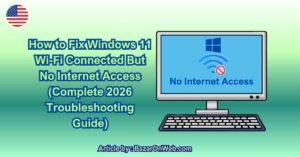
- How to Fix Windows 11 Slow Startup and Boot Time Issues (Complete 2026 Speed Optimization Guide)
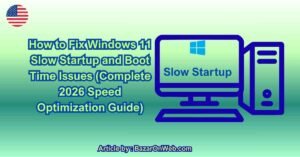
- How to Fix Windows 11 Black Screen After Login (Complete 2026 Troubleshooting Guide)
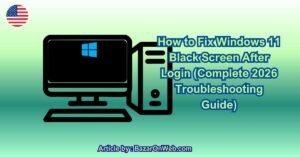
- How to Fix Windows 11 Stuck on “Preparing Automatic Repair” (Complete 2026 Recovery Guide)
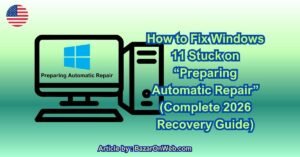
- Locked Out of Windows 11? How to Unlock Your Account Step-by-Step (Complete 2026 Guide)

Products
-
![Apple Watch Ultra 3 [GPS + Cellular 49mm] Running & Multisport Smartwatch w/Rugged Titanium Case w/Black Titanium Milanese Loop - M. Satellite Communications, Advanced Health & Fitness Tracking](https://bazaronweb.com/retailstores/wp-content/uploads/2025/09/apple-watch-320x320.jpg) Apple Watch Ultra 3 [GPS + Cellular 49mm] Running & Multisport Smartwatch w/Rugged Titanium Case w/Black Titanium Milanese Loop - M. Satellite Communications, Advanced Health & Fitness Tracking
Apple Watch Ultra 3 [GPS + Cellular 49mm] Running & Multisport Smartwatch w/Rugged Titanium Case w/Black Titanium Milanese Loop - M. Satellite Communications, Advanced Health & Fitness Tracking
-
 Apple iPad mini (A17 Pro): Apple Intelligence, 8.3-inch Liquid Retina Display, 256GB, Wi-Fi 6E, 12MP Front/12MP Back Camera, Touch ID, All-Day Battery Life — Purple
Apple iPad mini (A17 Pro): Apple Intelligence, 8.3-inch Liquid Retina Display, 256GB, Wi-Fi 6E, 12MP Front/12MP Back Camera, Touch ID, All-Day Battery Life — Purple
-
 Apple AirPods Max Wireless Over-Ear Headphones, Active Noise Cancelling, Transparency Mode, Personalized Spatial Audio, Dolby Atmos, Bluetooth Headphones for iPhone – Space Gray
Apple AirPods Max Wireless Over-Ear Headphones, Active Noise Cancelling, Transparency Mode, Personalized Spatial Audio, Dolby Atmos, Bluetooth Headphones for iPhone – Space Gray
-
 Apple AirPods Pro 2 Wireless Earbuds, Active Noise Cancellation, Hearing Aid Feature, Bluetooth Headphones, Transparency, Personalized Spatial Audio, High-Fidelity Sound, H2 Chip, USB-C Charging
Apple AirPods Pro 2 Wireless Earbuds, Active Noise Cancellation, Hearing Aid Feature, Bluetooth Headphones, Transparency, Personalized Spatial Audio, High-Fidelity Sound, H2 Chip, USB-C Charging
-
 Leo Creation 144 TC Cotton Double Jaipuri Prints Flat Bedsheet(Pack of 1, Blue, Gree, Red, Grey, Light Grey)
Leo Creation 144 TC Cotton Double Jaipuri Prints Flat Bedsheet(Pack of 1, Blue, Gree, Red, Grey, Light Grey)
₹2,999.00Original price was: ₹2,999.00.₹329.00Current price is: ₹329.00.
Leave a Reply