Category
Popular Articles
- AI (17)
- Android (48)
- App Suggest (13)
- Apple (42)
- Apple TV (4)
- Bluetooth (3)
- Cars (2)
- ChatGpt (1)
- Chrome (2)
- Did you know? (1)
- E-Commerce News (1)
- Ecommerce Websites business (7)
- Electronics Shopping (5)
- Fashion Tips (3)
- Gaming (5)
- Google Gemini (3)
- Hair Care Tips (2)
- How to (13)
- iCloud (1)
- Infotainment System (1)
- Iphone (145)
- Job Posting (1)
- Lifestyle (3)
- Mac (25)
- Mobile Games (1)
- Netflix (1)
- Online Shopping Websites (2)
- Personal Finance Management (3)
- Product Reviews (3)
- Roku TV (4)
- Samsung (10)
- Shopping Tips (13)
- Spotify (1)
- Tech (153)
- VPN (2)
- Windows 11 (38)
- Zero Waste (3)
Discounted Products
-
 Leo Creation 144 TC Cotton Double Jaipuri Prints Flat Bedsheet(Pack of 1, Blue, Gree, Red, Grey, Light Grey)
Leo Creation 144 TC Cotton Double Jaipuri Prints Flat Bedsheet(Pack of 1, Blue, Gree, Red, Grey, Light Grey)
₹2,999.00Original price was: ₹2,999.00.₹329.00Current price is: ₹329.00. -
 Home Garage 210 TC Cotton King Floral Fitted (Elastic) Bedsheet(Pack of 1, Grey)
Home Garage 210 TC Cotton King Floral Fitted (Elastic) Bedsheet(Pack of 1, Grey)
₹999.00Original price was: ₹999.00.₹299.00Current price is: ₹299.00. -
 Goodrik 140 TC Cotton Double 3D Printed Flat Bedsheet(Pack of 1, Brown)
Goodrik 140 TC Cotton Double 3D Printed Flat Bedsheet(Pack of 1, Brown)
₹499.00Original price was: ₹499.00.₹229.00Current price is: ₹229.00. -
 GLOBALSHOP 350 TC Microfiber Double Floral Flat Bedsheet(Pack of 1, Multicolor)
GLOBALSHOP 350 TC Microfiber Double Floral Flat Bedsheet(Pack of 1, Multicolor)
₹1,250.00Original price was: ₹1,250.00.₹263.00Current price is: ₹263.00. -
 RisingStar 250 TC Microfiber King Printed Fitted (Elastic) Bedsheet(Pack of 1, FITTED-ROUND-CIRCLES-PREMIUM)
RisingStar 250 TC Microfiber King Printed Fitted (Elastic) Bedsheet(Pack of 1, FITTED-ROUND-CIRCLES-PREMIUM)
₹2,299.00Original price was: ₹2,299.00.₹299.00Current price is: ₹299.00. -
 Home Garage 210 TC Cotton King Floral Fitted (Elastic) Bedsheet(Pack of 1, Fitted Black Green)
Home Garage 210 TC Cotton King Floral Fitted (Elastic) Bedsheet(Pack of 1, Fitted Black Green)
₹1,299.00Original price was: ₹1,299.00.₹299.00Current price is: ₹299.00. -
 Home Garage 180 TC Cotton King 3D Printed Flat Bedsheet(Pack of 1, White)
Home Garage 180 TC Cotton King 3D Printed Flat Bedsheet(Pack of 1, White)
₹999.00Original price was: ₹999.00.₹229.00Current price is: ₹229.00. -
 Home Sizzler 153 cm (5 ft) Polyester Room Darkening Window Curtain (Pack Of 2)(Floral, Maroon)
Home Sizzler 153 cm (5 ft) Polyester Room Darkening Window Curtain (Pack Of 2)(Floral, Maroon)
₹799.00Original price was: ₹799.00.₹299.00Current price is: ₹299.00. -
 Panipat Textile Hub 152.4 cm (5 ft) Polyester Window Curtain (Pack Of 2)(Solid, Aqua)
Panipat Textile Hub 152.4 cm (5 ft) Polyester Window Curtain (Pack Of 2)(Solid, Aqua)
₹1,899.00Original price was: ₹1,899.00.₹299.00Current price is: ₹299.00. -
 Home Sizzler 214 cm (7 ft) Polyester Semi Transparent Door Curtain (Pack Of 2)(Floral, Maroon)
Home Sizzler 214 cm (7 ft) Polyester Semi Transparent Door Curtain (Pack Of 2)(Floral, Maroon)
₹1,199.00Original price was: ₹1,199.00.₹399.00Current price is: ₹399.00. -
 Home Sizzler 153 cm (5 ft) Polyester Room Darkening Window Curtain (Pack Of 2)(Floral, Brown)
Home Sizzler 153 cm (5 ft) Polyester Room Darkening Window Curtain (Pack Of 2)(Floral, Brown)
₹799.00Original price was: ₹799.00.₹299.00Current price is: ₹299.00. -
 Stella Creations 214 cm (7 ft) Polyester Room Darkening Door Curtain (Pack Of 2)(Abstract, Brown)
Stella Creations 214 cm (7 ft) Polyester Room Darkening Door Curtain (Pack Of 2)(Abstract, Brown)
₹1,299.00Original price was: ₹1,299.00.₹449.00Current price is: ₹449.00. -
 Homefab India 152.5 cm (5 ft) Polyester Room Darkening Window Curtain (Pack Of 2)(Floral, Light Blue)
Homefab India 152.5 cm (5 ft) Polyester Room Darkening Window Curtain (Pack Of 2)(Floral, Light Blue)
₹1,199.00Original price was: ₹1,199.00.₹319.00Current price is: ₹319.00. -
 Urban Home 214 cm (7 ft) PVC Transparent Door Curtain Single Curtain(Solid, Off White)
Urban Home 214 cm (7 ft) PVC Transparent Door Curtain Single Curtain(Solid, Off White)
₹699.00Original price was: ₹699.00.₹203.00Current price is: ₹203.00. -
 Panipat Textile Hub 213 cm (7 ft) Polyester Door Curtain (Pack Of 2)(Solid, Brown)
Panipat Textile Hub 213 cm (7 ft) Polyester Door Curtain (Pack Of 2)(Solid, Brown)
₹1,199.00Original price was: ₹1,199.00.₹349.00Current price is: ₹349.00.
Affiliate Links
Promotion
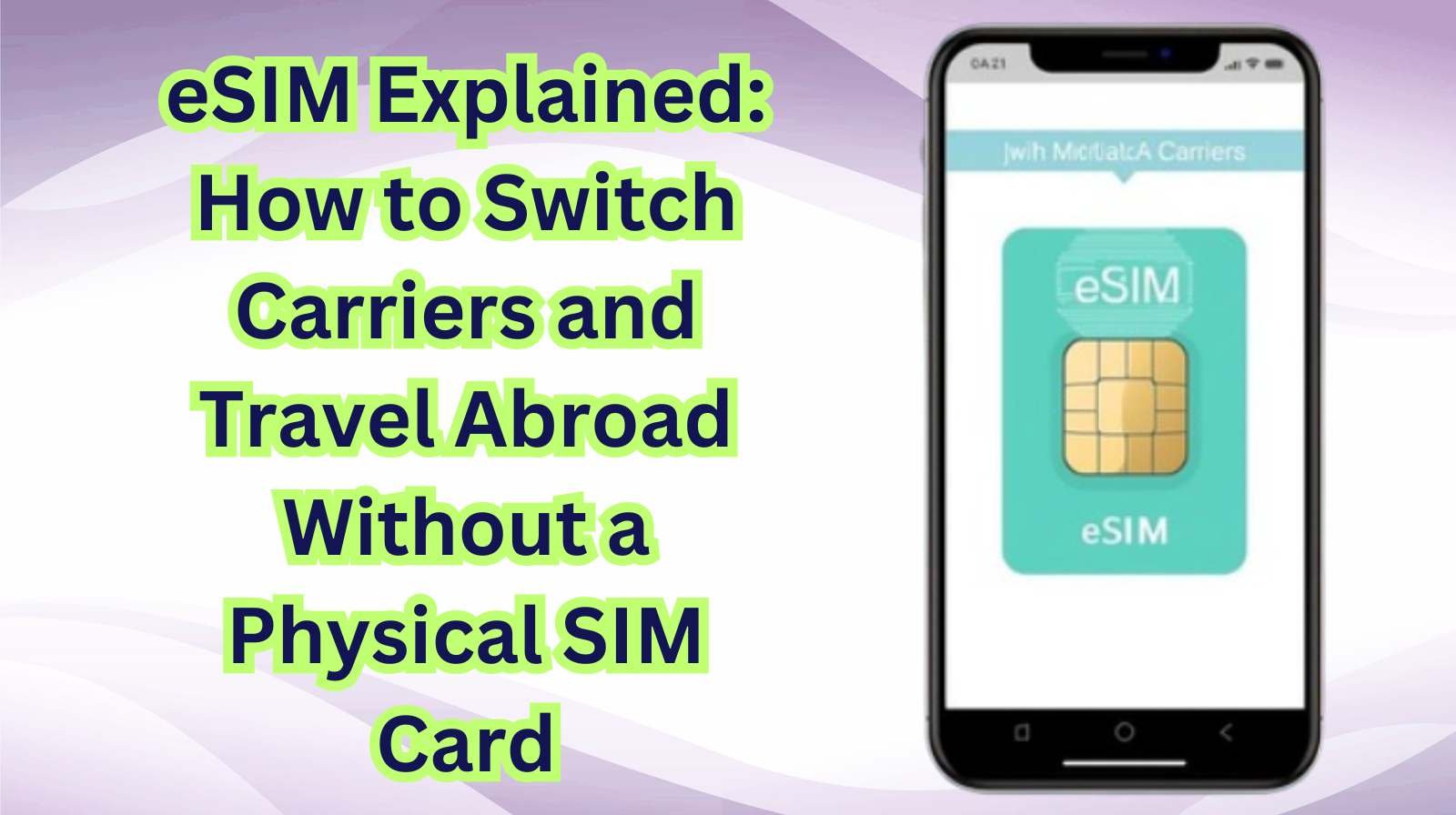
Hey friends—I’m Jessica. If I’ve filmed this Space on the go, edited it while commuting, and juggled alerts from three cities in one week, it’s because my tech keeps up with me. One of the gadgets I can’t live without during travel? My eSIM-enabled iPhone (or Android, depending on the week). Because pulling out a SIM card at the airport, buying local SIMs, and juggling multiple numbers is such a last-decade pain.
Today, I want to break down what eSIM is, how it works, how you can switch carriers easily, and how you can travel abroad without ever inserting a physical SIM card again. If you’re a remote worker, a frequent traveler, or someone who just hates dealing with plastic chips, this guide’s for you.
1. What Is an eSIM? Let’s Get Clear On The Basics
eSIM stands for embedded SIM (also called “electronic SIM”). It’s a tiny chip built into modern smartphones, tablets, and wearables that allows you to activate a mobile plan without needing a removable physical SIM card.
Key Features
- You can store multiple carrier profiles within the single eSIM chip.
- Switch carriers or plans digitally—no need to physically pop a SIM in or out.
- Great for travel, dual lines, and simplifying your mobile setup.
- Compatible devices: most modern iPhones (iPhone XS and newer in many countries), many Android models (Pixel, Samsung, OnePlus, etc.), certain tablets and smartwatches.
Why It Matters
- No more hunting for local SIMs abroad.
- You can keep your home phone number active while traveling internationally.
- Faster switching between carriers for better coverage or deals.
- Less plastic waste—one fewer SIM card per plan.
In short: eSIM is tech that matches your life’s mobility—mobile, flexible, and seamless.
2. How Does eSIM Technically Work?
Here’s a simplified breakdown of the process:
- Your phone includes a built-in eSIM module from the manufacturer.
- Your carrier provides an eSIM profile (QR code or activation code) linked to your plan.
- You scan or enter the code in your phone settings.
- The profile installs digitally, and your line becomes active—just like inserting a physical SIM.
- You can switch or add more profiles via Settings → Cellular / Mobile Network → Add eSIM.
When switching carriers, instead of popping a card out, you:
- Delete or deactivate the old profile
- Scan the new QR or enter activation details
- Activate your new plan online
Technology aside, the freedom it offers is what sets eSIM apart.
3. Switching Carriers With eSIM: Step-by-Step
Let’s walk through how to switch carriers using eSIM. Whether you’re changing monthly plans or moving to a new network, it’s easier than it used to be.
Step 1: Check Device & Carrier Compatibility
- Make sure your phone is unlocked and supports eSIM (check manufacturer specs).
- Confirm your target carrier supports eSIM in your region.
Step 2: Back Up Your Old Profile (Optional)
You might not need to, but if you plan to return to your previous network, ask for a downloadable eSIM profile or keep the details.
Step 3: Initiate the Switch
- Go to carrier’s website or visit a store.
- Choose “Activate eSIM” or “Switch to” option.
- Receive a QR code or activation code via email/text.
Step 4: Install the New eSIM Profile
On iOS:
- Settings → Cellular → Add eSIM
- Scan QR or enter code
- Follow prompts and set Data/Voice line
On Android (varies by brand):
- Settings → Network & Internet → SIMs → Add eSIM
- Scan QR or enter details
- Confirm and configure lines
Step 5: Confirm Activation
- Restart your phone.
- Ensure your new carrier name appears.
- Test calling, texting, and data.
- Delete the old profile if you’re no longer using it.
Step 6: Transfer Number (If Keeping Your Old Number)
If you’re porting your existing number:
- Provide your old account details (account number, PIN).
- The carrier updates your line within 24 hours typically.
- Make sure you stay connected until porting completes.
That’s it—the switch is done, and your device stays mobile and flexible.
4. Traveling Abroad With eSIM: Simplify Your Setup
This is where eSIM really shines—no local SIM swaps, no messy logistics, just smoother connectivity.
Why Travel With eSIM
- Activate a local plan for data within minutes at the airport.
- Use dual-SIM mode: Keep your home line active + local data plan.
- Avoid roaming charges or buying physical SIMs in foreign countries.
- Reuse your previous travel profile in future trips to that region.
Travel Setup Example
- Before trip: On your home network, install your destination country’s eSIM travel plan.
- At airport: Enable local line for data, keep home number for calls/texts.
- During trip: Monitor usage via carrier app.
- After trip: Disable local line or delete that profile if you want.
Choosing a Travel eSIM Plan
Look for:
- Region-specific or country-specific plans with data limits.
- Flexible validity (7 days, 30 days, etc.).
- Compatibility with your unlocked phone.
- Easy online activation via QR.
Tips for Smooth Travel Use
- Before flying: Turn off data roaming for your home line; enable data for local line only.
- While abroad, keep your home line active for important alerts but avoid using data unless needed.
- Buy your eSIM plan via your carrier app or a reputable partner (avoid sketchy websites).
- Teardown your travel plan after return if you don’t need it — two lines active can still cost more.
5. Dual-SIM & eSIM: Making Life Simpler in 2026
Many devices now support dual-SIM setups (eSIM + physical SIM). This opens up interesting use-cases:
Common Scenarios
- Personal and business lines on one device.
- Home plus travel line simultaneously.
- Local number for a second country while traveling long-term.
How to Manage Lines
- Define which line is default for calling, messaging, and data usage.
- Label lines clearly in settings (e.g., “Home – Data”, “Travel – Calls”).
- Use voice/data assignments smartly—for example: travel line = data only; home line = voice/SMS only.
Considerations
- More battery drain with two lines active — monitor usage.
- Some apps may default to one line — check messaging apps or authentication codes.
- If you switch carriers or plans often, keep track of your active line settings.
Dual-SIM + eSIM = flexibility; just monitor usage and billing carefully.
6. My Personal eSIM Travel Experience
Last year I traveled from the U.S. to Europe for two weeks with just one iPhone (thanks to eSIM). Here’s how I managed it:
- Before flying: Purchased a local European eSIM plan (2 GB data, valid 14 days).
- While still in the U.S.: Installed the plan, labeled it “Europe Data”.
- On arrival in Paris: Enabled the “Europe Data” line, kept my U.S. number active for family texts.
- End of trip: Disabled the Europe line, no more roaming charges or physical SIM juggling.
It felt effortless—and that’s exactly how tech should feel. If I had used a physical SIM, I would’ve navigated language barriers, payment issues, and keeping my old number active. With eSIM, it just worked.
7. Frequently Asked Questions (FAQs)
Can any phone use eSIM?
No—your device must support eSIM. Most recent iPhones and many Android models do, but some budget phones may not. Also, carriers must support eSIM activation in your region.
Will switching to eSIM delete my data?
No—your apps, photos, contacts remain unchanged. You’re simply changing how the network profile is stored and activated.
Can I still use a physical SIM if I use eSIM?
Yes. Many phones support both simultaneously (physical SIM + eSIM). You may also replace your physical SIM entirely (if carrier allows) and go eSIM only.
What if I lose my phone?
Just as with a physical SIM, you should: lock your device remotely, erase it if needed, and report the eSIM line to your carrier. Many carriers can deactivate the eSIM remotely.
Is eSIM safer than physical SIM?
Arguably yes—it’s harder to remove or physically swap. But security still depends on your phone lock, passwords, and app permissions.
8. Final Thoughts
The shift to eSIM is one of the most practical mobile tech upgrades of recent years. It’s not flashy—but it works. Less wasted plastic, fewer trips to kiosks, no more “Sorry, this local SIM won’t support your number” stress while traveling.
Whether you want to switch carriers at home or travel stress-free abroad, eSIM gives you flexibility, convenience, and fewer “What now?” moments. And in the fast-moving mobile world of 2026, that’s exactly what you need.
If you’re ready to ditch those micro-chips for good—and simplify your mobile life—I recommend starting with your next plan or travel adventure. Just make sure your phone is unlocked and supports eSIM.
Here’s to smoother travel, easier switching, and one less plastic SIM card in our wallets.
— Jessica
Written by Bazaronweb
Latest Tech Articles
- Microsoft Edge Not Responding on Windows 11? 9 Proven Fixes That Actually Work in 2026

- How to Create a Device Manager Shortcut on Windows (Fastest Desktop Access Guide for 2026)

- How to Record Videos With Background Music on iPhone (iOS 18 Guide)

- How to Unhide Apps on iPhone in 2026: Step-by-Step Guide

- Fix iPhone App Icons Turn Grey or Show “Waiting” After iOS Update

Products
-
![Apple Watch Ultra 3 [GPS + Cellular 49mm] Running & Multisport Smartwatch w/Rugged Titanium Case w/Black Titanium Milanese Loop - M. Satellite Communications, Advanced Health & Fitness Tracking](https://bazaronweb.com/retailstores/wp-content/uploads/2025/09/apple-watch-320x320.jpg) Apple Watch Ultra 3 [GPS + Cellular 49mm] Running & Multisport Smartwatch w/Rugged Titanium Case w/Black Titanium Milanese Loop - M. Satellite Communications, Advanced Health & Fitness Tracking
Apple Watch Ultra 3 [GPS + Cellular 49mm] Running & Multisport Smartwatch w/Rugged Titanium Case w/Black Titanium Milanese Loop - M. Satellite Communications, Advanced Health & Fitness Tracking
-
 Apple iPad mini (A17 Pro): Apple Intelligence, 8.3-inch Liquid Retina Display, 256GB, Wi-Fi 6E, 12MP Front/12MP Back Camera, Touch ID, All-Day Battery Life — Purple
Apple iPad mini (A17 Pro): Apple Intelligence, 8.3-inch Liquid Retina Display, 256GB, Wi-Fi 6E, 12MP Front/12MP Back Camera, Touch ID, All-Day Battery Life — Purple
-
 Apple AirPods Max Wireless Over-Ear Headphones, Active Noise Cancelling, Transparency Mode, Personalized Spatial Audio, Dolby Atmos, Bluetooth Headphones for iPhone – Space Gray
Apple AirPods Max Wireless Over-Ear Headphones, Active Noise Cancelling, Transparency Mode, Personalized Spatial Audio, Dolby Atmos, Bluetooth Headphones for iPhone – Space Gray
-
 Apple AirPods Pro 2 Wireless Earbuds, Active Noise Cancellation, Hearing Aid Feature, Bluetooth Headphones, Transparency, Personalized Spatial Audio, High-Fidelity Sound, H2 Chip, USB-C Charging
Apple AirPods Pro 2 Wireless Earbuds, Active Noise Cancellation, Hearing Aid Feature, Bluetooth Headphones, Transparency, Personalized Spatial Audio, High-Fidelity Sound, H2 Chip, USB-C Charging
-
 Leo Creation 144 TC Cotton Double Jaipuri Prints Flat Bedsheet(Pack of 1, Blue, Gree, Red, Grey, Light Grey)
Leo Creation 144 TC Cotton Double Jaipuri Prints Flat Bedsheet(Pack of 1, Blue, Gree, Red, Grey, Light Grey)
₹2,999.00Original price was: ₹2,999.00.₹329.00Current price is: ₹329.00.
Leave a Reply