Category
Popular Articles
- AI (17)
- Android (48)
- App Suggest (13)
- Apple (42)
- Apple TV (4)
- Bluetooth (3)
- Cars (2)
- ChatGpt (1)
- Chrome (2)
- Did you know? (1)
- E-Commerce News (1)
- Ecommerce Websites business (7)
- Electronics Shopping (5)
- Fashion Tips (3)
- Gaming (5)
- Google Gemini (3)
- Hair Care Tips (2)
- How to (13)
- iCloud (1)
- Infotainment System (1)
- Iphone (145)
- Job Posting (1)
- Lifestyle (3)
- Mac (25)
- Mobile Games (1)
- Netflix (1)
- Online Shopping Websites (2)
- Personal Finance Management (3)
- Product Reviews (3)
- Roku TV (4)
- Samsung (10)
- Shopping Tips (13)
- Spotify (1)
- Tech (153)
- VPN (2)
- Windows 11 (38)
- Zero Waste (3)
Discounted Products
-
 Leo Creation 144 TC Cotton Double Jaipuri Prints Flat Bedsheet(Pack of 1, Blue, Gree, Red, Grey, Light Grey)
Leo Creation 144 TC Cotton Double Jaipuri Prints Flat Bedsheet(Pack of 1, Blue, Gree, Red, Grey, Light Grey)
₹2,999.00Original price was: ₹2,999.00.₹329.00Current price is: ₹329.00. -
 Home Garage 210 TC Cotton King Floral Fitted (Elastic) Bedsheet(Pack of 1, Grey)
Home Garage 210 TC Cotton King Floral Fitted (Elastic) Bedsheet(Pack of 1, Grey)
₹999.00Original price was: ₹999.00.₹299.00Current price is: ₹299.00. -
 Goodrik 140 TC Cotton Double 3D Printed Flat Bedsheet(Pack of 1, Brown)
Goodrik 140 TC Cotton Double 3D Printed Flat Bedsheet(Pack of 1, Brown)
₹499.00Original price was: ₹499.00.₹229.00Current price is: ₹229.00. -
 GLOBALSHOP 350 TC Microfiber Double Floral Flat Bedsheet(Pack of 1, Multicolor)
GLOBALSHOP 350 TC Microfiber Double Floral Flat Bedsheet(Pack of 1, Multicolor)
₹1,250.00Original price was: ₹1,250.00.₹263.00Current price is: ₹263.00. -
 RisingStar 250 TC Microfiber King Printed Fitted (Elastic) Bedsheet(Pack of 1, FITTED-ROUND-CIRCLES-PREMIUM)
RisingStar 250 TC Microfiber King Printed Fitted (Elastic) Bedsheet(Pack of 1, FITTED-ROUND-CIRCLES-PREMIUM)
₹2,299.00Original price was: ₹2,299.00.₹299.00Current price is: ₹299.00. -
 Home Garage 210 TC Cotton King Floral Fitted (Elastic) Bedsheet(Pack of 1, Fitted Black Green)
Home Garage 210 TC Cotton King Floral Fitted (Elastic) Bedsheet(Pack of 1, Fitted Black Green)
₹1,299.00Original price was: ₹1,299.00.₹299.00Current price is: ₹299.00. -
 Home Garage 180 TC Cotton King 3D Printed Flat Bedsheet(Pack of 1, White)
Home Garage 180 TC Cotton King 3D Printed Flat Bedsheet(Pack of 1, White)
₹999.00Original price was: ₹999.00.₹229.00Current price is: ₹229.00. -
 Home Sizzler 153 cm (5 ft) Polyester Room Darkening Window Curtain (Pack Of 2)(Floral, Maroon)
Home Sizzler 153 cm (5 ft) Polyester Room Darkening Window Curtain (Pack Of 2)(Floral, Maroon)
₹799.00Original price was: ₹799.00.₹299.00Current price is: ₹299.00. -
 Panipat Textile Hub 152.4 cm (5 ft) Polyester Window Curtain (Pack Of 2)(Solid, Aqua)
Panipat Textile Hub 152.4 cm (5 ft) Polyester Window Curtain (Pack Of 2)(Solid, Aqua)
₹1,899.00Original price was: ₹1,899.00.₹299.00Current price is: ₹299.00. -
 Home Sizzler 214 cm (7 ft) Polyester Semi Transparent Door Curtain (Pack Of 2)(Floral, Maroon)
Home Sizzler 214 cm (7 ft) Polyester Semi Transparent Door Curtain (Pack Of 2)(Floral, Maroon)
₹1,199.00Original price was: ₹1,199.00.₹399.00Current price is: ₹399.00. -
 Home Sizzler 153 cm (5 ft) Polyester Room Darkening Window Curtain (Pack Of 2)(Floral, Brown)
Home Sizzler 153 cm (5 ft) Polyester Room Darkening Window Curtain (Pack Of 2)(Floral, Brown)
₹799.00Original price was: ₹799.00.₹299.00Current price is: ₹299.00. -
 Stella Creations 214 cm (7 ft) Polyester Room Darkening Door Curtain (Pack Of 2)(Abstract, Brown)
Stella Creations 214 cm (7 ft) Polyester Room Darkening Door Curtain (Pack Of 2)(Abstract, Brown)
₹1,299.00Original price was: ₹1,299.00.₹449.00Current price is: ₹449.00. -
 Homefab India 152.5 cm (5 ft) Polyester Room Darkening Window Curtain (Pack Of 2)(Floral, Light Blue)
Homefab India 152.5 cm (5 ft) Polyester Room Darkening Window Curtain (Pack Of 2)(Floral, Light Blue)
₹1,199.00Original price was: ₹1,199.00.₹319.00Current price is: ₹319.00. -
 Urban Home 214 cm (7 ft) PVC Transparent Door Curtain Single Curtain(Solid, Off White)
Urban Home 214 cm (7 ft) PVC Transparent Door Curtain Single Curtain(Solid, Off White)
₹699.00Original price was: ₹699.00.₹203.00Current price is: ₹203.00. -
 Panipat Textile Hub 213 cm (7 ft) Polyester Door Curtain (Pack Of 2)(Solid, Brown)
Panipat Textile Hub 213 cm (7 ft) Polyester Door Curtain (Pack Of 2)(Solid, Brown)
₹1,199.00Original price was: ₹1,199.00.₹349.00Current price is: ₹349.00.
Affiliate Links
Promotion
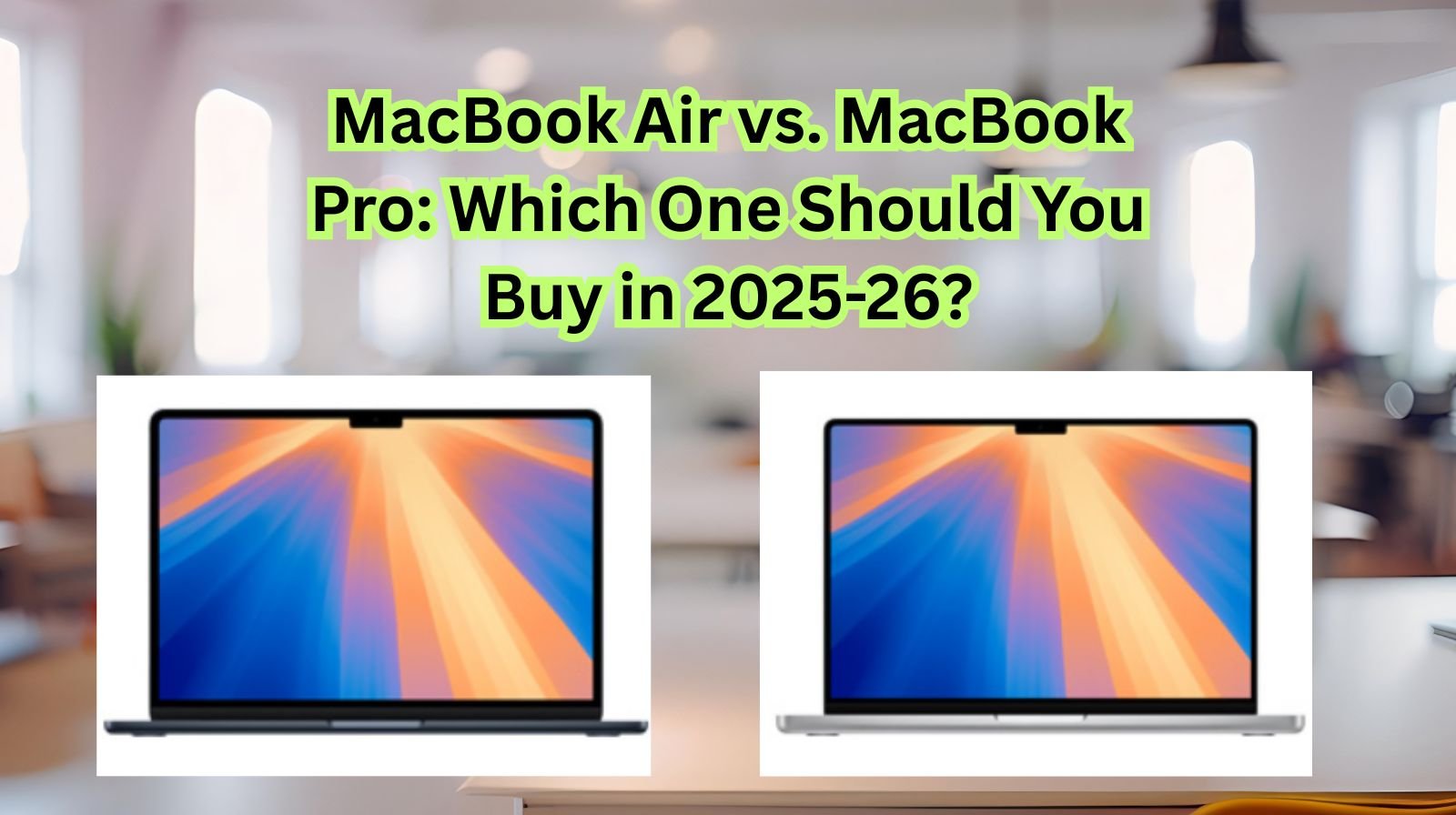
If you’ve ever walked into an Apple Store or browsed the Mac lineup online, you’ve probably asked yourself: What’s the real difference between the MacBook Air and MacBook Pro? Both laptops look sleek, both run macOS, and both promise exceptional performance — but they’re designed for very different types of users.
In this detailed comparison, I, Jessica, will break down everything you need to know about the MacBook Air vs. MacBook Pro — from design, performance, battery life, and display, to pricing and ideal use cases. Whether you’re a student, a creative professional, or a business user, this guide will help you decide which one truly fits your needs in 2025.
1. Design and Build Quality
When it comes to looks, Apple keeps things clean and elegant across the board. However, there are subtle differences worth noting:
- MacBook Air:
True to its name, the Air is ultra-thin and lightweight — around 2.7 to 3 pounds. Its fanless design makes it completely silent and perfect for portability. The wedge-shaped body and minimalist finish make it a favorite among travelers and students. - MacBook Pro:
The Pro is slightly heavier (around 3.5 to 4.8 pounds depending on model) and thicker because of its internal fans and powerful hardware. It also has better thermal management, allowing it to sustain higher performance for longer.
If you value portability and a laptop you can toss into your bag without feeling weighed down, MacBook Air wins. If you need a robust, performance-oriented machine that feels solid and professional, MacBook Pro is the one.
2. Performance and Processing Power
Performance is where the gap between these two truly widens.
- MacBook Air:
The latest M3-powered Air is impressive for everyday use. You can handle multitasking, video calls, light photo editing, and 4K video playback without issues. However, it lacks a fan, so under heavy loads (like 3D rendering or 8K video editing), the chip may throttle performance to manage heat. - MacBook Pro:
The MacBook Pro comes in M3, M3 Pro, and M3 Max versions — offering tremendous power for professional workloads. Developers, video editors, and graphic designers love the Pro because it can handle high-end creative software like Final Cut Pro, Logic Pro, and Photoshop with ease.
In short:
✅ Air – Excellent for students, casual users, and professionals on the go.
✅ Pro – Best for creative professionals, coders, and anyone who demands sustained power.
3. Display Differences
Apple’s displays are famous for their brightness and clarity — but the two models differ significantly here.
- MacBook Air:
Comes with a Liquid Retina display, offering up to 500 nits of brightness. It’s sharp, colorful, and perfect for watching movies, browsing, and editing photos. - MacBook Pro:
Features a Liquid Retina XDR display with mini-LED technology, offering 1000 nits sustained brightness and 1600 nits peak. It supports ProMotion (120Hz refresh rate) for smoother scrolling and motion — ideal for designers, gamers, and video editors.
If display quality is your top priority, the MacBook Pro display is unmatched.
4. Battery Life
Apple’s M-series chips have redefined what we expect from laptop batteries.
- MacBook Air:
Can last up to 18 hours of video playback, thanks to its power-efficient fanless architecture. You can easily get through a full workday and more. - MacBook Pro:
Surprisingly, the 14-inch model can last around 17–18 hours, while the 16-inch version can reach up to 22 hours, especially during less intensive tasks.
If you want maximum battery life, the 16-inch Pro leads slightly, but the Air offers similar longevity in a lighter form factor.
5. Ports and Connectivity
Apple has been improving port selection in recent years — but the Pro still wins here.
- MacBook Air:
Includes two Thunderbolt/USB 4 ports and a MagSafe 3 charging port. Great for simple setups but might require a hub if you connect multiple devices. - MacBook Pro:
Offers a richer selection — HDMI, SDXC card slot, three Thunderbolt 4 ports, and MagSafe 3. For anyone connecting external monitors, cameras, or drives, this flexibility is invaluable.
If you rely on multiple peripherals, the Pro is the clear winner.
6. Sound and Camera
- MacBook Air:
Features a three-mic array and a four-speaker system with Spatial Audio. Perfect for video calls, YouTube, and casual media use. - MacBook Pro:
Boasts a six-speaker high-fidelity sound system with force-canceling woofers. Combined with the 1080p FaceTime HD camera and studio-quality microphones, it delivers a cinematic multimedia experience.
For sound and camera performance, the Pro leads by far.
7. Storage and Memory Options
Both models start with 8GB unified memory and 256GB storage, but configurations differ:
- MacBook Air: Up to 24GB RAM and 2TB storage.
- MacBook Pro: Up to 128GB RAM and 8TB storage — a massive difference for power users.
If you work with large files or multiple professional applications, the Pro’s expanded memory and storage options make it future-proof.
8. Price Comparison
Here’s a quick look at the pricing in 2025:
- MacBook Air M3 (13-inch): Starts around $1,099
- MacBook Air M3 (15-inch): Starts around $1,299
- MacBook Pro M3 (14-inch): Starts around $1,599
- MacBook Pro M3 Pro/Max (16-inch): Can go beyond $2,999 depending on configuration.
If you want the best value for general use, go with the Air. But if you need high-end creative performance, the Pro justifies its higher price.
9. Which One Should You Buy?
Let’s make this easy:
| User Type | Recommended Model |
|---|---|
| Students & Everyday Users | MacBook Air |
| Professionals (Designers, Editors, Coders) | MacBook Pro (14″ or 16″) |
| Travelers & Freelancers | MacBook Air 13″ |
| Gamers & Power Users | MacBook Pro M3 Pro/Max |
| Budget-Conscious Buyers | MacBook Air M2/M3 |
10. Final Thoughts
Both the MacBook Air and Pro are incredible machines — built for different needs. The Air shines with portability, elegance, and all-day battery life, while the Pro stands out as a power-packed workstation ready to handle demanding creative tasks.
In 2025, Apple has blurred the line between “casual” and “professional” performance. The M3 chip makes both models incredibly capable — so the real decision comes down to how you plan to use your MacBook.
If you just need a fast, reliable laptop for everyday work, the MacBook Air is all you’ll ever need. But if your world revolves around video production, 3D rendering, or software development, investing in the MacBook Pro will reward you every day.
Whichever you choose, you’re getting the best of Apple’s innovation and design.
Written by Bazaronweb
Latest Tech Articles
- Microsoft Edge Not Responding on Windows 11? 9 Proven Fixes That Actually Work in 2026

- How to Create a Device Manager Shortcut on Windows (Fastest Desktop Access Guide for 2026)

- How to Record Videos With Background Music on iPhone (iOS 18 Guide)

- How to Unhide Apps on iPhone in 2026: Step-by-Step Guide

- Fix iPhone App Icons Turn Grey or Show “Waiting” After iOS Update

Products
-
![Apple Watch Ultra 3 [GPS + Cellular 49mm] Running & Multisport Smartwatch w/Rugged Titanium Case w/Black Titanium Milanese Loop - M. Satellite Communications, Advanced Health & Fitness Tracking](https://bazaronweb.com/retailstores/wp-content/uploads/2025/09/apple-watch-320x320.jpg) Apple Watch Ultra 3 [GPS + Cellular 49mm] Running & Multisport Smartwatch w/Rugged Titanium Case w/Black Titanium Milanese Loop - M. Satellite Communications, Advanced Health & Fitness Tracking
Apple Watch Ultra 3 [GPS + Cellular 49mm] Running & Multisport Smartwatch w/Rugged Titanium Case w/Black Titanium Milanese Loop - M. Satellite Communications, Advanced Health & Fitness Tracking
-
 Apple iPad mini (A17 Pro): Apple Intelligence, 8.3-inch Liquid Retina Display, 256GB, Wi-Fi 6E, 12MP Front/12MP Back Camera, Touch ID, All-Day Battery Life — Purple
Apple iPad mini (A17 Pro): Apple Intelligence, 8.3-inch Liquid Retina Display, 256GB, Wi-Fi 6E, 12MP Front/12MP Back Camera, Touch ID, All-Day Battery Life — Purple
-
 Apple AirPods Max Wireless Over-Ear Headphones, Active Noise Cancelling, Transparency Mode, Personalized Spatial Audio, Dolby Atmos, Bluetooth Headphones for iPhone – Space Gray
Apple AirPods Max Wireless Over-Ear Headphones, Active Noise Cancelling, Transparency Mode, Personalized Spatial Audio, Dolby Atmos, Bluetooth Headphones for iPhone – Space Gray
-
 Apple AirPods Pro 2 Wireless Earbuds, Active Noise Cancellation, Hearing Aid Feature, Bluetooth Headphones, Transparency, Personalized Spatial Audio, High-Fidelity Sound, H2 Chip, USB-C Charging
Apple AirPods Pro 2 Wireless Earbuds, Active Noise Cancellation, Hearing Aid Feature, Bluetooth Headphones, Transparency, Personalized Spatial Audio, High-Fidelity Sound, H2 Chip, USB-C Charging
-
 Leo Creation 144 TC Cotton Double Jaipuri Prints Flat Bedsheet(Pack of 1, Blue, Gree, Red, Grey, Light Grey)
Leo Creation 144 TC Cotton Double Jaipuri Prints Flat Bedsheet(Pack of 1, Blue, Gree, Red, Grey, Light Grey)
₹2,999.00Original price was: ₹2,999.00.₹329.00Current price is: ₹329.00.
Leave a Reply