Category
Popular Articles
- AI (17)
- Android (44)
- App Suggest (13)
- Apple (33)
- Apple TV (4)
- Bluetooth (3)
- Cars (2)
- ChatGpt (1)
- Chrome (2)
- Did you know? (1)
- E-Commerce News (1)
- Ecommerce Websites business (7)
- Electronics Shopping (5)
- Fashion Tips (3)
- Gaming (5)
- Google Gemini (3)
- Hair Care Tips (2)
- How to (13)
- iCloud (1)
- Infotainment System (1)
- Iphone (125)
- Job Posting (1)
- Lifestyle (3)
- Mac (22)
- Mobile Games (1)
- Netflix (1)
- Online Shopping Websites (2)
- Personal Finance Management (3)
- Product Reviews (3)
- Roku TV (4)
- Samsung (10)
- Shopping Tips (13)
- Spotify (1)
- Tech (143)
- VPN (2)
- Windows 11 (30)
- Zero Waste (3)
Discounted Products
-
 Leo Creation 144 TC Cotton Double Jaipuri Prints Flat Bedsheet(Pack of 1, Blue, Gree, Red, Grey, Light Grey)
Leo Creation 144 TC Cotton Double Jaipuri Prints Flat Bedsheet(Pack of 1, Blue, Gree, Red, Grey, Light Grey)
₹2,999.00Original price was: ₹2,999.00.₹329.00Current price is: ₹329.00. -
 Home Garage 210 TC Cotton King Floral Fitted (Elastic) Bedsheet(Pack of 1, Grey)
Home Garage 210 TC Cotton King Floral Fitted (Elastic) Bedsheet(Pack of 1, Grey)
₹999.00Original price was: ₹999.00.₹299.00Current price is: ₹299.00. -
 Goodrik 140 TC Cotton Double 3D Printed Flat Bedsheet(Pack of 1, Brown)
Goodrik 140 TC Cotton Double 3D Printed Flat Bedsheet(Pack of 1, Brown)
₹499.00Original price was: ₹499.00.₹229.00Current price is: ₹229.00. -
 GLOBALSHOP 350 TC Microfiber Double Floral Flat Bedsheet(Pack of 1, Multicolor)
GLOBALSHOP 350 TC Microfiber Double Floral Flat Bedsheet(Pack of 1, Multicolor)
₹1,250.00Original price was: ₹1,250.00.₹263.00Current price is: ₹263.00. -
 RisingStar 250 TC Microfiber King Printed Fitted (Elastic) Bedsheet(Pack of 1, FITTED-ROUND-CIRCLES-PREMIUM)
RisingStar 250 TC Microfiber King Printed Fitted (Elastic) Bedsheet(Pack of 1, FITTED-ROUND-CIRCLES-PREMIUM)
₹2,299.00Original price was: ₹2,299.00.₹299.00Current price is: ₹299.00. -
 Home Garage 210 TC Cotton King Floral Fitted (Elastic) Bedsheet(Pack of 1, Fitted Black Green)
Home Garage 210 TC Cotton King Floral Fitted (Elastic) Bedsheet(Pack of 1, Fitted Black Green)
₹1,299.00Original price was: ₹1,299.00.₹299.00Current price is: ₹299.00. -
 Home Garage 180 TC Cotton King 3D Printed Flat Bedsheet(Pack of 1, White)
Home Garage 180 TC Cotton King 3D Printed Flat Bedsheet(Pack of 1, White)
₹999.00Original price was: ₹999.00.₹229.00Current price is: ₹229.00. -
 Home Sizzler 153 cm (5 ft) Polyester Room Darkening Window Curtain (Pack Of 2)(Floral, Maroon)
Home Sizzler 153 cm (5 ft) Polyester Room Darkening Window Curtain (Pack Of 2)(Floral, Maroon)
₹799.00Original price was: ₹799.00.₹299.00Current price is: ₹299.00. -
 Panipat Textile Hub 152.4 cm (5 ft) Polyester Window Curtain (Pack Of 2)(Solid, Aqua)
Panipat Textile Hub 152.4 cm (5 ft) Polyester Window Curtain (Pack Of 2)(Solid, Aqua)
₹1,899.00Original price was: ₹1,899.00.₹299.00Current price is: ₹299.00. -
 Home Sizzler 214 cm (7 ft) Polyester Semi Transparent Door Curtain (Pack Of 2)(Floral, Maroon)
Home Sizzler 214 cm (7 ft) Polyester Semi Transparent Door Curtain (Pack Of 2)(Floral, Maroon)
₹1,199.00Original price was: ₹1,199.00.₹399.00Current price is: ₹399.00. -
 Home Sizzler 153 cm (5 ft) Polyester Room Darkening Window Curtain (Pack Of 2)(Floral, Brown)
Home Sizzler 153 cm (5 ft) Polyester Room Darkening Window Curtain (Pack Of 2)(Floral, Brown)
₹799.00Original price was: ₹799.00.₹299.00Current price is: ₹299.00. -
 Stella Creations 214 cm (7 ft) Polyester Room Darkening Door Curtain (Pack Of 2)(Abstract, Brown)
Stella Creations 214 cm (7 ft) Polyester Room Darkening Door Curtain (Pack Of 2)(Abstract, Brown)
₹1,299.00Original price was: ₹1,299.00.₹449.00Current price is: ₹449.00. -
 Homefab India 152.5 cm (5 ft) Polyester Room Darkening Window Curtain (Pack Of 2)(Floral, Light Blue)
Homefab India 152.5 cm (5 ft) Polyester Room Darkening Window Curtain (Pack Of 2)(Floral, Light Blue)
₹1,199.00Original price was: ₹1,199.00.₹319.00Current price is: ₹319.00. -
 Urban Home 214 cm (7 ft) PVC Transparent Door Curtain Single Curtain(Solid, Off White)
Urban Home 214 cm (7 ft) PVC Transparent Door Curtain Single Curtain(Solid, Off White)
₹699.00Original price was: ₹699.00.₹203.00Current price is: ₹203.00. -
 Panipat Textile Hub 213 cm (7 ft) Polyester Door Curtain (Pack Of 2)(Solid, Brown)
Panipat Textile Hub 213 cm (7 ft) Polyester Door Curtain (Pack Of 2)(Solid, Brown)
₹1,199.00Original price was: ₹1,199.00.₹349.00Current price is: ₹349.00.
Affiliate Links
Promotion

Apple’s iOS 26 has brought one of the biggest updates to iMessage and the Messages app in years. For anyone using an iPhone in 2026, messaging is about much more than sending texts. Apple has transformed Messages into a communication hub powered by smarter AI, deeper customization, better privacy, and smoother cross-platform messaging.
As someone who spends a lot of time testing new software, I can confidently say that iOS 26 takes messaging to another level. Whether you love customizing chats, managing conversations efficiently, or simply want clearer communication, the new Messaging features in iOS 26 are worth exploring.
In this in-depth guide, I’ll walk you through all the major iOS 26 Messaging updates, how they work, and why you should start using them right away.
1. Apple Intelligence for Messages: Smarter, Context-Aware Assistance
One of the biggest improvements in iOS 26 revolves around Apple Intelligence. Now fully integrated into Messages, Apple’s AI has become far more useful, contextual, and human-like.
What’s new in iOS 26 Message Intelligence?
Improved Smart Replies
iOS 26 generates Smart Replies based on the actual context of the conversation, not just the last message. Instead of generic phrases, replies now understand tone, urgency, appointments, and even ongoing plans.
For example:
If someone asks, “Can we reschedule our meeting to Thursday instead of Tuesday?”
Your iPhone may offer replies like:
- “Thursday works for me. What time did you have in mind?”
- “I’m available Thursday after 2 PM.”
- “Tuesday is still better for me if possible.”
These are not canned responses but contextual suggestions based on your calendar and previous messages.
Better Summary for Long Conversations
If you’ve been away from your phone, iOS 26 can generate a clean summary of everything you missed. It highlights key decisions, questions, dates, and shared files. This is especially useful for planning family trips, managing work conversations, or catching up after a long meeting.
Suggested Actions
Apple Intelligence now recommends relevant actions such as:
- saving addresses from a text
- placing reminders from messages
- creating calendar events
- checking flight statuses
- tracking packages
- identifying images shared in text
This makes Messages feel less like a chat box and more like a productivity assistant.
2. Message Editing Improvements: More Time and Better Transparency
Message editing has been around for a few versions, but iOS 26 expands the feature dramatically.
Longer Edit Window
Previously, you had only a few minutes to correct a message. iOS 26 now gives you up to 15 minutes to edit a text, which is far more practical.
Better Edit Tracking
Instead of showing a generic “Edited” label, you can now tap the label to view the full edit history. This transparency builds trust, especially in professional chats.
Undo Send Improvements
Undo Send now works across both iMessage and RCS chats where supported, bringing consistency for users talking to Android phones.
3. Cross-Platform Messaging Gets Better with RCS in iOS 26
With iOS 26, Apple has taken RCS support to the next level. Even though Android messaging still has limitations, the experience feels far closer to iMessage.
What’s improved?
- High-quality media sharing
- Typing indicators for cross-platform chats
- Read receipts
- Better group chat support
- Improved audio message quality
- Reliable file transfers
The Messages app automatically switches between RCS and SMS when needed. Apple also added subtle design cues to differentiate blue bubbles, green bubbles, and RCS messages without making it confusing.
This change alone improves communication between iPhone and Android users significantly.
4. Message App Extensions 2.0: A More Useful App Drawer
iOS 26 revamps the app drawer in Messages to make extensions simpler and more functional.
What’s new?
- Cleaner layout
- Faster loading
- Less clutter
- Improved search for installed messaging apps
App developers can now build more powerful mini-apps inside Messages, such as:
- real-time location sharing tools
- collaborative to-do lists
- in-chat payment options
- interactive forms and quizzes
- improved sticker and GIF apps
Apple is also encouraging developers to build AI-powered extensions, which means apps can now analyze messages or suggest actions more intelligently.
5. Enhanced Message Effects and Visual Customization
Apple knows users love personalization. iOS 26 brings multiple new effects and styling tools.
New message bubble styles
You can now choose from more bubble shapes, textures, and typography styles. The updated design options make conversations feel fresh without being overwhelming.
New full-screen effects
iOS 26 adds new animated themes such as:
- Aurora
- Fireworks 2.0
- Neon Trails
- Water Splash
These effects react dynamically to the words you send.
Custom Chat Themes
This is one of the most anticipated features.
You can now apply themes to entire conversations. Themes adjust:
- wallpaper
- bubble colors
- text style
- accent icons
Each participant can keep their view or accept your theme. It’s a fun way to distinguish work chats from personal chats.
6. Voice Message Upgrades: Better Quality, Transcription, and Editing
Voice messages receive a major overhaul in iOS 26.
Key improvements
- crystal-clear audio quality
- automatic transcription for easier reading
- editing tools for trimming audio before sending
- longer voice recording limits
- better playback speed controls
Transcription works offline and is extremely accurate due to Apple’s new on-device AI. This is a huge win for accessibility and convenience.
7. File Sharing Enhancements: Larger Files and Faster Transfers
Messages in iOS 26 now supports larger file sizes and offers quicker uploads powered by Apple’s improved compression technology.
What’s new?
- support for sending files up to 2 GB
- faster sending using Apple Intelligence compression
- cleaner document viewer
- better integration with the Files app
This is incredibly helpful for students, remote workers, and anyone collaborating on documents.
8. Improved Location and Check-In Tools for Safety
Apple continues to lean heavily into safety features.
Improved Check In
The Check In feature introduced earlier is now more flexible.
You can automatically notify a loved one when:
- you reach home
- you leave an area
- you fail to check in at a set time
- your battery drops below a certain level
This version also shares route progress more accurately.
Temporary Location Sharing
Instead of “Share Indefinitely,” you can now share location for preset periods like:
- 1 hour
- 3 hours
- until end of day
This gives users more control over privacy.
9. Message Scheduling Becomes More Refined
iOS 26 improves scheduled messaging with more customization.
New scheduling tools
- set recurring message schedules
- add attachments to scheduled texts
- schedule messages for multiple recipients
- schedule reminders inside group chats
This is perfect for birthday wishes, meeting follow-ups, or recurring reminders.
10. Privacy and Security Upgrades in iMessage
With digital privacy becoming a priority, iOS 26 gives users deeper control over what they share and how.
New privacy controls
- Hide Sensitive Notifications mode
- Improved Lockdown mode for Messages
- Face ID required for certain sensitive chats
- Protected search inside Messages
- Stronger end-to-end encryption for iMessage and RCS where possible
Messages also uses on-device processing more extensively, reducing the amount of data leaving your iPhone.
11. Messaging Profiles: Custom Badges and Status Modes
Profiles get a makeover in iOS 26.
What’s new?
- custom status messages
- detailed availability indicators
- profile badges for shared interests
- new photo and avatar layouts
Status messages update automatically based on context, such as:
- in a meeting
- on a flight
- at gym
- sleeping mode
This lets people know when you’re busy without needing to mute chats manually.
12. Search Improvements: Find Anything Faster
The search inside Messages is now more powerful.
Search improvements
- search for context, not just keywords
- find images by visual description
- find links by website name
- filter by date ranges
- search within specific contacts or groups
Apple Intelligence can also answer questions like:
“Find the photo of the blue dress you sent me last month.”
This makes Messages feel much closer to a digital archive.
13. Group Chat Improvements: Better Organization and Roles
Group chats receive several upgrades.
New features
- pinned messages persist for all members
- improved moderation tools
- roles like Admin, Moderator, Guest
- cleaner thread view
- ability to temporarily mute a single conversation thread inside a group
Students and project teams will especially love these changes.
14. AI-Generated Recaps and Priority Conversations
One of the most helpful additions is intelligent conversation management.
Priority Conversations
Your iPhone automatically identifies important threads such as:
- family
- work
- urgent messages
- ongoing plans
These appear at the top of the Messages list.
Conversation Recaps
Instead of scrolling through long threads, you can tap “Recap” to see a clean summary:
- decisions
- event dates
- links
- attachments
- questions you haven’t answered
This is one of the best productivity-focused additions in iOS 26.
Conclusion: iOS 26 Makes Messaging Smarter, Faster, and More Personal
iOS 26 brings one of the most polished Messaging upgrades Apple has ever released. Apple Intelligence makes communication more intuitive and contextual. Personalization tools make chats feel more expressive. Enhanced privacy settings create a safer environment. And improvements to RCS make cross-platform messaging smoother than ever.
If you haven’t explored these new iOS 26 Messaging features yet, now is the perfect time. Whether you are coordinating daily tasks, managing work conversations, or staying connected with family, Messages in iOS 26 gives you more power, clarity, and convenience.
Written by Bazaronweb
Latest Tech Articles
- How to Free Up Storage on Windows 11 Without Deleting Important Files

- How to Fix iPhone Battery Drain Overnight Without Using Any Third-Party Apps

- How to Enable Vehicle Motion Cues on iPhone to Reduce Motion Sickness While Traveling
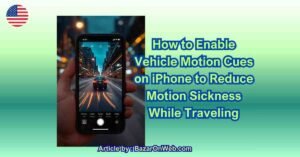
- How to Create a Guest Account in Windows 11 Home (Step-by-Step Guide for Shared PCs)

- How to Stop Random USB Connect and Disconnect Sounds in Windows (Complete Fix Guide)

Products
-
![Apple Watch Ultra 3 [GPS + Cellular 49mm] Running & Multisport Smartwatch w/Rugged Titanium Case w/Black Titanium Milanese Loop - M. Satellite Communications, Advanced Health & Fitness Tracking](https://bazaronweb.com/retailstores/wp-content/uploads/2025/09/apple-watch-320x320.jpg) Apple Watch Ultra 3 [GPS + Cellular 49mm] Running & Multisport Smartwatch w/Rugged Titanium Case w/Black Titanium Milanese Loop - M. Satellite Communications, Advanced Health & Fitness Tracking
Apple Watch Ultra 3 [GPS + Cellular 49mm] Running & Multisport Smartwatch w/Rugged Titanium Case w/Black Titanium Milanese Loop - M. Satellite Communications, Advanced Health & Fitness Tracking
-
 Apple iPad mini (A17 Pro): Apple Intelligence, 8.3-inch Liquid Retina Display, 256GB, Wi-Fi 6E, 12MP Front/12MP Back Camera, Touch ID, All-Day Battery Life — Purple
Apple iPad mini (A17 Pro): Apple Intelligence, 8.3-inch Liquid Retina Display, 256GB, Wi-Fi 6E, 12MP Front/12MP Back Camera, Touch ID, All-Day Battery Life — Purple
-
 Apple AirPods Max Wireless Over-Ear Headphones, Active Noise Cancelling, Transparency Mode, Personalized Spatial Audio, Dolby Atmos, Bluetooth Headphones for iPhone – Space Gray
Apple AirPods Max Wireless Over-Ear Headphones, Active Noise Cancelling, Transparency Mode, Personalized Spatial Audio, Dolby Atmos, Bluetooth Headphones for iPhone – Space Gray
-
 Apple AirPods Pro 2 Wireless Earbuds, Active Noise Cancellation, Hearing Aid Feature, Bluetooth Headphones, Transparency, Personalized Spatial Audio, High-Fidelity Sound, H2 Chip, USB-C Charging
Apple AirPods Pro 2 Wireless Earbuds, Active Noise Cancellation, Hearing Aid Feature, Bluetooth Headphones, Transparency, Personalized Spatial Audio, High-Fidelity Sound, H2 Chip, USB-C Charging
-
 Leo Creation 144 TC Cotton Double Jaipuri Prints Flat Bedsheet(Pack of 1, Blue, Gree, Red, Grey, Light Grey)
Leo Creation 144 TC Cotton Double Jaipuri Prints Flat Bedsheet(Pack of 1, Blue, Gree, Red, Grey, Light Grey)
₹2,999.00Original price was: ₹2,999.00.₹329.00Current price is: ₹329.00.
Leave a Reply