Category
Popular Articles
- AI (17)
- Android (45)
- App Suggest (13)
- Apple (35)
- Apple TV (4)
- Bluetooth (3)
- Cars (2)
- ChatGpt (1)
- Chrome (2)
- Did you know? (1)
- E-Commerce News (1)
- Ecommerce Websites business (7)
- Electronics Shopping (5)
- Fashion Tips (3)
- Gaming (5)
- Google Gemini (3)
- Hair Care Tips (2)
- How to (13)
- iCloud (1)
- Infotainment System (1)
- Iphone (127)
- Job Posting (1)
- Lifestyle (3)
- Mac (22)
- Mobile Games (1)
- Netflix (1)
- Online Shopping Websites (2)
- Personal Finance Management (3)
- Product Reviews (3)
- Roku TV (4)
- Samsung (10)
- Shopping Tips (13)
- Spotify (1)
- Tech (144)
- VPN (2)
- Windows 11 (31)
- Zero Waste (3)
Discounted Products
-
 Leo Creation 144 TC Cotton Double Jaipuri Prints Flat Bedsheet(Pack of 1, Blue, Gree, Red, Grey, Light Grey)
Leo Creation 144 TC Cotton Double Jaipuri Prints Flat Bedsheet(Pack of 1, Blue, Gree, Red, Grey, Light Grey)
₹2,999.00Original price was: ₹2,999.00.₹329.00Current price is: ₹329.00. -
 Home Garage 210 TC Cotton King Floral Fitted (Elastic) Bedsheet(Pack of 1, Grey)
Home Garage 210 TC Cotton King Floral Fitted (Elastic) Bedsheet(Pack of 1, Grey)
₹999.00Original price was: ₹999.00.₹299.00Current price is: ₹299.00. -
 Goodrik 140 TC Cotton Double 3D Printed Flat Bedsheet(Pack of 1, Brown)
Goodrik 140 TC Cotton Double 3D Printed Flat Bedsheet(Pack of 1, Brown)
₹499.00Original price was: ₹499.00.₹229.00Current price is: ₹229.00. -
 GLOBALSHOP 350 TC Microfiber Double Floral Flat Bedsheet(Pack of 1, Multicolor)
GLOBALSHOP 350 TC Microfiber Double Floral Flat Bedsheet(Pack of 1, Multicolor)
₹1,250.00Original price was: ₹1,250.00.₹263.00Current price is: ₹263.00. -
 RisingStar 250 TC Microfiber King Printed Fitted (Elastic) Bedsheet(Pack of 1, FITTED-ROUND-CIRCLES-PREMIUM)
RisingStar 250 TC Microfiber King Printed Fitted (Elastic) Bedsheet(Pack of 1, FITTED-ROUND-CIRCLES-PREMIUM)
₹2,299.00Original price was: ₹2,299.00.₹299.00Current price is: ₹299.00. -
 Home Garage 210 TC Cotton King Floral Fitted (Elastic) Bedsheet(Pack of 1, Fitted Black Green)
Home Garage 210 TC Cotton King Floral Fitted (Elastic) Bedsheet(Pack of 1, Fitted Black Green)
₹1,299.00Original price was: ₹1,299.00.₹299.00Current price is: ₹299.00. -
 Home Garage 180 TC Cotton King 3D Printed Flat Bedsheet(Pack of 1, White)
Home Garage 180 TC Cotton King 3D Printed Flat Bedsheet(Pack of 1, White)
₹999.00Original price was: ₹999.00.₹229.00Current price is: ₹229.00. -
 Home Sizzler 153 cm (5 ft) Polyester Room Darkening Window Curtain (Pack Of 2)(Floral, Maroon)
Home Sizzler 153 cm (5 ft) Polyester Room Darkening Window Curtain (Pack Of 2)(Floral, Maroon)
₹799.00Original price was: ₹799.00.₹299.00Current price is: ₹299.00. -
 Panipat Textile Hub 152.4 cm (5 ft) Polyester Window Curtain (Pack Of 2)(Solid, Aqua)
Panipat Textile Hub 152.4 cm (5 ft) Polyester Window Curtain (Pack Of 2)(Solid, Aqua)
₹1,899.00Original price was: ₹1,899.00.₹299.00Current price is: ₹299.00. -
 Home Sizzler 214 cm (7 ft) Polyester Semi Transparent Door Curtain (Pack Of 2)(Floral, Maroon)
Home Sizzler 214 cm (7 ft) Polyester Semi Transparent Door Curtain (Pack Of 2)(Floral, Maroon)
₹1,199.00Original price was: ₹1,199.00.₹399.00Current price is: ₹399.00. -
 Home Sizzler 153 cm (5 ft) Polyester Room Darkening Window Curtain (Pack Of 2)(Floral, Brown)
Home Sizzler 153 cm (5 ft) Polyester Room Darkening Window Curtain (Pack Of 2)(Floral, Brown)
₹799.00Original price was: ₹799.00.₹299.00Current price is: ₹299.00. -
 Stella Creations 214 cm (7 ft) Polyester Room Darkening Door Curtain (Pack Of 2)(Abstract, Brown)
Stella Creations 214 cm (7 ft) Polyester Room Darkening Door Curtain (Pack Of 2)(Abstract, Brown)
₹1,299.00Original price was: ₹1,299.00.₹449.00Current price is: ₹449.00. -
 Homefab India 152.5 cm (5 ft) Polyester Room Darkening Window Curtain (Pack Of 2)(Floral, Light Blue)
Homefab India 152.5 cm (5 ft) Polyester Room Darkening Window Curtain (Pack Of 2)(Floral, Light Blue)
₹1,199.00Original price was: ₹1,199.00.₹319.00Current price is: ₹319.00. -
 Urban Home 214 cm (7 ft) PVC Transparent Door Curtain Single Curtain(Solid, Off White)
Urban Home 214 cm (7 ft) PVC Transparent Door Curtain Single Curtain(Solid, Off White)
₹699.00Original price was: ₹699.00.₹203.00Current price is: ₹203.00. -
 Panipat Textile Hub 213 cm (7 ft) Polyester Door Curtain (Pack Of 2)(Solid, Brown)
Panipat Textile Hub 213 cm (7 ft) Polyester Door Curtain (Pack Of 2)(Solid, Brown)
₹1,199.00Original price was: ₹1,199.00.₹349.00Current price is: ₹349.00.
Affiliate Links
Promotion
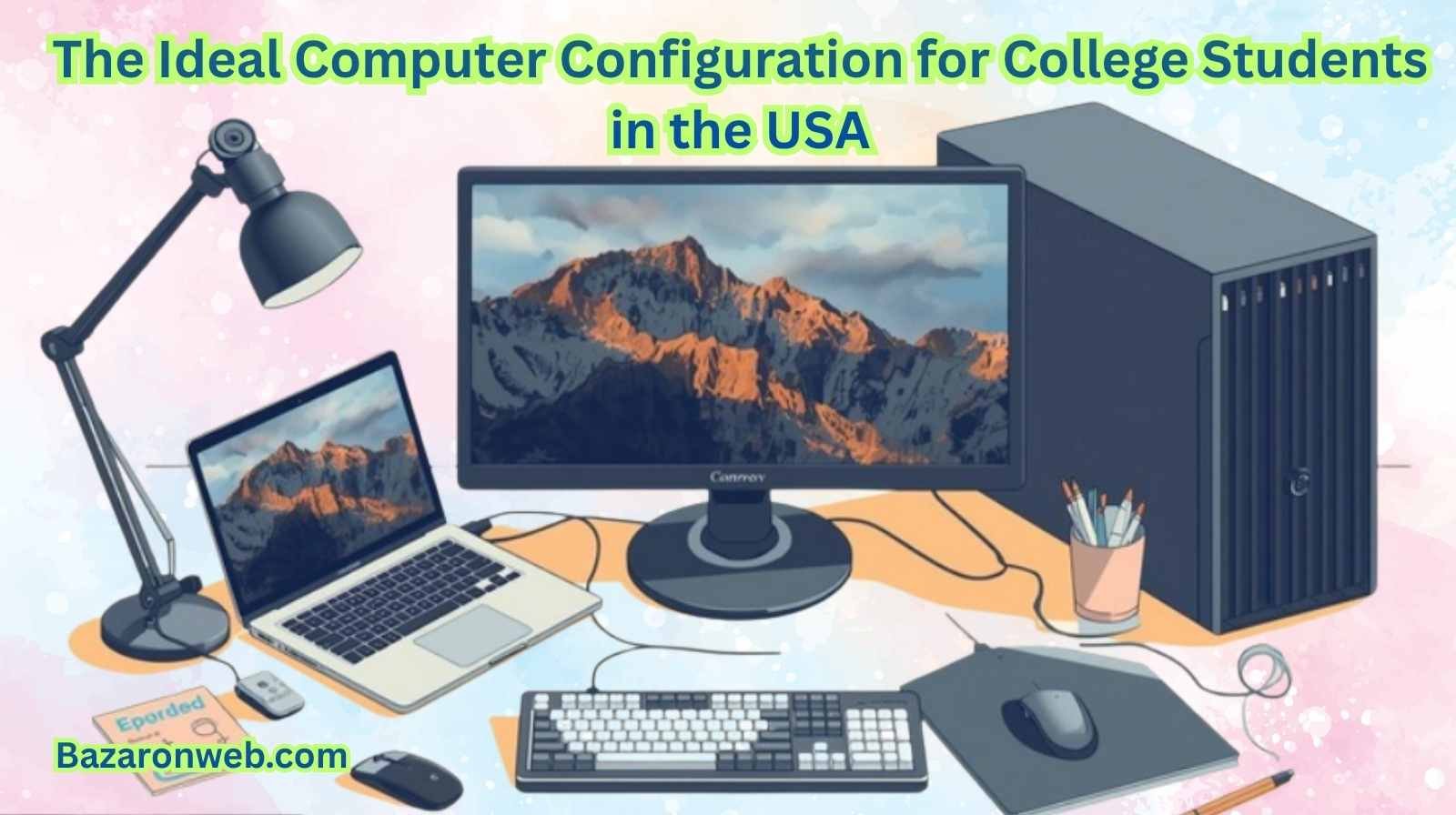
Hey friends — Jessica here. If you’re heading off to college (or gearing up for a new semester) your laptop is one of the most important tools you’ll carry. From writing essays and researching in the library to streaming lectures and staying connected in dorms, your computer needs to keep up. But let’s face it — budget matters, and the right configuration can make the difference between smooth performance and constant frustration.
In this guide I’ll walk you through what defines an “ideal” laptop for college students in the USA in 2026 — covering specs, operating systems, budget-friendly options, and tips for choosing the right device for your major and lifestyle. Whether you’re a business major, engineering student, media creator, or simply need a reliable machine for general academics — I’ve got you.
1. Understanding the Student Use Case
Before jumping into specs, let’s clarify what college students typically do with their computers.
Common tasks:
- Research & writing: Word, Google Docs, PDF reviewing
- Online classes & Zoom: Multi-tab browsing, video calls
- Streaming & note taking: Using apps, recording lectures
- Light photo/video editing (for some majors)
- Presentations, spreadsheets, maybe light coding
Less common but possible:
- Gaming (in some majors / leisure)
- Heavy 3D CAD/rendering (engineering/design majors)
- Virtual machines or heavy frameworks
Because of this range, your laptop needs to be balanced — not overkill for a basic major, but capable enough to last 3-4 years of college without feeling outdated.
2. Operating System: Windows vs. MacOS vs. ChromeOS
Choosing the OS depends on your major, personal preference, and budget.
🪟 Windows
- Most widely used in universities.
- Offers broad software compatibility (engineering apps, business analytics, etc).
- Good value options abound.
- If you go Windows, looking for plenty of ports, upgradeability helps.
🍏 MacOS
- Favored by design, media, and creative students.
- Strong build quality, long battery life, good for note taking and video editing.
- Tends to cost more.
- If you go Mac, pick the Apple ecosystem for best value.
🌐 ChromeOS (Chromebooks)
- Lightweight, budget-friendly.
- Ideal for general tasks, writing, browsing.
- Might struggle in majors requiring specialized software (e.g., engineering, CAD).
- If your major is humanities, business or general studies, a Chromebook is a viable choice.
Many universities list minimum specs for acceptable laptops — for example one school recommends Windows Core i5 with 8 GB RAM and 256 GB SSD or MacBook Air with 8 GB RAM, 256 GB SSD.
Another program recommends Windows with Core i7 + 16 GB RAM + 512 GB SSD for engineering students.
Bottom line: Choose an OS you’re comfortable with, check whether your major has software requirements, and prioritize future-proofing.
3. Key Specifications Explained
Let’s break down each component you should evaluate, and what “ideal” looks like in 2026.
a) Processor (CPU)
- For general student use: Intel Core i5 or AMD Ryzen 5 recent generation is sufficient.
- For more demanding majors (engineering, media editing): Intel Core i7 / Ryzen 7 or Apple M-series chips.
ScholarshipUnion suggests 8 GB RAM + SSD might suffice for budget students. (Scholarship Union)
Minimum engineering spec calls for an i7 processor per the school doc. (Engineering College)
b) Memory (RAM)
- 8 GB RAM: Bare minimum for general use — but you may feel constrained with multiple browser tabs, Zoom + apps.
- 16 GB RAM: Ideal “sweet spot” for most students who want their computer to last.
- 32 GB+ RAM: Only necessary if you plan heavy video editing, 3D work or gaming.
Many Reddit users suggest 8 GB is okay for basic tasks, but 16 GB is more comfortable. (Reddit)
c) Storage (SSD)
- 256 GB SSD: Entry level — may be okay for general tasks if you store most files in the cloud.
- 512 GB SSD: Better investment — gives you space for apps, local files, photo/video.
- 1 TB SSD: Only if you deal with large media files (video editing).
Universities recommend 512 GB SSD for engineering use. (Curry College)
d) Display & Size
- Screen size: 13-14″ for ultimate portability; 15″ if you prefer more screen real estate or design work.
- Resolution: Full HD (1920×1080) minimum; higher resolution (2560×1600 or 4K) nice but costs more and drains battery.
- Weight: Under ~3.5 lbs (1.6 kg) is ideal for moving between classes. Reddit threads suggest under 1.5 kg for portability. (Reddit)
e) Battery Life
Students are often away from power outlets. Aim for at least 8+ hours of battery life (ideally 10+). Many modern ultrabooks deliver 12-14 hours in lighter tasks.
f) Ports & Connectivity
- USB-C with charging support
- USB-A (still useful)
- HDMI or DisplayPort (for presentations, external monitor)
- SD card reader (useful for media students)
- Wi-Fi 6 or Wi-Fi 6E, Bluetooth 5.x
University spec documents require HDMI and USB-C. (Engineering College)
g) Build Quality & Webcam
- Durable chassis (metal or strong plastic) if you’ll carry it everyday in a backpack.
- Good keyboard and trackpad for note taking and typing long papers.
- Built-in webcam + mic are essential for Zoom/online classes.
4. Budget Tiers & What to Aim For
Here are three budget tiers and what you should aim for in each — with example laptops.
Tier 1: Budget (~$500-$700)
If your major is general studies, humanities, business, and you mostly need MS Office, browsing, streaming — you can spend less.
Ideal Specs:
- Processor: Intel Core i5 (12th/13th gen) or Ryzen 5
- RAM: 8 GB (upgradeable if possible)
- Storage: 256-512 GB SSD
- Display: 14-15″ FHD
- Battery: 8 hours+
Consider: Sacrificing 16 GB RAM for budget.
Example: Acer Aspire Lite (Intel Core i3) (13th Gen, 8 GB RAM, 256GB SSD) — great value for less demanding majors.
Tier 2: Mid-Range (~$800-$1,200)
A well-rounded choice for most students — balance of performance, longevity and portability.
Ideal Specs:
- Processor: Intel Core i7 / Ryzen 7 recent or Apple M-series baseline
- RAM: 16 GB
- Storage: 512 GB SSD
- Display: 14″ or 15″ FHD / QHD
- Battery: 10 hours+
Example: ASUS Zenbook 14 OLED (Ultralight, good performance)
Example: Dell Inspiron 15 (13th Gen i5) (15″ screen, solid specs)
Tier 3: Premium (~$1,300+)
Ideal if your major involves heavy software (engineering, 3D design, media creation) or you want your laptop to carry into early post-grad years.
Ideal Specs:
- Processor: Top-tier Intel Core i7/i9, Ryzen 7/9, or Apple M4/M5
- RAM: 16-32 GB
- Storage: 1 TB SSD
- GPU: Discrete graphics (if needed)
- Display: 15″/16″ with higher resolution
Example: Apple MacBook Air (M-series chip, long battery life, premium build)
If you do media editing or gaming, you might even consider laptops with GPUs.
5. Matching Specs to Your Major or Usage
Different majors have different demands — here’s how to tailor your choice.
📚 Humanities / Business / General Studies
- Need: Portability, battery, robust document/Browser performance.
- Recommended: Tier 1 or 2.
- Prioritize: Lightweight build, long battery, quiet operation.
🧮 STEM / Engineering / Computer Science
- Need: More power (CPU, RAM, maybe GPU), ports for external displays, possible CAD/VR.
- Recommended: Tier 2 or 3.
- Prioritize: 16 GB RAM, 512 GB+ SSD, discrete GPU if required, strong cooling.
🎨 Media / Design / Film / Architecture
- Need: High-resolution display, color accuracy, GPU, fast storage.
- Recommended: Tier 3.
- Prioritize: 16-32 GB RAM, 1 TB SSD, dedicated GPU, good screen, maybe touch/pen support.
🎮 Gaming or Leisure Use
- Many students game on campus. If that’s a priority, choose a laptop with discrete GPU and good cooling (but may sacrifice battery life or portability).
6. Making Your Laptop Last 3-4 Years
Since most students keep their laptop throughout college (and maybe beyond) here are tips to make sure it remains usable.
- Buy more RAM and storage than you think you’ll immediately need — upgrading later is often harder in slim laptops. One school warned that MacBook Air/Pro are not upgradeable.
- Go for recent generation processors so your device stays relevant.
- Pick durable materials — you’ll carry this around, bump it, use it everyday.
- Use a protective sleeve/backpack everyday.
- Keep your OS updated, clean unused apps/files, and perform routine maintenance.
- Consider warranty or accidental damage protection — especially if your device is your primary study tool.
7. Practical Features That Matter
Beyond the core specs, these “nice-to-have” features can make life easier under the stress of college.
- Backlit keyboard: Late-night study sessions? Definitely helpful.
- Touchscreen/2-in-1 design: Useful if you take a lot of handwritten notes or sketch.
- Thunderbolt/USB-C charging: Fewer bricks to carry.
- Extra ports (HDMI / SD card slot): Presentations, external monitors, media work.
- Good webcam & mic: For Zoom calls, online lectures.
- Solid battery with fast charging: Helps between classes.
- Lightweight: Ideally under ~3 lbs (1.4 kg) for portability.
8. Budgeting & Timing Your Purchase
When to buy & how much to spend?
- Back-to-school sales (late July/August) often offer big discounts.
- Budget: For most students I’d suggest $700-$1,000 as sweet spot. Premium majors may push $1,200+.
- Avoid the ultra-cheap $300-$400 laptops unless your usage is extremely light — they often lack performance headroom.
- Consider student discounts: Many companies (Apple, Microsoft, Dell) offer education pricing.
- Refurbished or last-year models can be great value if you check condition and warranty.
9. Choosing Brands & Where to Buy
Popular reliable brands for student laptops include: Apple, Dell, HP, Lenovo, ASUS, Microsoft (Surface).
When buying, check:
- Warranty & support in USA
- Upgradability (especially RAM/Storage)
- Return policy (buying in summer before semester starts helps)
Think of it as a 4-year investment — you’ll use this machine for classes, dorm, maybe job applications.
10. Final Thoughts & Quick Checklist
Here’s what I’d recommend based on everything we’ve covered:
Quick checklist for your college laptop:
- Recent generation CPU (Intel i5/i7 or Ryzen 5/7 or Apple M-series)
- At least 16 GB RAM (8 GB only if tight budget & light usage)
- SSD (minimum 512 GB recommended)
- Display 13-15″, Full HD or better
- Lightweight (<3.5 lbs) and good battery (8-10 hours plus)
- At least one USB-C port with charging, plus USB-A/HDMI if possible
- Durable build, good keyboard, backlit, solid webcam/mic
- OS compatible with your major’s software
Tailor according to your major:
- General use: Tier 1 or Tier 2 specs
- STEM/media: Tier 2/3 specs
- Gaming/specialized: Tier 3 with GPU
My Personal Recommendation
If I were advising my younger self heading into college with a budget around $900, I’d pick a mid-range Windows laptop with 16 GB RAM, 512 GB SSD, 14″ size, good battery and lightweight build. It gives the flexibility to handle general tasks, future software upgrades, and portability.
If budget allows and you’re comfortable with MacOS, an Apple MacBook Air (M-series) is a fantastic long-term choice — great build, battery life, and strong resale value.
Closing Thoughts
Your laptop isn’t just a tool — it’s your study partner, research station, streaming device, and maybe your gaming rig. Choosing the right configuration means fewer frustrations, more productivity, and more flexibility for whatever your major and life bring.
As you compare models, keep in mind your usage, your major’s demands, and how portable you’ll need it to be. Buy smart, aim for a device that lasts through junior year and beyond, and you’ll thank yourself later.
Here’s to choosing wisely and making college tech work for you.
— Jessica
Disclaimer:
This guide is based on research, tech-industry trends, university recommendations and my own experience. Specifications and pricing may vary. Before purchasing, verify compatibility for your specific major and desired software.
Written by Bazaronweb
Latest Tech Articles
- Why Android Phones Start Lagging After Months of Use and What’s Really Causing It

- Why iPhone Becomes Slow Over Time Even If You Never Install New Apps

- Why iPhone Storage Fills Up Even When You Delete Photos and How to Fix It Properly

- Why Windows 11 Feels Slow After Updates and How to Fix It Without Resetting Your PC

- How to Free Up Storage on Windows 11 Without Deleting Important Files

Products
-
![Apple Watch Ultra 3 [GPS + Cellular 49mm] Running & Multisport Smartwatch w/Rugged Titanium Case w/Black Titanium Milanese Loop - M. Satellite Communications, Advanced Health & Fitness Tracking](https://bazaronweb.com/retailstores/wp-content/uploads/2025/09/apple-watch-320x320.jpg) Apple Watch Ultra 3 [GPS + Cellular 49mm] Running & Multisport Smartwatch w/Rugged Titanium Case w/Black Titanium Milanese Loop - M. Satellite Communications, Advanced Health & Fitness Tracking
Apple Watch Ultra 3 [GPS + Cellular 49mm] Running & Multisport Smartwatch w/Rugged Titanium Case w/Black Titanium Milanese Loop - M. Satellite Communications, Advanced Health & Fitness Tracking
-
 Apple iPad mini (A17 Pro): Apple Intelligence, 8.3-inch Liquid Retina Display, 256GB, Wi-Fi 6E, 12MP Front/12MP Back Camera, Touch ID, All-Day Battery Life — Purple
Apple iPad mini (A17 Pro): Apple Intelligence, 8.3-inch Liquid Retina Display, 256GB, Wi-Fi 6E, 12MP Front/12MP Back Camera, Touch ID, All-Day Battery Life — Purple
-
 Apple AirPods Max Wireless Over-Ear Headphones, Active Noise Cancelling, Transparency Mode, Personalized Spatial Audio, Dolby Atmos, Bluetooth Headphones for iPhone – Space Gray
Apple AirPods Max Wireless Over-Ear Headphones, Active Noise Cancelling, Transparency Mode, Personalized Spatial Audio, Dolby Atmos, Bluetooth Headphones for iPhone – Space Gray
-
 Apple AirPods Pro 2 Wireless Earbuds, Active Noise Cancellation, Hearing Aid Feature, Bluetooth Headphones, Transparency, Personalized Spatial Audio, High-Fidelity Sound, H2 Chip, USB-C Charging
Apple AirPods Pro 2 Wireless Earbuds, Active Noise Cancellation, Hearing Aid Feature, Bluetooth Headphones, Transparency, Personalized Spatial Audio, High-Fidelity Sound, H2 Chip, USB-C Charging
-
 Leo Creation 144 TC Cotton Double Jaipuri Prints Flat Bedsheet(Pack of 1, Blue, Gree, Red, Grey, Light Grey)
Leo Creation 144 TC Cotton Double Jaipuri Prints Flat Bedsheet(Pack of 1, Blue, Gree, Red, Grey, Light Grey)
₹2,999.00Original price was: ₹2,999.00.₹329.00Current price is: ₹329.00.
Leave a Reply