Category
Popular Articles
- AI (17)
- Android (46)
- App Suggest (13)
- Apple (41)
- Apple TV (4)
- Bluetooth (3)
- Cars (2)
- ChatGpt (1)
- Chrome (2)
- Did you know? (1)
- E-Commerce News (1)
- Ecommerce Websites business (7)
- Electronics Shopping (5)
- Fashion Tips (3)
- Gaming (5)
- Google Gemini (3)
- Hair Care Tips (2)
- How to (13)
- iCloud (1)
- Infotainment System (1)
- Iphone (135)
- Job Posting (1)
- Lifestyle (3)
- Mac (25)
- Mobile Games (1)
- Netflix (1)
- Online Shopping Websites (2)
- Personal Finance Management (3)
- Product Reviews (3)
- Roku TV (4)
- Samsung (10)
- Shopping Tips (13)
- Spotify (1)
- Tech (150)
- VPN (2)
- Windows 11 (36)
- Zero Waste (3)
Discounted Products
-
 Leo Creation 144 TC Cotton Double Jaipuri Prints Flat Bedsheet(Pack of 1, Blue, Gree, Red, Grey, Light Grey)
Leo Creation 144 TC Cotton Double Jaipuri Prints Flat Bedsheet(Pack of 1, Blue, Gree, Red, Grey, Light Grey)
₹2,999.00Original price was: ₹2,999.00.₹329.00Current price is: ₹329.00. -
 Home Garage 210 TC Cotton King Floral Fitted (Elastic) Bedsheet(Pack of 1, Grey)
Home Garage 210 TC Cotton King Floral Fitted (Elastic) Bedsheet(Pack of 1, Grey)
₹999.00Original price was: ₹999.00.₹299.00Current price is: ₹299.00. -
 Goodrik 140 TC Cotton Double 3D Printed Flat Bedsheet(Pack of 1, Brown)
Goodrik 140 TC Cotton Double 3D Printed Flat Bedsheet(Pack of 1, Brown)
₹499.00Original price was: ₹499.00.₹229.00Current price is: ₹229.00. -
 GLOBALSHOP 350 TC Microfiber Double Floral Flat Bedsheet(Pack of 1, Multicolor)
GLOBALSHOP 350 TC Microfiber Double Floral Flat Bedsheet(Pack of 1, Multicolor)
₹1,250.00Original price was: ₹1,250.00.₹263.00Current price is: ₹263.00. -
 RisingStar 250 TC Microfiber King Printed Fitted (Elastic) Bedsheet(Pack of 1, FITTED-ROUND-CIRCLES-PREMIUM)
RisingStar 250 TC Microfiber King Printed Fitted (Elastic) Bedsheet(Pack of 1, FITTED-ROUND-CIRCLES-PREMIUM)
₹2,299.00Original price was: ₹2,299.00.₹299.00Current price is: ₹299.00. -
 Home Garage 210 TC Cotton King Floral Fitted (Elastic) Bedsheet(Pack of 1, Fitted Black Green)
Home Garage 210 TC Cotton King Floral Fitted (Elastic) Bedsheet(Pack of 1, Fitted Black Green)
₹1,299.00Original price was: ₹1,299.00.₹299.00Current price is: ₹299.00. -
 Home Garage 180 TC Cotton King 3D Printed Flat Bedsheet(Pack of 1, White)
Home Garage 180 TC Cotton King 3D Printed Flat Bedsheet(Pack of 1, White)
₹999.00Original price was: ₹999.00.₹229.00Current price is: ₹229.00. -
 Home Sizzler 153 cm (5 ft) Polyester Room Darkening Window Curtain (Pack Of 2)(Floral, Maroon)
Home Sizzler 153 cm (5 ft) Polyester Room Darkening Window Curtain (Pack Of 2)(Floral, Maroon)
₹799.00Original price was: ₹799.00.₹299.00Current price is: ₹299.00. -
 Panipat Textile Hub 152.4 cm (5 ft) Polyester Window Curtain (Pack Of 2)(Solid, Aqua)
Panipat Textile Hub 152.4 cm (5 ft) Polyester Window Curtain (Pack Of 2)(Solid, Aqua)
₹1,899.00Original price was: ₹1,899.00.₹299.00Current price is: ₹299.00. -
 Home Sizzler 214 cm (7 ft) Polyester Semi Transparent Door Curtain (Pack Of 2)(Floral, Maroon)
Home Sizzler 214 cm (7 ft) Polyester Semi Transparent Door Curtain (Pack Of 2)(Floral, Maroon)
₹1,199.00Original price was: ₹1,199.00.₹399.00Current price is: ₹399.00. -
 Home Sizzler 153 cm (5 ft) Polyester Room Darkening Window Curtain (Pack Of 2)(Floral, Brown)
Home Sizzler 153 cm (5 ft) Polyester Room Darkening Window Curtain (Pack Of 2)(Floral, Brown)
₹799.00Original price was: ₹799.00.₹299.00Current price is: ₹299.00. -
 Stella Creations 214 cm (7 ft) Polyester Room Darkening Door Curtain (Pack Of 2)(Abstract, Brown)
Stella Creations 214 cm (7 ft) Polyester Room Darkening Door Curtain (Pack Of 2)(Abstract, Brown)
₹1,299.00Original price was: ₹1,299.00.₹449.00Current price is: ₹449.00. -
 Homefab India 152.5 cm (5 ft) Polyester Room Darkening Window Curtain (Pack Of 2)(Floral, Light Blue)
Homefab India 152.5 cm (5 ft) Polyester Room Darkening Window Curtain (Pack Of 2)(Floral, Light Blue)
₹1,199.00Original price was: ₹1,199.00.₹319.00Current price is: ₹319.00. -
 Urban Home 214 cm (7 ft) PVC Transparent Door Curtain Single Curtain(Solid, Off White)
Urban Home 214 cm (7 ft) PVC Transparent Door Curtain Single Curtain(Solid, Off White)
₹699.00Original price was: ₹699.00.₹203.00Current price is: ₹203.00. -
 Panipat Textile Hub 213 cm (7 ft) Polyester Door Curtain (Pack Of 2)(Solid, Brown)
Panipat Textile Hub 213 cm (7 ft) Polyester Door Curtain (Pack Of 2)(Solid, Brown)
₹1,199.00Original price was: ₹1,199.00.₹349.00Current price is: ₹349.00.
Affiliate Links
Promotion
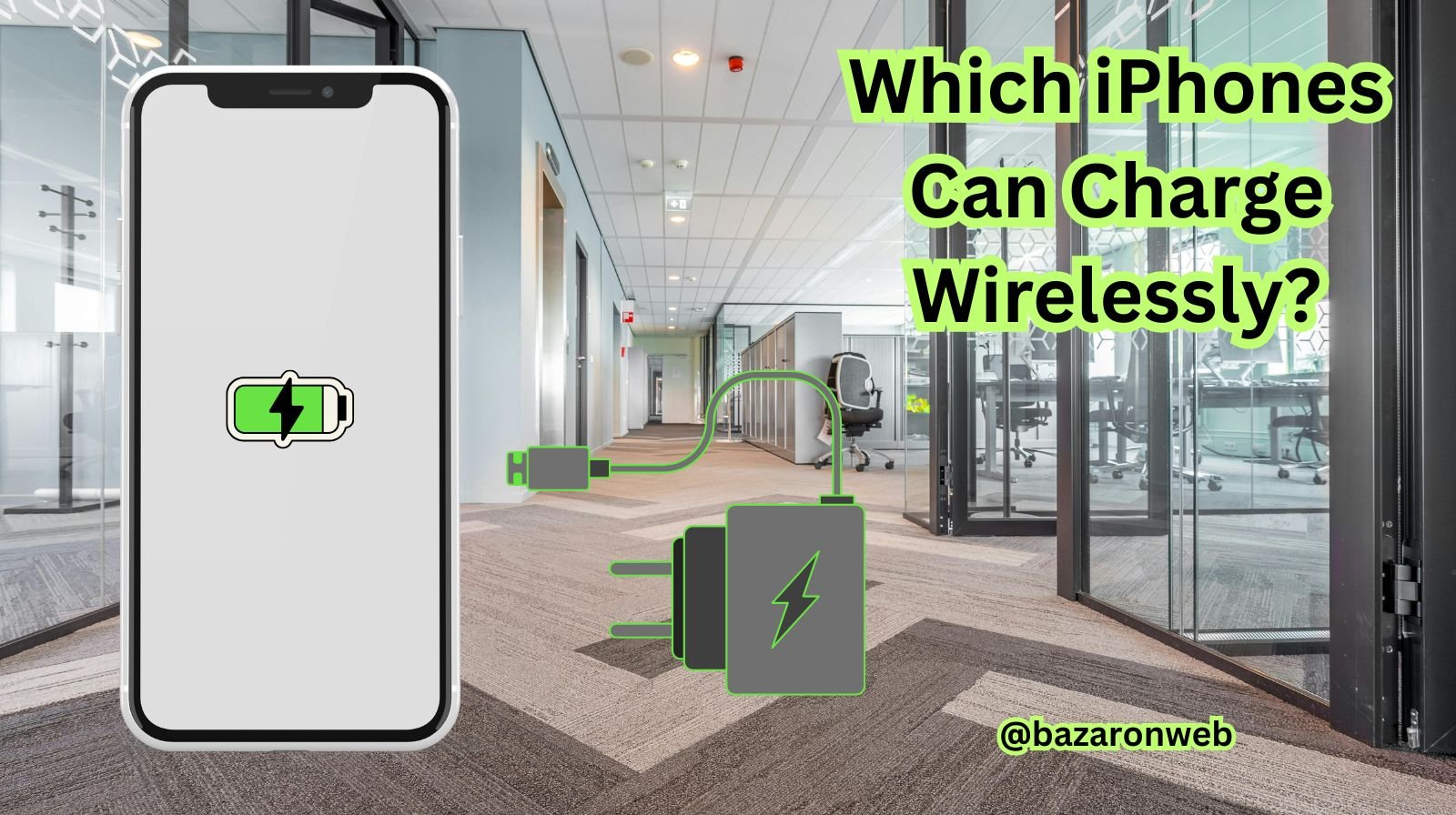
Hey friends, I’m Jessica — and if you’re like me, you love the convenience of dropping your iPhone on a charging pad and watching the magic happen. No tangled cords, no worrying about lightning cables — just pure wireless freedom. But not every iPhone supports wireless charging, and that’s where things can get confusing.
So today, let’s dive deep into which iPhones can charge wirelessly, what kind of chargers they use, and how to get the best wireless charging experience for your Apple device.
A Little Backstory – When Did iPhones Get Wireless Charging?
Apple introduced wireless charging to the iPhone lineup with the iPhone 8 series and iPhone X, back in 2017. It was a big move — bringing Apple in line with Android phones that had already adopted Qi (pronounced “chee”) wireless charging.
Since then, every iPhone released after iPhone 8 supports wireless charging using the Qi standard. That means if you have any iPhone newer than the iPhone 7, you can enjoy the convenience of charging your phone without plugging in a cable.
List of iPhones That Support Wireless Charging
Here’s a quick breakdown by series to make things super clear:
✅ iPhones That Support Qi Wireless Charging
(These work with all standard Qi wireless charging pads — including most sold by Belkin, Anker, or Apple.)
- iPhone 8 and iPhone 8 Plus
- iPhone X, XR, XS, XS Max
- iPhone 11, 11 Pro, 11 Pro Max
- iPhone SE (2nd Gen and 3rd Gen)
- iPhone 12, 12 mini, 12 Pro, 12 Pro Max
- iPhone 13, 13 mini, 13 Pro, 13 Pro Max
- iPhone 14, 14 Plus, 14 Pro, 14 Pro Max
- iPhone 15, 15 Plus, 15 Pro, 15 Pro Max
- iPhone 16, 16 Plus, 16 Pro, 16 Pro Max
All of these models support Qi wireless charging at up to 7.5 watts, which is standard speed for Apple’s approved charging pads.
MagSafe Charging — The Next Evolution
When Apple launched the iPhone 12 series, they introduced MagSafe — a smarter form of wireless charging.
It still uses the Qi standard, but with a twist: a ring of built-in magnets helps align the charger perfectly to the back of your iPhone.
This ensures faster charging (up to 15 watts) and a more stable connection. It also opened the door for accessories — like magnetic wallets, stands, and power banks — that snap right onto your phone.
📱 iPhones That Support MagSafe Charging
- iPhone 12 series (all models)
- iPhone 13 series (all models)
- iPhone 14 series (all models)
- iPhone 15 series (all models)
- iPhone 16 series (all models)
If your iPhone is from the iPhone 12 or later, you can use any MagSafe charger or MagSafe-compatible accessory for faster, more secure wireless charging.
How to Wirelessly Charge Your iPhone (Step-by-Step)
Here’s how to do it right, without damaging your battery or slowing the process:
- Plug your wireless charger into power.
- Use a wall adapter with at least 20W output for MagSafe, or 10W for Qi chargers.
- Place your iPhone face-up on the charger.
- The Apple logo should roughly align with the center of the charging pad.
- Wait for the charging animation.
- You’ll see a small lightning bolt symbol or MagSafe animation appear on the screen.
- Leave it alone!
- Don’t move your iPhone while charging; it might break contact with the charger.
💡 Pro Tip:
If your phone isn’t charging, remove thick or metal cases. Wireless charging works best with thin MagSafe-compatible cases or no case at all.
Can Older iPhones Charge Wirelessly with an Adapter?
If you have an iPhone 6, 6s, 7, or SE (1st gen), you can add wireless charging support using a wireless charging receiver.
These are thin pads that plug into your iPhone’s lightning port and fit under your case. You can find them online for $10–$15.
It’s not as elegant as built-in charging, but it gets the job done.
Best Wireless Chargers for iPhones
If you’re ready to go wireless, here are a few tried-and-true options:
- Apple MagSafe Charger – The official Apple charger. Charges iPhones 12 and newer at full 15W speed.
- Belkin Boost Charge Pro 3-in-1 – Perfect for charging iPhone, Apple Watch, and AirPods together.
- Anker PowerWave Pad – Great budget-friendly Qi charger that supports 7.5W charging.
- OtterBox 2-in-1 MagSafe Stand – Stylish and sturdy for desktop use.
- Nomad Base One Max – Premium metal design, MagSafe-certified.
Wireless Charging Tips & Tricks
Here are a few habits that will make your wireless charging experience smoother and safer:
- Avoid overheating: Don’t use your iPhone heavily (like gaming or video editing) while it’s charging.
- Keep surfaces clean: Dust or metal between your charger and iPhone can interfere with charging.
- Use certified accessories: Always choose MagSafe or Qi-certified products to protect your battery.
- Check case thickness: Avoid bulky or non-MagSafe metal cases.
- Don’t stack devices: Never place two phones or a metal object on the same charger.
Is Wireless Charging Bad for Battery Health?
Not really — but it’s slightly slower and warmer than wired charging.
That warmth can cause minor long-term battery wear if used constantly.
For best results, mix it up:
- Use wireless charging during the day for convenience.
- Use wired charging overnight with optimized battery charging enabled in Settings.
Final Thoughts
Wireless charging has truly changed the way we power our iPhones. From the iPhone 8 all the way to the latest iPhone 16 Pro Max, Apple has refined the experience to be faster, safer, and more efficient.
Whether you stick to a simple Qi pad or upgrade to a sleek MagSafe setup, it’s all about convenience and modern simplicity.
And honestly — as someone who’s always juggling work, travel, and endless notifications — I can say this: once you go wireless, you never go back.
Written by Bazaronweb
Latest Tech Articles
- How to Fix Windows 11 Wi-Fi Connected But No Internet Access (Complete 2026 Troubleshooting Guide)
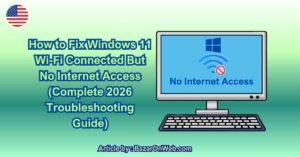
- How to Fix Windows 11 Slow Startup and Boot Time Issues (Complete 2026 Speed Optimization Guide)
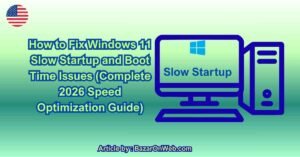
- How to Fix Windows 11 Black Screen After Login (Complete 2026 Troubleshooting Guide)
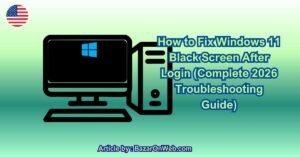
- How to Fix Windows 11 Stuck on “Preparing Automatic Repair” (Complete 2026 Recovery Guide)
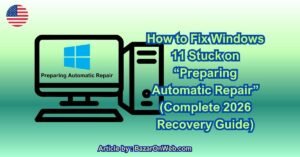
- Locked Out of Windows 11? How to Unlock Your Account Step-by-Step (Complete 2026 Guide)

Products
-
![Apple Watch Ultra 3 [GPS + Cellular 49mm] Running & Multisport Smartwatch w/Rugged Titanium Case w/Black Titanium Milanese Loop - M. Satellite Communications, Advanced Health & Fitness Tracking](https://bazaronweb.com/retailstores/wp-content/uploads/2025/09/apple-watch-320x320.jpg) Apple Watch Ultra 3 [GPS + Cellular 49mm] Running & Multisport Smartwatch w/Rugged Titanium Case w/Black Titanium Milanese Loop - M. Satellite Communications, Advanced Health & Fitness Tracking
Apple Watch Ultra 3 [GPS + Cellular 49mm] Running & Multisport Smartwatch w/Rugged Titanium Case w/Black Titanium Milanese Loop - M. Satellite Communications, Advanced Health & Fitness Tracking
-
 Apple iPad mini (A17 Pro): Apple Intelligence, 8.3-inch Liquid Retina Display, 256GB, Wi-Fi 6E, 12MP Front/12MP Back Camera, Touch ID, All-Day Battery Life — Purple
Apple iPad mini (A17 Pro): Apple Intelligence, 8.3-inch Liquid Retina Display, 256GB, Wi-Fi 6E, 12MP Front/12MP Back Camera, Touch ID, All-Day Battery Life — Purple
-
 Apple AirPods Max Wireless Over-Ear Headphones, Active Noise Cancelling, Transparency Mode, Personalized Spatial Audio, Dolby Atmos, Bluetooth Headphones for iPhone – Space Gray
Apple AirPods Max Wireless Over-Ear Headphones, Active Noise Cancelling, Transparency Mode, Personalized Spatial Audio, Dolby Atmos, Bluetooth Headphones for iPhone – Space Gray
-
 Apple AirPods Pro 2 Wireless Earbuds, Active Noise Cancellation, Hearing Aid Feature, Bluetooth Headphones, Transparency, Personalized Spatial Audio, High-Fidelity Sound, H2 Chip, USB-C Charging
Apple AirPods Pro 2 Wireless Earbuds, Active Noise Cancellation, Hearing Aid Feature, Bluetooth Headphones, Transparency, Personalized Spatial Audio, High-Fidelity Sound, H2 Chip, USB-C Charging
-
 Leo Creation 144 TC Cotton Double Jaipuri Prints Flat Bedsheet(Pack of 1, Blue, Gree, Red, Grey, Light Grey)
Leo Creation 144 TC Cotton Double Jaipuri Prints Flat Bedsheet(Pack of 1, Blue, Gree, Red, Grey, Light Grey)
₹2,999.00Original price was: ₹2,999.00.₹329.00Current price is: ₹329.00.
Leave a Reply