Category
Popular Articles
- AI (17)
- Android (46)
- App Suggest (13)
- Apple (41)
- Apple TV (4)
- Bluetooth (3)
- Cars (2)
- ChatGpt (1)
- Chrome (2)
- Did you know? (1)
- E-Commerce News (1)
- Ecommerce Websites business (7)
- Electronics Shopping (5)
- Fashion Tips (3)
- Gaming (5)
- Google Gemini (3)
- Hair Care Tips (2)
- How to (13)
- iCloud (1)
- Infotainment System (1)
- Iphone (135)
- Job Posting (1)
- Lifestyle (3)
- Mac (25)
- Mobile Games (1)
- Netflix (1)
- Online Shopping Websites (2)
- Personal Finance Management (3)
- Product Reviews (3)
- Roku TV (4)
- Samsung (10)
- Shopping Tips (13)
- Spotify (1)
- Tech (150)
- VPN (2)
- Windows 11 (36)
- Zero Waste (3)
Discounted Products
-
 Leo Creation 144 TC Cotton Double Jaipuri Prints Flat Bedsheet(Pack of 1, Blue, Gree, Red, Grey, Light Grey)
Leo Creation 144 TC Cotton Double Jaipuri Prints Flat Bedsheet(Pack of 1, Blue, Gree, Red, Grey, Light Grey)
₹2,999.00Original price was: ₹2,999.00.₹329.00Current price is: ₹329.00. -
 Home Garage 210 TC Cotton King Floral Fitted (Elastic) Bedsheet(Pack of 1, Grey)
Home Garage 210 TC Cotton King Floral Fitted (Elastic) Bedsheet(Pack of 1, Grey)
₹999.00Original price was: ₹999.00.₹299.00Current price is: ₹299.00. -
 Goodrik 140 TC Cotton Double 3D Printed Flat Bedsheet(Pack of 1, Brown)
Goodrik 140 TC Cotton Double 3D Printed Flat Bedsheet(Pack of 1, Brown)
₹499.00Original price was: ₹499.00.₹229.00Current price is: ₹229.00. -
 GLOBALSHOP 350 TC Microfiber Double Floral Flat Bedsheet(Pack of 1, Multicolor)
GLOBALSHOP 350 TC Microfiber Double Floral Flat Bedsheet(Pack of 1, Multicolor)
₹1,250.00Original price was: ₹1,250.00.₹263.00Current price is: ₹263.00. -
 RisingStar 250 TC Microfiber King Printed Fitted (Elastic) Bedsheet(Pack of 1, FITTED-ROUND-CIRCLES-PREMIUM)
RisingStar 250 TC Microfiber King Printed Fitted (Elastic) Bedsheet(Pack of 1, FITTED-ROUND-CIRCLES-PREMIUM)
₹2,299.00Original price was: ₹2,299.00.₹299.00Current price is: ₹299.00. -
 Home Garage 210 TC Cotton King Floral Fitted (Elastic) Bedsheet(Pack of 1, Fitted Black Green)
Home Garage 210 TC Cotton King Floral Fitted (Elastic) Bedsheet(Pack of 1, Fitted Black Green)
₹1,299.00Original price was: ₹1,299.00.₹299.00Current price is: ₹299.00. -
 Home Garage 180 TC Cotton King 3D Printed Flat Bedsheet(Pack of 1, White)
Home Garage 180 TC Cotton King 3D Printed Flat Bedsheet(Pack of 1, White)
₹999.00Original price was: ₹999.00.₹229.00Current price is: ₹229.00. -
 Home Sizzler 153 cm (5 ft) Polyester Room Darkening Window Curtain (Pack Of 2)(Floral, Maroon)
Home Sizzler 153 cm (5 ft) Polyester Room Darkening Window Curtain (Pack Of 2)(Floral, Maroon)
₹799.00Original price was: ₹799.00.₹299.00Current price is: ₹299.00. -
 Panipat Textile Hub 152.4 cm (5 ft) Polyester Window Curtain (Pack Of 2)(Solid, Aqua)
Panipat Textile Hub 152.4 cm (5 ft) Polyester Window Curtain (Pack Of 2)(Solid, Aqua)
₹1,899.00Original price was: ₹1,899.00.₹299.00Current price is: ₹299.00. -
 Home Sizzler 214 cm (7 ft) Polyester Semi Transparent Door Curtain (Pack Of 2)(Floral, Maroon)
Home Sizzler 214 cm (7 ft) Polyester Semi Transparent Door Curtain (Pack Of 2)(Floral, Maroon)
₹1,199.00Original price was: ₹1,199.00.₹399.00Current price is: ₹399.00. -
 Home Sizzler 153 cm (5 ft) Polyester Room Darkening Window Curtain (Pack Of 2)(Floral, Brown)
Home Sizzler 153 cm (5 ft) Polyester Room Darkening Window Curtain (Pack Of 2)(Floral, Brown)
₹799.00Original price was: ₹799.00.₹299.00Current price is: ₹299.00. -
 Stella Creations 214 cm (7 ft) Polyester Room Darkening Door Curtain (Pack Of 2)(Abstract, Brown)
Stella Creations 214 cm (7 ft) Polyester Room Darkening Door Curtain (Pack Of 2)(Abstract, Brown)
₹1,299.00Original price was: ₹1,299.00.₹449.00Current price is: ₹449.00. -
 Homefab India 152.5 cm (5 ft) Polyester Room Darkening Window Curtain (Pack Of 2)(Floral, Light Blue)
Homefab India 152.5 cm (5 ft) Polyester Room Darkening Window Curtain (Pack Of 2)(Floral, Light Blue)
₹1,199.00Original price was: ₹1,199.00.₹319.00Current price is: ₹319.00. -
 Urban Home 214 cm (7 ft) PVC Transparent Door Curtain Single Curtain(Solid, Off White)
Urban Home 214 cm (7 ft) PVC Transparent Door Curtain Single Curtain(Solid, Off White)
₹699.00Original price was: ₹699.00.₹203.00Current price is: ₹203.00. -
 Panipat Textile Hub 213 cm (7 ft) Polyester Door Curtain (Pack Of 2)(Solid, Brown)
Panipat Textile Hub 213 cm (7 ft) Polyester Door Curtain (Pack Of 2)(Solid, Brown)
₹1,199.00Original price was: ₹1,199.00.₹349.00Current price is: ₹349.00.
Affiliate Links
Promotion
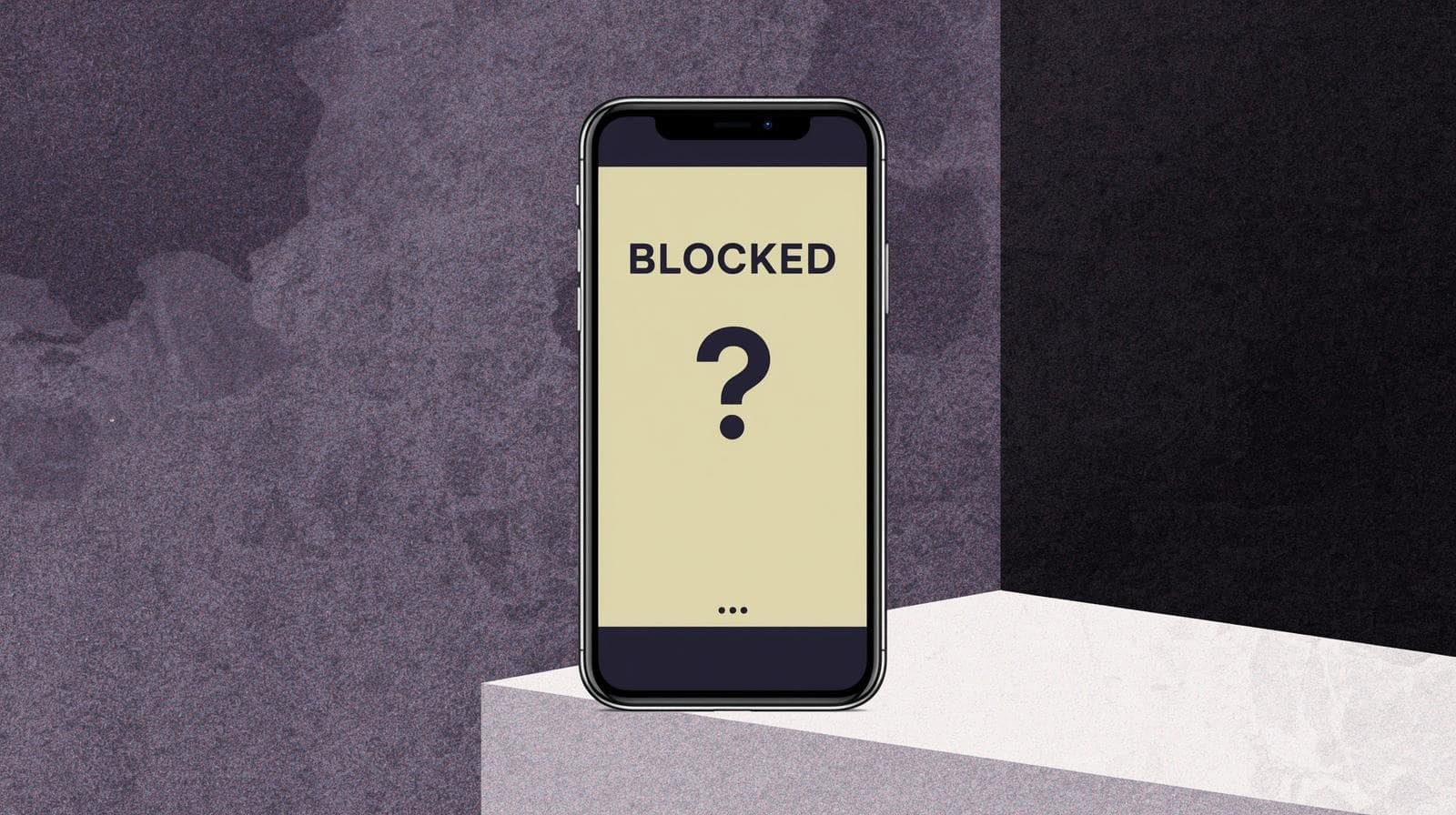
Hey friends, I’m Jessica! 💬
If you’ve ever called or texted someone and wondered, “Wait… did they block me?” — you’re not alone. I’ve been in that same boat before! Between juggling work calls, family messages, and my kids’ school updates, I once accidentally blocked a contact on my iPhone and totally panicked when their calls went straight to voicemail. So today, let’s clear up the mystery: will an iPhone ring if you’re blocked, and what actually happens behind the scenes?
🚫 The Short Answer — No, Your iPhone Won’t Ring
If you’ve been blocked, your iPhone won’t ring when you try to call that person. Instead, your call will automatically go to voicemail after one ring (or sometimes none at all). But here’s the catch — that voicemail won’t appear in their regular inbox. It’s sent to a separate “Blocked Messages” or “Voicemail” section that most people never check.
So, if your call quickly jumps to voicemail every time, that’s your first big clue that you might be blocked.
📞 What Happens When You Call Someone Who Blocked You
Let’s break down exactly what you’ll notice:
- The call rings once (or not at all) before going to voicemail.
- You can leave a voicemail, but the recipient won’t get a notification about it.
- They won’t see your missed call on their phone.
- You won’t get any special message or alert saying you’ve been blocked — Apple keeps that private.
Apple designed it this way intentionally, to avoid awkward situations. No “You’ve been blocked” pop-ups — just a quiet redirection to voicemail.
💬 What About Text Messages?
When you send an iMessage to someone who’s blocked you:
- The message appears to send normally (blue bubble).
- But — you’ll never see the “Delivered” or “Read” receipts under it.
- If the other person unblocks you later, they won’t see those missed messages either.
If the person has an Android phone and you’re texting via SMS (green bubbles), you also won’t get delivery confirmations — so it’s even harder to tell.
🔊 Will iPhone Alarm or Ringtone Work If Blocked?
Here’s a common confusion: blocking someone doesn’t affect your own phone’s ringtones or alarms. Your iPhone will still ring for everyone else, and your morning alarm will still sound off as usual. Blocking is specific to that one contact — it only silences calls, texts, and FaceTime from that person.
So if your iPhone’s alarm or ringtones are acting up, that’s a totally separate issue (low volume, Focus Mode, or Do Not Disturb might be on).
🧩 How to Tell If You’ve Been Blocked
There’s no 100% guaranteed way to confirm you’re blocked, but here are some signs that usually point to it:
- Your calls always go straight to voicemail.
- Your iMessages don’t show “Delivered.”
- You can’t FaceTime that contact — it fails immediately.
- They’re active elsewhere (social media, etc.) but not responding on iPhone.
👉 Pro Tip: To double-check, try calling the same number using another phone (maybe your work phone or a friend’s). If it rings normally on that one, it’s almost certain you’re blocked.
🔐 How to Block or Unblock Someone on iPhone
If you’re on the other side of this and you want to block or unblock someone, it’s super easy.
✅ To Block Someone:
- Go to Phone → Recents.
- Tap the (i) next to the contact.
- Scroll down and tap Block this Caller.
They won’t get a notification — they’ll just stop seeing your calls and messages.
🔓 To Unblock Someone:
- Go to Settings → Phone → Blocked Contacts.
- Tap Edit and remove the number from the list.
Once unblocked, you can both text and call like normal again.
💡 Common Myths About Being Blocked on iPhone
Let’s bust a few rumors I’ve heard people believe:
- ❌ Myth: “I’ll get a message saying I’ve been blocked.”
- Nope! Apple keeps it private for both users.
- ❌ Myth: “If I use *67 before calling, I can bypass a block.”
- Wrong again. Blocked is blocked — even with caller ID hidden.
- ❌ Myth: “They’ll still get my voicemails.”
- Technically yes, but they won’t be notified or see them easily.
- ✅ Truth: “I can still email or message them on third-party apps (like WhatsApp).”
- That’s correct! Blocks on iPhone only apply to Apple’s phone, FaceTime, and messaging systems.
Jessica’s Take — Communication Matters
Honestly, as someone who manages both family life and work on my phone constantly, I get why blocking is useful. Sometimes you need peace, boundaries, or just space. But if you think someone blocked you and it’s really bothering you — I always recommend reaching out in another way to talk it out (text, email, or in person if possible).
When I once blocked a friend during a stressful time, I forgot about it for weeks — she thought I was ignoring her! So, it’s always better to clear the air before assuming the worst.
Final Thoughts
So, will your iPhone ring if you’re blocked?
No — it’ll go straight to voicemail.
It’s a subtle, quiet process — Apple doesn’t want to create drama. But now you know what signs to look for, and how to check (and fix) it from both sides.
Blocking is a tool, not a wall — it’s there to protect your peace. Use it wisely, and if you ever feel misunderstood, don’t hesitate to reconnect when the time feels right. 💛
Written by Bazaronweb
Latest Tech Articles
- How to Fix Windows 11 Wi-Fi Connected But No Internet Access (Complete 2026 Troubleshooting Guide)
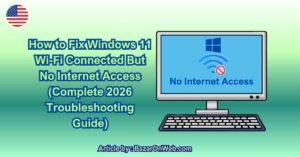
- How to Fix Windows 11 Slow Startup and Boot Time Issues (Complete 2026 Speed Optimization Guide)
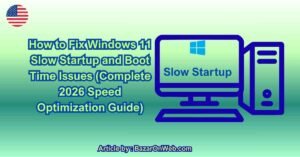
- How to Fix Windows 11 Black Screen After Login (Complete 2026 Troubleshooting Guide)
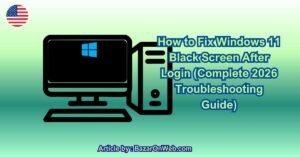
- How to Fix Windows 11 Stuck on “Preparing Automatic Repair” (Complete 2026 Recovery Guide)
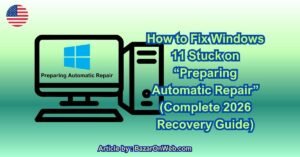
- Locked Out of Windows 11? How to Unlock Your Account Step-by-Step (Complete 2026 Guide)

Products
-
![Apple Watch Ultra 3 [GPS + Cellular 49mm] Running & Multisport Smartwatch w/Rugged Titanium Case w/Black Titanium Milanese Loop - M. Satellite Communications, Advanced Health & Fitness Tracking](https://bazaronweb.com/retailstores/wp-content/uploads/2025/09/apple-watch-320x320.jpg) Apple Watch Ultra 3 [GPS + Cellular 49mm] Running & Multisport Smartwatch w/Rugged Titanium Case w/Black Titanium Milanese Loop - M. Satellite Communications, Advanced Health & Fitness Tracking
Apple Watch Ultra 3 [GPS + Cellular 49mm] Running & Multisport Smartwatch w/Rugged Titanium Case w/Black Titanium Milanese Loop - M. Satellite Communications, Advanced Health & Fitness Tracking
-
 Apple iPad mini (A17 Pro): Apple Intelligence, 8.3-inch Liquid Retina Display, 256GB, Wi-Fi 6E, 12MP Front/12MP Back Camera, Touch ID, All-Day Battery Life — Purple
Apple iPad mini (A17 Pro): Apple Intelligence, 8.3-inch Liquid Retina Display, 256GB, Wi-Fi 6E, 12MP Front/12MP Back Camera, Touch ID, All-Day Battery Life — Purple
-
 Apple AirPods Max Wireless Over-Ear Headphones, Active Noise Cancelling, Transparency Mode, Personalized Spatial Audio, Dolby Atmos, Bluetooth Headphones for iPhone – Space Gray
Apple AirPods Max Wireless Over-Ear Headphones, Active Noise Cancelling, Transparency Mode, Personalized Spatial Audio, Dolby Atmos, Bluetooth Headphones for iPhone – Space Gray
-
 Apple AirPods Pro 2 Wireless Earbuds, Active Noise Cancellation, Hearing Aid Feature, Bluetooth Headphones, Transparency, Personalized Spatial Audio, High-Fidelity Sound, H2 Chip, USB-C Charging
Apple AirPods Pro 2 Wireless Earbuds, Active Noise Cancellation, Hearing Aid Feature, Bluetooth Headphones, Transparency, Personalized Spatial Audio, High-Fidelity Sound, H2 Chip, USB-C Charging
-
 Leo Creation 144 TC Cotton Double Jaipuri Prints Flat Bedsheet(Pack of 1, Blue, Gree, Red, Grey, Light Grey)
Leo Creation 144 TC Cotton Double Jaipuri Prints Flat Bedsheet(Pack of 1, Blue, Gree, Red, Grey, Light Grey)
₹2,999.00Original price was: ₹2,999.00.₹329.00Current price is: ₹329.00.
Leave a Reply