Category
Popular Articles
- AI (14)
- Android (41)
- App Suggest (13)
- Apple (25)
- Apple TV (2)
- Bluetooth (3)
- Cars (2)
- ChatGpt (1)
- Chrome (2)
- Did you know? (1)
- E-Commerce News (1)
- Ecommerce Websites business (7)
- Electronics Shopping (5)
- Fashion Tips (3)
- Gaming (5)
- Google Gemini (3)
- Hair Care Tips (2)
- How to (13)
- iCloud (1)
- Infotainment System (1)
- Iphone (112)
- Job Posting (1)
- Lifestyle (3)
- Mac (22)
- Mobile Games (1)
- Netflix (1)
- Online Shopping Websites (2)
- Personal Finance Management (3)
- Product Reviews (3)
- Roku TV (4)
- Samsung (10)
- Shopping Tips (10)
- Spotify (1)
- Tech (118)
- VPN (2)
- Windows 11 (24)
- Zero Waste (3)
Discounted Products
-
 Leo Creation 144 TC Cotton Double Jaipuri Prints Flat Bedsheet(Pack of 1, Blue, Gree, Red, Grey, Light Grey)
Leo Creation 144 TC Cotton Double Jaipuri Prints Flat Bedsheet(Pack of 1, Blue, Gree, Red, Grey, Light Grey)
₹2,999.00Original price was: ₹2,999.00.₹329.00Current price is: ₹329.00. -
 Home Garage 210 TC Cotton King Floral Fitted (Elastic) Bedsheet(Pack of 1, Grey)
Home Garage 210 TC Cotton King Floral Fitted (Elastic) Bedsheet(Pack of 1, Grey)
₹999.00Original price was: ₹999.00.₹299.00Current price is: ₹299.00. -
 Goodrik 140 TC Cotton Double 3D Printed Flat Bedsheet(Pack of 1, Brown)
Goodrik 140 TC Cotton Double 3D Printed Flat Bedsheet(Pack of 1, Brown)
₹499.00Original price was: ₹499.00.₹229.00Current price is: ₹229.00. -
 GLOBALSHOP 350 TC Microfiber Double Floral Flat Bedsheet(Pack of 1, Multicolor)
GLOBALSHOP 350 TC Microfiber Double Floral Flat Bedsheet(Pack of 1, Multicolor)
₹1,250.00Original price was: ₹1,250.00.₹263.00Current price is: ₹263.00. -
 RisingStar 250 TC Microfiber King Printed Fitted (Elastic) Bedsheet(Pack of 1, FITTED-ROUND-CIRCLES-PREMIUM)
RisingStar 250 TC Microfiber King Printed Fitted (Elastic) Bedsheet(Pack of 1, FITTED-ROUND-CIRCLES-PREMIUM)
₹2,299.00Original price was: ₹2,299.00.₹299.00Current price is: ₹299.00. -
 Home Garage 210 TC Cotton King Floral Fitted (Elastic) Bedsheet(Pack of 1, Fitted Black Green)
Home Garage 210 TC Cotton King Floral Fitted (Elastic) Bedsheet(Pack of 1, Fitted Black Green)
₹1,299.00Original price was: ₹1,299.00.₹299.00Current price is: ₹299.00. -
 Home Garage 180 TC Cotton King 3D Printed Flat Bedsheet(Pack of 1, White)
Home Garage 180 TC Cotton King 3D Printed Flat Bedsheet(Pack of 1, White)
₹999.00Original price was: ₹999.00.₹229.00Current price is: ₹229.00. -
 Home Sizzler 153 cm (5 ft) Polyester Room Darkening Window Curtain (Pack Of 2)(Floral, Maroon)
Home Sizzler 153 cm (5 ft) Polyester Room Darkening Window Curtain (Pack Of 2)(Floral, Maroon)
₹799.00Original price was: ₹799.00.₹299.00Current price is: ₹299.00. -
 Panipat Textile Hub 152.4 cm (5 ft) Polyester Window Curtain (Pack Of 2)(Solid, Aqua)
Panipat Textile Hub 152.4 cm (5 ft) Polyester Window Curtain (Pack Of 2)(Solid, Aqua)
₹1,899.00Original price was: ₹1,899.00.₹299.00Current price is: ₹299.00. -
 Home Sizzler 214 cm (7 ft) Polyester Semi Transparent Door Curtain (Pack Of 2)(Floral, Maroon)
Home Sizzler 214 cm (7 ft) Polyester Semi Transparent Door Curtain (Pack Of 2)(Floral, Maroon)
₹1,199.00Original price was: ₹1,199.00.₹399.00Current price is: ₹399.00. -
 Home Sizzler 153 cm (5 ft) Polyester Room Darkening Window Curtain (Pack Of 2)(Floral, Brown)
Home Sizzler 153 cm (5 ft) Polyester Room Darkening Window Curtain (Pack Of 2)(Floral, Brown)
₹799.00Original price was: ₹799.00.₹299.00Current price is: ₹299.00. -
 Stella Creations 214 cm (7 ft) Polyester Room Darkening Door Curtain (Pack Of 2)(Abstract, Brown)
Stella Creations 214 cm (7 ft) Polyester Room Darkening Door Curtain (Pack Of 2)(Abstract, Brown)
₹1,299.00Original price was: ₹1,299.00.₹449.00Current price is: ₹449.00. -
 Homefab India 152.5 cm (5 ft) Polyester Room Darkening Window Curtain (Pack Of 2)(Floral, Light Blue)
Homefab India 152.5 cm (5 ft) Polyester Room Darkening Window Curtain (Pack Of 2)(Floral, Light Blue)
₹1,199.00Original price was: ₹1,199.00.₹319.00Current price is: ₹319.00. -
 Urban Home 214 cm (7 ft) PVC Transparent Door Curtain Single Curtain(Solid, Off White)
Urban Home 214 cm (7 ft) PVC Transparent Door Curtain Single Curtain(Solid, Off White)
₹699.00Original price was: ₹699.00.₹203.00Current price is: ₹203.00. -
 Panipat Textile Hub 213 cm (7 ft) Polyester Door Curtain (Pack Of 2)(Solid, Brown)
Panipat Textile Hub 213 cm (7 ft) Polyester Door Curtain (Pack Of 2)(Solid, Brown)
₹1,199.00Original price was: ₹1,199.00.₹349.00Current price is: ₹349.00.
Affiliate Links
Promotion
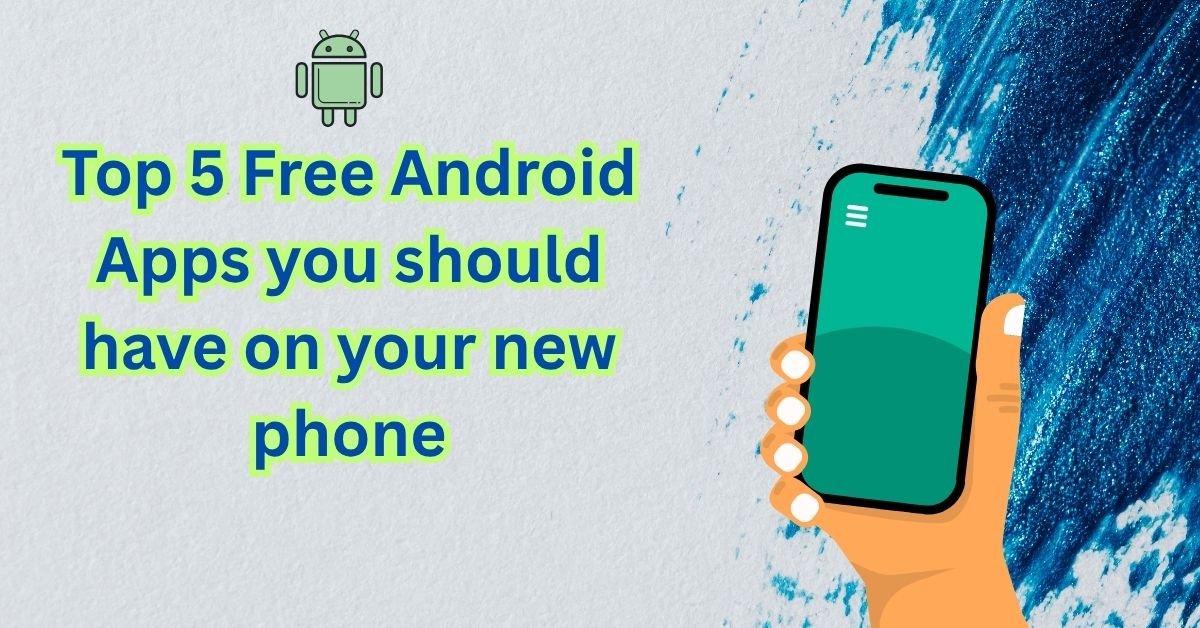
Hey friends, I’m Jessica, and if you’ve just bought a new Android phone—first of all, congratulations. I still remember unboxing my first Android device years ago and being blown away by the freedom, customization, and flexibility compared to anything I had used before. But at the same time, I also remember staring at that empty home screen and asking myself, “Okay… what should I install first?”
Over the years, I’ve tested hundreds of apps for work, travel, photography, and everyday life. I’ve also helped a ton of friends set up their new phones, and I’ve noticed that most people ask the same question: “What are the essential apps I should start with?” So in this guide, I’m sharing the Top 5 Free Android Apps that I personally recommend for productivity, safety, privacy, communication, and creativity.
All the apps on this list are completely free to download, trustworthy, and available on almost every Android device—from Samsung and Google Pixel to Motorola, OnePlus, Xiaomi, and more.
Let’s jump right in.
1. Google Keep – The Best Free Notes & Productivity App
When I got my first Android phone, Google Keep instantly became my digital brain. Whether you’re a student, a working professional, or simply someone who needs to organize life, this app is essential.
Why It’s One of the Best Apps for a New Phone
Google Keep is simple, lightweight, and syncs across all your devices—including your Windows laptop, MacBook, or tablet. If you use Gmail or Google Drive, it fits right into your workflow.
Key Features
- Take quick notes, to-do lists, reminders, and voice memos
- Color-code notes for better organization
- Add labels and pins for easy sorting
- Share and collaborate with others
- Set time-based or location-based reminders
- Syncs instantly with your Google account
My Personal Experience
I use Google Keep every single day. When I travel, I keep packing lists. When I’m writing articles, I store outlines. When I’m cooking, I keep my recipe notes. It’s extremely reliable and never feels overwhelming.
Ideal For
- Students
- Working professionals
- Travelers
- Creators
- Anyone who loves simple organization
If you want a productivity boost from day one, this is the perfect app to install.
2. Snapseed – A Professional Photo Editor for Free
A great camera means nothing if you don’t have the right editing tools. Snapseed is one of the most powerful photo-editing apps ever created—and surprisingly, it’s completely free.
Why It’s a Must-Have
Most free photo editors either add watermarks or lock their best features behind subscriptions. Snapseed does neither. It gives you professional-level tools with no cost at all.
Key Features
- HD quality editing
- Selective editing tools
- Healing tool for removing objects
- Professional filters
- Portrait enhancement tools
- RAW image editing
- Lens blur, HDR, curves, white balance
- No watermarks
My Personal Experience
I’ve edited travel photos, portraits, product images, and blog visuals on Snapseed. The “Selective” tool and “Healing” tool alone are worth installing the app. You can clean backgrounds, enhance faces, brighten skies, and sharpen details in seconds.
Ideal For
- Travel lovers
- Instagram users
- Bloggers
- Content creators
- Anyone who loves great photos
If your new Android phone has a great camera, Snapseed will take your photos to the next level.
3. Microsoft SwiftKey Keyboard – The Best Free Keyboard for Android
The default Android keyboard is fine, but SwiftKey takes typing to a whole new level. If you want faster, smoother, and more accurate typing, you need this app.
Why It’s Essential
SwiftKey uses AI to learn your writing style, commonly used words, and typing patterns. Over time, your typing becomes shockingly fast and intuitive.
Key Features
- AI-powered predictions
- Gesture (swipe) typing
- Automatic grammar and spelling corrections
- Multi-language typing
- Clipboard and shortcuts
- Highly customizable themes
- Emoji predictions (optional)
- Cloud sync
My Personal Experience
Since I write a lot on my phone—notes, outlines, email replies—SwiftKey saves me time every single day. The swipe typing is incredibly accurate, and once you use it for a week, you won’t go back.
Ideal For
- Writers
- Students
- Professionals
- Anyone who types a lot on their phone
If you want your phone to feel faster, start with a better keyboard.
4. Proton VPN – Protect Your Privacy for Free
Every new phone needs a good VPN. It keeps your browsing private, protects you on public Wi-Fi, and prevents websites from tracking your activity. The problem is: most VPN apps are either expensive or shady.
But Proton VPN is completely free and extremely trustworthy.
Why It’s a Must-Install
Proton VPN is created by the same team behind ProtonMail, a privacy-focused email service used by journalists and security experts worldwide.
Key Features
- Unlimited free VPN data
- No ads
- No speed limits
- Secure and private browsing
- Protects your information on public Wi-Fi
- Doesn’t sell your data
- Based in Switzerland (strong privacy laws)
- Works across devices
My Personal Experience
I travel a lot, and I’m constantly on airport Wi-Fi, hotel Wi-Fi, or public cafe networks. Proton VPN has saved me from countless security risks. It also helps bypass geo-restricted content when I need access to U.S.-only websites while traveling.
Ideal For
- Everyday users
- Travelers
- Students
- Remote workers
- Anyone who cares about privacy
If you only install one security app on your phone, make it this one.
5. Files by Google – Clean, Organize & Speed Up Your Phone
A new Android phone feels fast out of the box—but it doesn’t stay that way forever. Over time, junk files, duplicates, temporary files, and downloaded items start building up. Files by Google helps you clean and manage storage intelligently.
Why It’s Essential
It acts as a file manager, storage cleaner, and junk remover—all in one app.
Key Features
- One-tap junk cleaner
- Deletes temporary and leftover files
- Finds duplicate photos and videos
- Smart suggestions to free up space
- File sharing (offline and fast)
- Organizes downloads
- Helps manage large files
My Personal Experience
I run out of storage often, especially with photos and videos. Files by Google helps me free up gigabytes in seconds. It’s lightweight, extremely accurate, and probably the best storage-cleaning tool on Android.
Ideal For
- Anyone with limited storage
- Users who download files often
- People who shoot a lot of photos/videos
This app keeps your new phone running fast and clutter-free.
Additional Free Apps Worth Installing
While these are my top 5 essentials, here are a few bonus recommendations depending on your lifestyle:
For Productivity
- Google Calendar
- Evernote (free version)
- Trello
For Entertainment
- Spotify (free tier)
- YouTube
- Amazon Kindle
For Security
- Bitwarden password manager
- Malwarebytes (free version)
For Travel
- Google Maps
- Airbnb
- Booking.com
For Social & Communication
- Telegram
- Signal
These apps aren’t required, but they definitely make your phone more powerful depending on your daily needs.
Final Thoughts
Getting a new Android phone is exciting, but choosing the right apps can be overwhelming. After years of using Android as my daily driver, these Top 5 Free Apps—Google Keep, Snapseed, SwiftKey Keyboard, Proton VPN, and Files by Google—have consistently proven essential.
They help you stay organized, protect your privacy, improve photos, boost typing speed, and keep your device running smoothly. Whether you’re a student, professional, traveler, or casual user, these apps will make your phone feel smarter and more capable from day one.
I hope this guide helps you set up your new phone with confidence. If you want recommendations for the best paid apps, camera apps, travel apps, or security apps, feel free to ask—I’d love to help.
—Jessica
Written by Bazaronweb
Latest Tech Articles
- How to Use Gemini AI Chatbot on iPhone: Complete Step-by-Step Guide for Beginners & Power Users

- How to Use Photo Cutout on iPhone: Remove Backgrounds, Create Stickers & Share Like a Pro

- How to Transfer Files from iPhone to Windows Easily: 3 Proven Methods That Actually Work (2026 Guide)

- How to Close All Open Apps on iPhone at Once: The Truth About App Management in iOS (2026 Guide)

- How to Extract and Copy Text from an Image on iPhone: The Easiest Way to Turn Photos into Editable Text

Products
-
![Apple Watch Ultra 3 [GPS + Cellular 49mm] Running & Multisport Smartwatch w/Rugged Titanium Case w/Black Titanium Milanese Loop - M. Satellite Communications, Advanced Health & Fitness Tracking](https://bazaronweb.com/retailstores/wp-content/uploads/2025/09/apple-watch-320x320.jpg) Apple Watch Ultra 3 [GPS + Cellular 49mm] Running & Multisport Smartwatch w/Rugged Titanium Case w/Black Titanium Milanese Loop - M. Satellite Communications, Advanced Health & Fitness Tracking
Apple Watch Ultra 3 [GPS + Cellular 49mm] Running & Multisport Smartwatch w/Rugged Titanium Case w/Black Titanium Milanese Loop - M. Satellite Communications, Advanced Health & Fitness Tracking
-
 Apple iPad mini (A17 Pro): Apple Intelligence, 8.3-inch Liquid Retina Display, 256GB, Wi-Fi 6E, 12MP Front/12MP Back Camera, Touch ID, All-Day Battery Life — Purple
Apple iPad mini (A17 Pro): Apple Intelligence, 8.3-inch Liquid Retina Display, 256GB, Wi-Fi 6E, 12MP Front/12MP Back Camera, Touch ID, All-Day Battery Life — Purple
-
 Apple AirPods Max Wireless Over-Ear Headphones, Active Noise Cancelling, Transparency Mode, Personalized Spatial Audio, Dolby Atmos, Bluetooth Headphones for iPhone – Space Gray
Apple AirPods Max Wireless Over-Ear Headphones, Active Noise Cancelling, Transparency Mode, Personalized Spatial Audio, Dolby Atmos, Bluetooth Headphones for iPhone – Space Gray
-
 Apple AirPods Pro 2 Wireless Earbuds, Active Noise Cancellation, Hearing Aid Feature, Bluetooth Headphones, Transparency, Personalized Spatial Audio, High-Fidelity Sound, H2 Chip, USB-C Charging
Apple AirPods Pro 2 Wireless Earbuds, Active Noise Cancellation, Hearing Aid Feature, Bluetooth Headphones, Transparency, Personalized Spatial Audio, High-Fidelity Sound, H2 Chip, USB-C Charging
-
 Leo Creation 144 TC Cotton Double Jaipuri Prints Flat Bedsheet(Pack of 1, Blue, Gree, Red, Grey, Light Grey)
Leo Creation 144 TC Cotton Double Jaipuri Prints Flat Bedsheet(Pack of 1, Blue, Gree, Red, Grey, Light Grey)
₹2,999.00Original price was: ₹2,999.00.₹329.00Current price is: ₹329.00.
Leave a Reply